Aspire One D255E
Win7 starter, Intel 1.66, 1 GB RAM, 250 GB HDD
adapters;
Atheros AR8152/8158 PCI-E (NDIS 6.20)
Broadcom 802.11n
Hey all - connectivity issue here. My sis has the above laptop. For a year or better, she has been wirelessly connected to her local network, via a Linksys E2000 router without issue.
Rather suddenly a couple of weeks back, she found she had no connection. There were no changes to this network that I'm aware of (the users don't even know how to change settings online for said network). Several available networks show up on the list (hers and a couple of unsecured neighbors I believe). Despite full bars for her local network, clicking 'connect' has no visible effect. Nothing happens. Not like a 'failed to connect' or something similar, just...nothing.
I went through various steps such as;
- assured that fn+F2 was not the issue, wireless is enabled
- power down, wait and reboot the modem, router, and her laptop, in that order
- 'hard' reset router at power up to restore defaults
- uninstalled network adapter(s) and reinstalled - with the company site's latest drivers - they installed, and 'ready to use' appeared
- ran the various (fairly useless) Windows network diagnostics which essentially told me I hadn't selected a network...which I had...repeatedly
- Swapped out router completely with another, with the same results
- Took laptop here, to a completely different network, again with the same results
- released/renewed IP on laptop
- reset TCP/IP with 'netsh int ip reset resetlog.txt' command
The local networks I'm attempting to connect to are unsecured - no password required, etc.
So, any idea what I should try next? My experience here is rather limited, and I've run out of ideas. Thanks much for any suggestions!
I've included the text results of 'ipconfig all' for the laptop, and a screenshot of same running 'xirrus' if they'll be of any help.



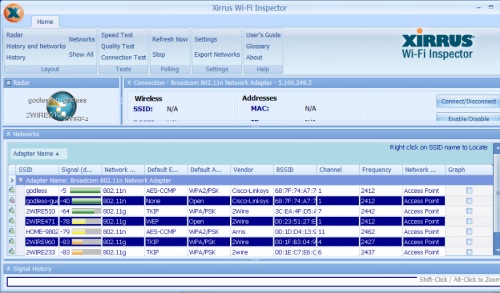













 Sign In
Sign In Create Account
Create Account

