I CANNOT AFFORD TO LOOSE ANYTHING!!! (I am a DJ and also have over 20 000 tracks on there)
I was using the external HD on a Windows 8 laptop and accidentally pulled the USB cable out of the port while it was loading and changing the "Permissions for SYSTEM and Authenticated User" on a specific file on my external HD.
When I plugged it back in the drive showed up on my computer as normal but would not open.
After reading a few posts I went to the device manager deleted the drivers for the external HD then when I plugged it back in it updated the drivers and told me me my device is now working properly and ready to use and my drivers are up to date.
But now it wont show up on my computer at all.
I went into disk management and the Disk 1 had an icon with a picture of a HD with a red arrow facing down in a white circle.
under Disk 1 it says:
Unkown
(empty line)
Not Initialized
I then right clicked and it said offline. When trying to get it back online it says:
"The system cannot find the file specified."
In the properties under Volumes it says:
Disk: Disk 1
Type: Unknown
Status: Not Initialized
Partition style: Not Applicable
Capacity: 0MB
Unallocated space: 0MB
Reserved space: 0MB
When I try to Initialize Disk it says:
"The system cannot find the file specified."
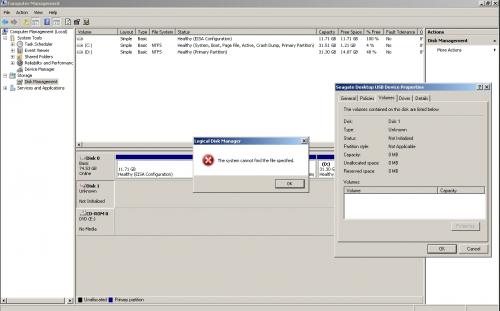
I have tried it on every port and on a different PC running Vista as well as on my TV (which now says "no USB device plugged in")
PLEASE HELP!!!
I NEED TO FIX THIS or at least find a way to BACK IT UP and transfer ALL the data onto another drive.














 Sign In
Sign In Create Account
Create Account

