After long period of avoidance, I attempted troubleshooting again today. Windows troubleshooter reports "The DNS Server isn't responding". DHCP server 192.168.5.1 not responding. Kept timing out. Or so I think. I am far too lacking in computer literacy skills to comprehend.
I checked firewalls, Kaspersky (Pure 2.0), OpenDNS setting, network adapters. I am guessing at this point that there something unhappy going on with network adapter, but I am far to lacking in computer literacy skills to understand more than that.
Since out of my depth here I took some screen shots; not sure if they will be of any help.
Ran report -- http://www.getsystem...98fec3a8acd2bf2
Thanks!



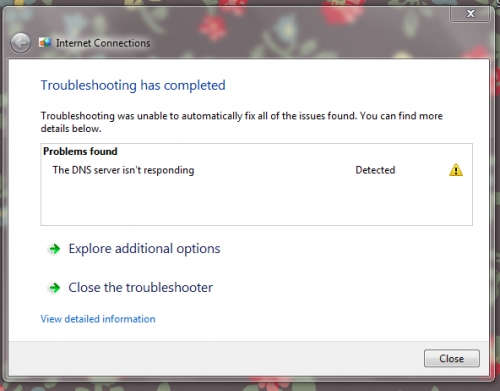
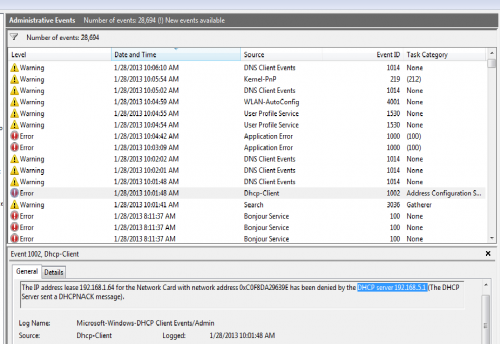
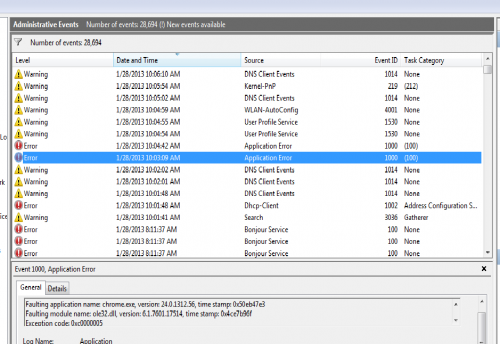

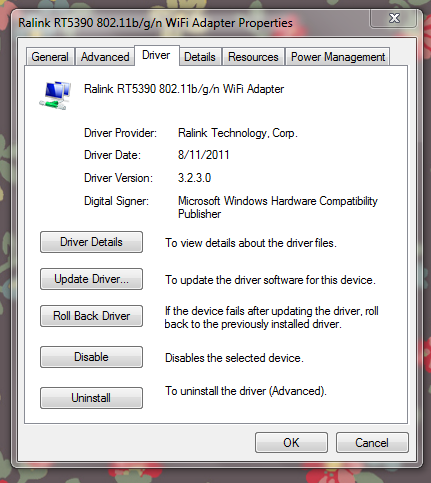
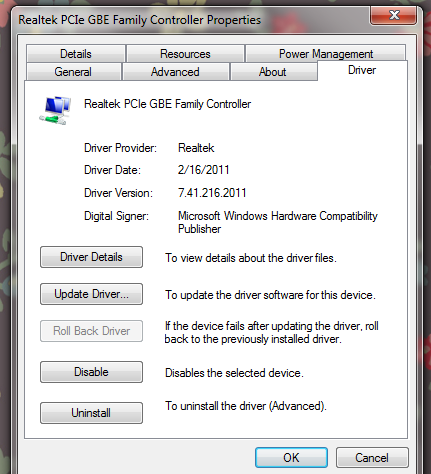













 Sign In
Sign In Create Account
Create Account

