I wasnt sure where to post this so please move as necessary.
I need some help please.
Just after Christmas I noticed that my laptop had that FBI virus.
With some help from someone more tech minded than me we managed to remove it.
However now a few problems still exist that the other guy couldnt help with and suggested posting on here.
Problems;
1. Full page pop up ads appear from adcash. As this laptop is used by young kids some of the ads are very unsuitable.
2. Even with the desktop open and nothing else running the Avast installed in constantly popping up saying that a malicious web site has been stopped.
3. Just today now The laptop will not start up; it tells me that it is instaling updates and just keep restarting itself.
4. TDSSKiller will not run.
5. ASWMbr will not run.
I am not really tech minded so I apologise in advance for that.
Please help.
Many Thanks
Edited by TheTorment, 29 January 2013 - 04:09 AM.

 This topic is locked
This topic is locked





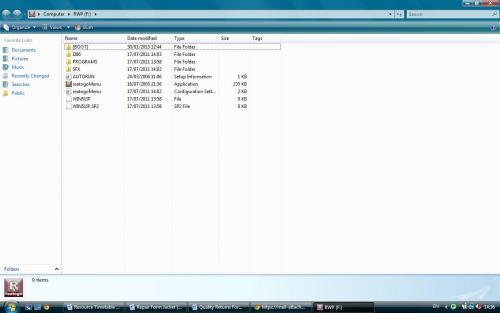











 Sign In
Sign In Create Account
Create Account

