Here is my OTL log:
OTL logfile created on: 1/30/2013 1:02:49 AM - Run 1
OTL by OldTimer - Version 3.2.69.0 Folder = C:\Users\Leif\Downloads
64bit- Professional Service Pack 1 (Version = 6.1.7601) - Type = NTWorkstation
Internet Explorer (Version = 9.0.8112.16421)
Locale: 00000409 | Country: United States | Language: ENU | Date Format: M/d/yyyy
3.25 Gb Total Physical Memory | 0.53 Gb Available Physical Memory | 16.46% Memory free
6.49 Gb Paging File | 1.67 Gb Available in Paging File | 25.77% Paging File free
Paging file location(s): ?:\pagefile.sys [binary data]
%SystemDrive% = C: | %SystemRoot% = C:\Windows | %ProgramFiles% = C:\Program Files (x86)
Drive C: | 74.53 Gb Total Space | 2.70 Gb Free Space | 3.62% Space Free | Partition Type: NTFS
Computer Name: THELAPTOP | User Name: Leif | Logged in as Administrator.
Boot Mode: Normal | Scan Mode: Current user | Quick Scan | Include 64bit Scans
Company Name Whitelist: On | Skip Microsoft Files: On | No Company Name Whitelist: On | File Age = 30 Days
========== Processes (SafeList) ==========
PRC - [2013/01/30 00:41:51 | 000,602,112 | ---- | M] (OldTimer Tools) -- C:\Users\Leif\Downloads\OTL.exe
PRC - [2013/01/07 05:51:21 | 000,980,376 | ---- | M] (BitTorrent, Inc.) -- C:\Program Files (x86)\BitTorrent\BitTorrent.exe
PRC - [2012/12/18 09:28:08 | 000,065,192 | ---- | M] (Adobe Systems Incorporated) -- C:\Program Files (x86)\Common Files\Adobe\ARM\1.0\armsvc.exe
PRC - [2012/12/13 14:26:20 | 003,290,896 | ---- | M] (Skype Technologies S.A.) -- C:\ProgramData\Skype\Toolbars\Skype C2C Service\c2c_service.exe
PRC - [2012/08/30 13:10:46 | 001,358,360 | ---- | M] (Safer-Networking Ltd.) -- C:\Program Files (x86)\Spybot - Search & Destroy 2\SDUpdSvc.exe
PRC - [2012/08/30 13:10:44 | 001,074,720 | ---- | M] (Safer-Networking Ltd.) -- C:\Program Files (x86)\Spybot - Search & Destroy 2\SDFSSvc.exe
PRC - [2012/07/12 17:32:22 | 001,239,952 | ---- | M] (Lavasoft Limited) -- C:\Program Files (x86)\Ad-Aware Antivirus\AdAwareService.exe
PRC - [2012/03/22 09:55:02 | 000,166,528 | ---- | M] (Safer-Networking Ltd.) -- C:\Program Files (x86)\Spybot - Search & Destroy 2\SDWSCSvc.exe
PRC - [2012/02/14 03:53:38 | 000,193,288 | ---- | M] (AVG Technologies CZ, s.r.o.) -- C:\Program Files (x86)\AVG\AVG2012\avgwdsvc.exe
PRC - [2010/11/25 05:05:00 | 000,150,928 | ---- | M] (Microsoft Corporation) -- C:\Program Files\Microsoft Forefront UAG\Endpoint Components\3.1.0\uagqecsvc.exe
========== Modules (No Company Name) ==========
MOD - [2013/01/18 03:07:02 | 012,459,472 | ---- | M] () -- C:\Users\Leif\AppData\Local\Google\Chrome\Application\24.0.1312.56\PepperFlash\pepflashplayer.dll
MOD - [2013/01/18 03:07:02 | 000,460,240 | ---- | M] () -- C:\Users\Leif\AppData\Local\Google\Chrome\Application\24.0.1312.56\ppgooglenaclpluginchrome.dll
MOD - [2013/01/18 03:07:01 | 004,012,496 | ---- | M] () -- C:\Users\Leif\AppData\Local\Google\Chrome\Application\24.0.1312.56\pdf.dll
MOD - [2013/01/18 03:06:13 | 001,552,848 | ---- | M] () -- C:\Users\Leif\AppData\Local\Google\Chrome\Application\24.0.1312.56\ffmpegsumo.dll
MOD - [2013/01/09 00:23:47 | 014,586,888 | ---- | M] () -- C:\Windows\SysWOW64\Macromed\Flash\NPSWF32_11_5_502_146.dll
MOD - [2012/11/14 18:04:37 | 004,537,856 | ---- | M] () -- C:\Users\Leif\AppData\Local\Google\Chrome\User Data\SwiftShader\1.0.3.0\libGLESv2.dll
MOD - [2012/11/14 18:04:35 | 000,100,864 | ---- | M] () -- C:\Users\Leif\AppData\Local\Google\Chrome\User Data\SwiftShader\1.0.3.0\libEGL.dll
MOD - [2011/10/05 03:52:30 | 000,756,048 | ---- | M] () -- C:\Program Files (x86)\Common Files\microsoft shared\OFFICE12\MSPTLS.DLL
MOD - [2011/06/25 00:56:36 | 000,087,328 | ---- | M] () -- C:\Program Files (x86)\Common Files\Apple\Apple Application Support\zlib1.dll
MOD - [2011/06/25 00:56:14 | 001,241,888 | ---- | M] () -- C:\Program Files (x86)\Common Files\Apple\Apple Application Support\libxml2.dll
========== Services (SafeList) ==========
SRV:64bit: - [2012/03/26 17:49:56 | 000,291,696 | ---- | M] (Microsoft Corporation) [On_Demand | Stopped] -- c:\Program Files\Microsoft Security Client\NisSrv.exe -- (NisSrv)
SRV:64bit: - [2012/03/26 17:49:56 | 000,012,600 | ---- | M] (Microsoft Corporation) [Auto | Running] -- c:\Program Files\Microsoft Security Client\MsMpEng.exe -- (MsMpSvc)
SRV:64bit: - [2010/12/28 03:00:34 | 001,296,728 | ---- | M] (www.BitComet.com) [On_Demand | Stopped] -- C:\Program Files\BitComet\tools\BitCometService.exe -- (BITCOMET_HELPER_SERVICE)
SRV:64bit: - [2010/11/25 05:05:00 | 000,150,928 | ---- | M] (Microsoft Corporation) [Auto | Running] -- C:\Program Files\Microsoft Forefront UAG\Endpoint Components\3.1.0\uagqecsvc.exe -- (uagqecsvc)
SRV:64bit: - [2010/11/01 21:35:30 | 000,072,192 | ---- | M] (Nalpeiron Ltd.) [Auto | Running] -- C:\Windows\SysNative\nlsInterface.EXE -- (nlscc)
SRV:64bit: - [2010/09/20 19:46:00 | 005,671,792 | ---- | M] (Wacom Technology, Corp.) [Auto | Running] -- C:\Program Files\Tablet\Wacom\Wacom_Tablet.exe -- (TabletServiceWacom)
SRV:64bit: - [2009/07/13 20:41:27 | 001,011,712 | ---- | M] (Microsoft Corporation) [On_Demand | Stopped] -- C:\Program Files\Windows Defender\MpSvc.dll -- (WinDefend)
SRV:64bit: - [2009/07/13 20:40:01 | 000,193,536 | ---- | M] (Microsoft Corporation) [On_Demand | Stopped] -- C:\Windows\SysNative\appmgmts.dll -- (AppMgmt)
SRV:64bit: - [2007/07/20 18:55:26 | 000,594,712 | ---- | M] (Dell Inc.) [Auto | Running] -- C:\Program Files\Dell\QuickSet\NicConfigSvc.exe -- (nicconfigsvc)
SRV - [2013/01/21 16:40:23 | 000,115,608 | ---- | M] (Mozilla Foundation) [On_Demand | Stopped] -- C:\Program Files (x86)\Mozilla Maintenance Service\maintenanceservice.exe -- (MozillaMaintenance)
SRV - [2013/01/09 00:23:56 | 000,251,400 | ---- | M] (Adobe Systems Incorporated) [On_Demand | Stopped] -- C:\Windows\SysWOW64\Macromed\Flash\FlashPlayerUpdateService.exe -- (AdobeFlashPlayerUpdateSvc)
SRV - [2012/12/18 09:28:08 | 000,065,192 | ---- | M] (Adobe Systems Incorporated) [Auto | Running] -- C:\Program Files (x86)\Common Files\Adobe\ARM\1.0\armsvc.exe -- (AdobeARMservice)
SRV - [2012/12/13 14:26:20 | 003,290,896 | ---- | M] (Skype Technologies S.A.) [Auto | Running] -- C:\ProgramData\Skype\Toolbars\Skype C2C Service\c2c_service.exe -- (Skype C2C Service)
SRV - [2012/11/09 11:21:24 | 000,160,944 | R--- | M] (Skype Technologies) [Auto | Stopped] -- C:\Program Files (x86)\Skype\Updater\Updater.exe -- (SkypeUpdate)
SRV - [2012/08/13 02:24:48 | 005,167,736 | ---- | M] (AVG Technologies CZ, s.r.o.) [Auto | Stopped] -- C:\Program Files (x86)\AVG\AVG2012\avgidsagent.exe -- (AVGIDSAgent)
SRV - [2012/07/12 17:32:22 | 001,239,952 | ---- | M] (Lavasoft Limited) [Auto | Running] -- C:\Program Files (x86)\Ad-Aware Antivirus\AdAwareService.exe -- (Ad-Aware Service)
SRV - [2012/07/08 23:40:10 | 000,104,912 | ---- | M] (Microsoft Corporation) [Auto | Stopped] -- C:\Windows\Microsoft.NET\Framework\v4.0.30319\mscorsvw.exe -- (clr_optimization_v4.0.30319_32)
SRV - [2012/02/14 03:53:38 | 000,193,288 | ---- | M] (AVG Technologies CZ, s.r.o.) [Auto | Running] -- C:\Program Files (x86)\AVG\AVG2012\avgwdsvc.exe -- (avgwd)
SRV - [2012/02/11 20:00:26 | 000,002,560 | ---- | M] () [Auto | Stopped] -- C:\Windows\Runservice.exe -- (LicCtrlService)
SRV - [2011/12/19 12:20:06 | 003,289,032 | ---- | M] (GFI Software) [Auto | Stopped] -- C:\Program Files (x86)\Ad-Aware Antivirus\SBAMSvc.exe -- (SBAMSvc)
SRV - [2011/09/11 19:18:55 | 000,487,312 | ---- | M] (Microsoft Corporation) [On_Demand | Stopped] -- C:\Windows\Downloaded Program Files\DMService.exe -- (DMService)
SRV - [2010/11/28 16:46:18 | 000,651,720 | ---- | M] (Macrovision Europe Ltd.) [On_Demand | Stopped] -- C:\Program Files (x86)\Common Files\Macrovision Shared\FLEXnet Publisher\FNPLicensingService.exe -- (FLEXnet Licensing Service)
SRV - [2010/11/07 11:29:26 | 000,403,240 | ---- | M] (Valve Corporation) [On_Demand | Stopped] -- C:\Program Files (x86)\Common Files\Steam\SteamService.exe -- (Steam Client Service)
SRV - [2010/10/22 15:08:18 | 001,039,360 | ---- | M] (Hewlett-Packard Co.) [Auto | Running] -- C:\Program Files (x86)\HP\Digital Imaging\bin\HPSLPSVC64.DLL -- (HPSLPSVC)
SRV - [2009/06/10 16:23:09 | 000,066,384 | ---- | M] (Microsoft Corporation) [Disabled | Stopped] -- C:\Windows\Microsoft.NET\Framework\v2.0.50727\mscorsvw.exe -- (clr_optimization_v2.0.50727_32)
========== Driver Services (SafeList) ==========
DRV:64bit: - [2012/08/24 14:43:16 | 000,384,352 | ---- | M] (AVG Technologies CZ, s.r.o.) [Kernel | System | Running] -- C:\Windows\SysNative\drivers\avgtdia.sys -- (Avgtdia)
DRV:64bit: - [2012/08/21 12:01:20 | 000,033,240 | ---- | M] (GEAR Software Inc.) [Kernel | On_Demand | Running] -- C:\Windows\SysNative\drivers\GEARAspiWDM.sys -- (GEARAspiWDM)
DRV:64bit: - [2012/07/26 02:21:28 | 000,291,680 | ---- | M] (AVG Technologies CZ, s.r.o.) [Kernel | System | Running] -- C:\Windows\SysNative\drivers\avgldx64.sys -- (Avgldx64)
DRV:64bit: - [2012/04/19 03:50:26 | 000,028,480 | ---- | M] (AVG Technologies CZ, s.r.o. ) [Kernel | Boot | Running] -- C:\Windows\SysNative\drivers\avgidsha.sys -- (AVGIDSHA)
DRV:64bit: - [2012/03/20 19:44:12 | 000,098,688 | ---- | M] (Microsoft Corporation) [Kernel | Auto | Running] -- C:\Windows\SysNative\drivers\NisDrvWFP.sys -- (NisDrv)
DRV:64bit: - [2012/03/01 01:46:16 | 000,023,408 | ---- | M] (Microsoft Corporation) [Recognizer | Boot | Unknown] -- C:\Windows\SysNative\drivers\fs_rec.sys -- (Fs_Rec)
DRV:64bit: - [2012/01/31 03:46:48 | 000,036,944 | ---- | M] (AVG Technologies CZ, s.r.o.) [File_System | Boot | Running] -- C:\Windows\SysNative\drivers\avgrkx64.sys -- (Avgrkx64)
DRV:64bit: - [2011/12/23 12:32:14 | 000,047,696 | ---- | M] (AVG Technologies CZ, s.r.o.) [File_System | System | Running] -- C:\Windows\SysNative\drivers\avgmfx64.sys -- (Avgmfx64)
DRV:64bit: - [2011/12/23 12:32:04 | 000,029,776 | ---- | M] (AVG Technologies CZ, s.r.o. ) [Kernel | On_Demand | Running] -- C:\Windows\SysNative\drivers\avgidsfiltera.sys -- (AVGIDSFilter)
DRV:64bit: - [2011/12/23 12:31:58 | 000,124,496 | ---- | M] (AVG Technologies CZ, s.r.o. ) [Kernel | On_Demand | Running] -- C:\Windows\SysNative\drivers\avgidsdrivera.sys -- (AVGIDSDriver)
DRV:64bit: - [2011/12/19 11:44:24 | 000,060,536 | ---- | M] (GFI Software) [Kernel | On_Demand | Stopped] -- C:\Windows\SysNative\drivers\sbhips.sys -- (sbhips)
DRV:64bit: - [2011/11/29 05:59:46 | 000,074,872 | ---- | M] (GFI Software) [File_System | Auto | Running] -- C:\Windows\SysNative\drivers\sbapifs.sys -- (sbapifs)
DRV:64bit: - [2011/10/26 13:23:36 | 000,057,976 | ---- | M] (GFI Software) [Kernel | System | Running] -- C:\Windows\SysNative\drivers\sbredrv.sys -- (SBRE)
DRV:64bit: - [2011/07/27 13:48:14 | 000,014,952 | ---- | M] (Windows ® Codename Longhorn DDK provider) [Kernel | Auto | Running] -- C:\Windows\SysNative\drivers\iPodDrv.sys -- (iPodDrv)
DRV:64bit: - [2011/03/11 01:41:12 | 000,107,904 | ---- | M] (Advanced Micro Devices) [Kernel | On_Demand | Stopped] -- C:\Windows\SysNative\drivers\amdsata.sys -- (amdsata)
DRV:64bit: - [2011/03/11 01:41:12 | 000,027,008 | ---- | M] (Advanced Micro Devices) [Kernel | Boot | Running] -- C:\Windows\SysNative\drivers\amdxata.sys -- (amdxata)
DRV:64bit: - [2010/11/20 08:33:35 | 000,078,720 | ---- | M] (Hewlett-Packard Company) [Kernel | On_Demand | Stopped] -- C:\Windows\SysNative\drivers\HpSAMD.sys -- (HpSAMD)
DRV:64bit: - [2010/11/20 06:07:05 | 000,059,392 | ---- | M] (Microsoft Corporation) [Kernel | On_Demand | Stopped] -- C:\Windows\SysNative\drivers\TsUsbFlt.sys -- (TsUsbFlt)
DRV:64bit: - [2010/09/28 18:44:52 | 000,051,712 | ---- | M] (Apple, Inc.) [Kernel | On_Demand | Stopped] -- C:\Windows\SysNative\drivers\usbaapl64.sys -- (USBAAPL64)
DRV:64bit: - [2010/09/15 15:36:06 | 000,018,288 | ---- | M] (Wacom Technology) [Kernel | On_Demand | Stopped] -- C:\Windows\SysNative\drivers\wacmoumonitor.sys -- (wacmoumonitor)
DRV:64bit: - [2009/12/30 10:21:26 | 000,031,800 | ---- | M] (VS Revo Group) [File_System | On_Demand | Stopped] -- C:\Windows\SysNative\drivers\revoflt.sys -- (Revoflt)
DRV:64bit: - [2009/09/21 17:29:22 | 000,016,168 | ---- | M] (Wacom Technology) [Kernel | On_Demand | Running] -- C:\Windows\SysNative\drivers\wacomvhid.sys -- (wacomvhid)
DRV:64bit: - [2009/07/13 20:52:20 | 000,194,128 | ---- | M] (AMD Technologies Inc.) [Kernel | On_Demand | Stopped] -- C:\Windows\SysNative\drivers\amdsbs.sys -- (amdsbs)
DRV:64bit: - [2009/07/13 20:48:04 | 000,065,600 | ---- | M] (LSI Corporation) [Kernel | On_Demand | Stopped] -- C:\Windows\SysNative\drivers\lsi_sas2.sys -- (LSI_SAS2)
DRV:64bit: - [2009/07/13 20:45:55 | 000,024,656 | ---- | M] (Promise Technology) [Kernel | On_Demand | Stopped] -- C:\Windows\SysNative\drivers\stexstor.sys -- (stexstor)
DRV:64bit: - [2009/07/13 19:35:32 | 000,012,288 | ---- | M] (Microsoft Corporation) [Kernel | On_Demand | Stopped] -- C:\Windows\SysNative\drivers\serscan.sys -- (StillCam)
DRV:64bit: - [2009/07/13 19:10:47 | 000,011,264 | ---- | M] (Microsoft Corporation) [Kernel | On_Demand | Stopped] -- C:\Windows\SysNative\drivers\rootmdm.sys -- (ROOTMODEM)
DRV:64bit: - [2009/06/10 16:01:11 | 001,485,312 | ---- | M] (Conexant Systems, Inc.) [Kernel | On_Demand | Running] -- C:\Windows\SysNative\drivers\VSTDPV6.SYS -- (SrvHsfV92)
DRV:64bit: - [2009/06/10 16:01:11 | 000,740,864 | ---- | M] (Conexant Systems, Inc.) [Kernel | On_Demand | Running] -- C:\Windows\SysNative\drivers\VSTCNXT6.SYS -- (SrvHsfWinac)
DRV:64bit: - [2009/06/10 16:01:11 | 000,292,864 | ---- | M] (Conexant Systems, Inc.) [Kernel | On_Demand | Running] -- C:\Windows\SysNative\drivers\VSTAZL6.SYS -- (SrvHsfHDA)
DRV:64bit: - [2009/06/10 15:34:38 | 001,311,232 | ---- | M] (Broadcom Corporation) [Kernel | On_Demand | Running] -- C:\Windows\SysNative\drivers\BCMWL664.SYS -- (BCM43XX)
DRV:64bit: - [2009/06/10 15:34:33 | 003,286,016 | ---- | M] (Broadcom Corporation) [Kernel | On_Demand | Stopped] -- C:\Windows\SysNative\drivers\evbda.sys -- (ebdrv)
DRV:64bit: - [2009/06/10 15:34:28 | 000,468,480 | ---- | M] (Broadcom Corporation) [Kernel | On_Demand | Stopped] -- C:\Windows\SysNative\drivers\bxvbda.sys -- (b06bdrv)
DRV:64bit: - [2009/06/10 15:34:23 | 000,270,848 | ---- | M] (Broadcom Corporation) [Kernel | On_Demand | Running] -- C:\Windows\SysNative\drivers\b57nd60a.sys -- (b57nd60a)
DRV:64bit: - [2009/06/10 15:31:59 | 000,031,232 | ---- | M] (Hauppauge Computer Works, Inc.) [Kernel | On_Demand | Stopped] -- C:\Windows\SysNative\drivers\hcw85cir.sys -- (hcw85cir)
DRV:64bit: - [2009/01/09 18:02:08 | 000,031,744 | ---- | M] (Research in Motion Ltd) [Kernel | On_Demand | Stopped] -- C:\Windows\SysNative\drivers\RimSerial_AMD64.sys -- (RimVSerPort)
DRV:64bit: - [2007/02/16 12:12:36 | 000,012,848 | ---- | M] (Wacom Technology) [Kernel | On_Demand | Running] -- C:\Windows\SysNative\drivers\wacommousefilter.sys -- (wacommousefilter)
DRV - [2011/10/26 13:23:40 | 000,101,112 | ---- | M] (GFI Software) [Kernel | System | Running] -- C:\Windows\SysWOW64\drivers\SBREDrv.sys -- (SBRE)
DRV - [2009/07/13 20:19:10 | 000,019,008 | ---- | M] (Microsoft Corporation) [File_System | On_Demand | Stopped] -- C:\Windows\SysWOW64\drivers\wimmount.sys -- (WIMMount)
========== Standard Registry (SafeList) ==========
========== Internet Explorer ==========
IE:64bit: - HKLM\..\SearchScopes,DefaultScope = {0633EE93-D776-472f-A0FF-E1416B8B2E3A}
IE:64bit: - HKLM\..\SearchScopes\{0633EE93-D776-472f-A0FF-E1416B8B2E3A}: "URL" = http://www.bing.com/...ms}&FORM=IE8SRC
IE - HKLM\SOFTWARE\Microsoft\Internet Explorer\Main,Local Page = C:\Windows\SysWOW64\blank.htm
IE - HKLM\..\SearchScopes,DefaultScope = {0633EE93-D776-472f-A0FF-E1416B8B2E3A}
IE - HKLM\..\SearchScopes\{0633EE93-D776-472f-A0FF-E1416B8B2E3A}: "URL" = http://www.bing.com/...ms}&FORM=IE8SRC
IE - HKCU\SOFTWARE\Microsoft\Internet Explorer\Main,Start Page = https://owa.atg.in.g...atg.in.gov/OWA/
IE - HKCU\SOFTWARE\Microsoft\Internet Explorer\Main,Start Page Redirect Cache = http://www.msn.com/?ocid=iehp
IE - HKCU\SOFTWARE\Microsoft\Internet Explorer\Main,Start Page Redirect Cache AcceptLangs = en-US
IE - HKCU\SOFTWARE\Microsoft\Internet Explorer\Main,Start Page Redirect Cache_TIMESTAMP = E6 F3 48 ED 5F AE CC 01 [binary data]
IE - HKCU\..\SearchScopes,DefaultScope = {0633EE93-D776-472f-A0FF-E1416B8B2E3A}
IE - HKCU\..\SearchScopes\{0633EE93-D776-472f-A0FF-E1416B8B2E3A}: "URL" = http://www.bing.com/...Box&FORM=IE8SRC
IE - HKCU\Software\Microsoft\Windows\CurrentVersion\Internet Settings: "ProxyEnable" = 0
IE - HKCU\Software\Microsoft\Windows\CurrentVersion\Internet Settings: "ProxyOverride" = *.local
========== FireFox ==========
FF - prefs.js..extensions.enabledAddons: %7Bb9db16a4-6edc-47ec-a1f4-b86292ed211d%7D:4.9.13
FF - prefs.js..extensions.enabledAddons: %7B972ce4c6-7e08-4474-a285-3208198ce6fd%7D:18.0.1
FF - user.js - File not found
FF:64bit: - HKLM\Software\MozillaPlugins\@adobe.com/FlashPlayer: C:\Windows\system32\Macromed\Flash\NPSWF64_11_5_502_146.dll File not found
FF:64bit: - HKLM\Software\MozillaPlugins\@divx.com/DivX VOD Helper,version=1.0.0: C:\Program Files\DivX\DivX OVS Helper\npovshelper.dll (DivX, LLC.)
FF:64bit: - HKLM\Software\MozillaPlugins\@Microsoft.com/NpCtrl,version=1.0: c:\Program Files\Microsoft Silverlight\5.1.10516.0\npctrl.dll ( Microsoft Corporation)
FF - HKLM\Software\MozillaPlugins\@adobe.com/FlashPlayer: C:\Windows\SysWOW64\Macromed\Flash\NPSWF32_11_5_502_146.dll ()
FF - HKLM\Software\MozillaPlugins\@Apple.com/iTunes,version=: File not found
FF - HKLM\Software\MozillaPlugins\@Apple.com/iTunes,version=1.0: C:\Program Files (x86)\iTunes\Mozilla Plugins\npitunes.dll ()
FF - HKLM\Software\MozillaPlugins\@divx.com/DivX Browser Plugin,version=1.0.0: C:\Program Files (x86)\DivX\DivX Plus Web Player\npdivx32.dll (DivX, LLC)
FF - HKLM\Software\MozillaPlugins\@divx.com/DivX VOD Helper,version=1.0.0: C:\Program Files (x86)\DivX\DivX OVS Helper\npovshelper.dll (DivX, LLC.)
FF - HKLM\Software\MozillaPlugins\@doubletwist.com/NPPodcast: C:\Program Files (x86)\Common Files\doubleTwist\NPPodcast.dll (doubleTwist Corporation)
FF - HKLM\Software\MozillaPlugins\@java.com/DTPlugin,version=10.7.2: C:\Windows\SysWOW64\npDeployJava1.dll (Oracle Corporation)
FF - HKLM\Software\MozillaPlugins\@java.com/JavaPlugin,version=10.7.2: C:\Program Files (x86)\Java\jre7\bin\plugin2\npjp2.dll (Oracle Corporation)
FF - HKLM\Software\MozillaPlugins\@Microsoft.com/NpCtrl,version=1.0: c:\Program Files (x86)\Microsoft Silverlight\5.1.10516.0\npctrl.dll ( Microsoft Corporation)
FF - HKLM\Software\MozillaPlugins\@Microsoft.com/NpWinExt,version=4.0: C:\Program Files (x86)\MSN Toolbar\Platform\4.0.0357.1\npwinext.dll (Microsoft Corporation)
FF - HKLM\Software\MozillaPlugins\@tools.google.com/Google Update;version=3: C:\Program Files (x86)\Google\Update\1.3.21.123\npGoogleUpdate3.dll (Google Inc.)
FF - HKLM\Software\MozillaPlugins\@tools.google.com/Google Update;version=9: C:\Program Files (x86)\Google\Update\1.3.21.123\npGoogleUpdate3.dll (Google Inc.)
FF - HKLM\Software\MozillaPlugins\@vizzed.com/VizzedRGR: C:\Program Files (x86)\Vizzed\Vizzed Retro Game Room\NpVizzedRgr.dll (Vizzed.com)
FF - HKLM\Software\MozillaPlugins\@wacom.com/wacom-plugin,version=1.1.0.3: C:\Program Files (x86)\TabletPlugins\npwacom.dll (Wacom, Inc.)
FF - HKLM\Software\MozillaPlugins\@wacom.com/wacom-plugin,version=1.1.0.5: C:\Program Files (x86)\TabletPlugins\npwacom.dll (Wacom, Inc.)
FF - HKLM\Software\MozillaPlugins\Adobe Acrobat: C:\Program Files (x86)\Adobe\Acrobat 9.0\Acrobat\Air\nppdf32.dll (Adobe Systems Inc.)
FF - HKLM\Software\MozillaPlugins\Adobe Reader: C:\Program Files (x86)\Adobe\Reader 10.0\Reader\AIR\nppdf32.dll (Adobe Systems Inc.)
FF - HKCU\Software\MozillaPlugins\@doubletwist.com/NPPodcast: C:\Program Files (x86)\Common Files\doubleTwist\NPPodcast.dll (doubleTwist Corporation)
FF - HKCU\Software\MozillaPlugins\@tools.google.com/Google Update;version=3: C:\Users\Leif\AppData\Local\Google\Update\1.3.21.123\npGoogleUpdate3.dll (Google Inc.)
FF - HKCU\Software\MozillaPlugins\@tools.google.com/Google Update;version=9: C:\Users\Leif\AppData\Local\Google\Update\1.3.21.123\npGoogleUpdate3.dll (Google Inc.)
FF - HKEY_LOCAL_MACHINE\software\mozilla\Firefox\Extensions\\[email protected]: C:\Program Files (x86)\HP\Digital Imaging\Smart Web Printing\MozillaAddOn3 [2011/05/16 22:26:49 | 000,000,000 | ---D | M]
FF - HKEY_LOCAL_MACHINE\software\mozilla\Firefox\Extensions\\[email protected]: C:\Program Files (x86)\MSN Toolbar\Platform\4.0.0357.1\Firefox [2011/05/16 22:27:53 | 000,000,000 | ---D | M]
FF - HKEY_LOCAL_MACHINE\software\mozilla\Firefox\Extensions\\{27182e60-b5f3-411c-b545-b44205977502}: C:\Program Files (x86)\Microsoft\Search Enhancement Pack\Search Helper\firefoxextension\SearchHelperExtension\ [2011/05/18 12:24:08 | 000,000,000 | ---D | M]
FF - HKEY_LOCAL_MACHINE\software\mozilla\Firefox\Extensions\\{1E73965B-8B48-48be-9C8D-68B920ABC1C4}: C:\Program Files (x86)\AVG\AVG2012\Firefox4\ [2012/09/10 12:30:25 | 000,000,000 | ---D | M]
FF - HKEY_LOCAL_MACHINE\software\mozilla\Firefox\Extensions\\{F53C93F1-07D5-430c-86D4-C9531B27DFAF}: C:\Program Files (x86)\AVG\AVG2012\Firefox\DoNotTrack\ [2012/08/22 11:29:55 | 000,000,000 | ---D | M]
FF - HKEY_LOCAL_MACHINE\software\mozilla\Firefox\Extensions\\{23fcfd51-4958-4f00-80a3-ae97e717ed8b}: C:\Program Files (x86)\DivX\DivX Plus Web Player\firefox\DivXHTML5 [2012/06/22 16:27:48 | 000,000,000 | ---D | M]
FF - HKEY_LOCAL_MACHINE\software\mozilla\Mozilla Firefox 18.0.1\extensions\\Components: C:\Program Files (x86)\Mozilla Firefox\components [2013/01/21 16:40:25 | 000,000,000 | ---D | M]
FF - HKEY_LOCAL_MACHINE\software\mozilla\Mozilla Firefox 18.0.1\extensions\\Plugins: C:\Program Files (x86)\Mozilla Firefox\plugins [2013/01/21 16:39:41 | 000,000,000 | ---D | M]
[2012/03/10 10:29:47 | 000,000,000 | ---D | M] (No name found) -- C:\Users\Leif\AppData\Roaming\Mozilla\Extensions
[2013/01/12 11:00:08 | 000,000,000 | ---D | M] (No name found) -- C:\Users\Leif\AppData\Roaming\Mozilla\Firefox\Profiles\i8mmrfnx.default\extensions
[2013/01/12 11:00:08 | 000,000,000 | ---D | M] (DownloadHelper) -- C:\Users\Leif\AppData\Roaming\Mozilla\Firefox\Profiles\i8mmrfnx.default\extensions\{b9db16a4-6edc-47ec-a1f4-b86292ed211d}
[2012/10/21 17:03:06 | 000,216,359 | ---- | M] () (No name found) -- C:\Users\Leif\AppData\Roaming\Mozilla\Firefox\Profiles\i8mmrfnx.default\extensions\[email protected]
[2012/11/23 21:15:17 | 000,804,627 | ---- | M] () (No name found) -- C:\Users\Leif\AppData\Roaming\Mozilla\Firefox\Profiles\i8mmrfnx.default\extensions\{d10d0bf8-f5b5-c8b4-a8b2-2b9879e08c5d}.xpi
[2013/01/21 16:39:40 | 000,000,000 | ---D | M] (No name found) -- C:\Program Files (x86)\Mozilla Firefox\extensions
[2013/01/21 16:39:40 | 000,000,000 | ---D | M] (Skype Click to Call) -- C:\Program Files (x86)\Mozilla Firefox\extensions\{82AF8DCA-6DE9-405D-BD5E-43525BDAD38A}
[2013/01/21 16:39:40 | 000,000,000 | ---D | M] (Java Console) -- C:\Program Files (x86)\Mozilla Firefox\extensions\{CAFEEFAC-0016-0000-0033-ABCDEFFEDCBA}
[2013/01/21 16:40:25 | 000,262,552 | ---- | M] (Mozilla Foundation) -- C:\Program Files (x86)\mozilla firefox\components\browsercomps.dll
[2012/01/12 03:58:30 | 000,917,816 | ---- | M] (BitComet) -- C:\Program Files (x86)\mozilla firefox\plugins\npBitCometAgent.dll
[2012/10/21 17:02:35 | 000,002,465 | ---- | M] () -- C:\Program Files (x86)\mozilla firefox\searchplugins\bing.xml
[2012/10/21 17:02:35 | 000,002,058 | ---- | M] () -- C:\Program Files (x86)\mozilla firefox\searchplugins\twitter.xml
========== Chrome ==========
CHR - homepage: http://www.google.com/
CHR - default_search_provider: Google (Enabled)
CHR - default_search_provider: search_url = {google:baseURL}search?q={searchTerms}&{google:RLZ}{google:acceptedSuggestion}{google:originalQueryForSuggestion}{google:assistedQueryStats}{google:searchFieldtrialParameter}sourceid=chrome&ie={inputEncoding}
CHR - default_search_provider: suggest_url = {google:baseSuggestURL}search?{google:searchFieldtrialParameter}client=chrome&hl={language}&q={searchTerms}&sugkey={google:suggestAPIKeyParameter},
CHR - homepage: http://www.google.com/
CHR - plugin: Shockwave Flash (Disabled) = C:\Users\Leif\AppData\Local\Google\Chrome\Application\24.0.1312.56\PepperFlash\pepflashplayer.dll
CHR - plugin: Chrome Remote Desktop Viewer (Enabled) = internal-remoting-viewer
CHR - plugin: Native Client (Enabled) = C:\Users\Leif\AppData\Local\Google\Chrome\Application\24.0.1312.56\ppGoogleNaClPluginChrome.dll
CHR - plugin: Chrome PDF Viewer (Enabled) = C:\Users\Leif\AppData\Local\Google\Chrome\Application\24.0.1312.56\pdf.dll
CHR - plugin: AVG Internet Security (Enabled) = C:\Users\Leif\AppData\Local\Google\Chrome\User Data\Default\Extensions\jmfkcklnlgedgbglfkkgedjfmejoahla\12.0.0.2210_0\plugins/avgnpss.dll
CHR - plugin: Adobe Acrobat (Disabled) = C:\Program Files (x86)\Adobe\Reader 10.0\Reader\Browser\nppdf32.dll
CHR - plugin: Microsoft\u00AE Windows Media Player Firefox Plugin (Enabled) = C:\Program Files (x86)\Mozilla Firefox\plugins\np-mswmp.dll
CHR - plugin: BitCometAgent (Enabled) = C:\Program Files (x86)\Mozilla Firefox\plugins\npBitCometAgent.dll
CHR - plugin: QuickTime Plug-in 7.7.2 (Enabled) = C:\Program Files (x86)\Mozilla Firefox\plugins\npqtplugin.dll
CHR - plugin: QuickTime Plug-in 7.7.2 (Enabled) = C:\Program Files (x86)\Mozilla Firefox\plugins\npqtplugin2.dll
CHR - plugin: QuickTime Plug-in 7.7.2 (Enabled) = C:\Program Files (x86)\Mozilla Firefox\plugins\npqtplugin3.dll
CHR - plugin: QuickTime Plug-in 7.7.2 (Enabled) = C:\Program Files (x86)\Mozilla Firefox\plugins\npqtplugin4.dll
CHR - plugin: QuickTime Plug-in 7.7.2 (Enabled) = C:\Program Files (x86)\Mozilla Firefox\plugins\npqtplugin5.dll
CHR - plugin: QuickTime Plug-in 7.7.2 (Enabled) = C:\Program Files (x86)\Mozilla Firefox\plugins\npqtplugin6.dll
CHR - plugin: QuickTime Plug-in 7.7.2 (Enabled) = C:\Program Files (x86)\Mozilla Firefox\plugins\npqtplugin7.dll
CHR - plugin: doubletwist Plugin 1, 3, 0, 0 (Enabled) = C:\Program Files (x86)\Common Files\doubleTwist\NPPodcast.dll
CHR - plugin: DivX VOD Helper Plug-in (Enabled) = C:\Program Files (x86)\DivX\DivX OVS Helper\npovshelper.dll
CHR - plugin: DivX Plus Web Player (Enabled) = C:\Program Files (x86)\DivX\DivX Plus Web Player\npdivx32.dll
CHR - plugin: Google Update (Enabled) = C:\Program Files (x86)\Google\Update\1.3.21.123\npGoogleUpdate3.dll
CHR - plugin: Java™ Platform SE 7 U7 (Enabled) = C:\Program Files (x86)\Java\jre7\bin\plugin2\npjp2.dll
CHR - plugin: MSN\u00AE Toolbar (Enabled) = C:\Program Files (x86)\MSN Toolbar\Platform\4.0.0357.1\npwinext.dll
CHR - plugin: Wacom Dynamic Link Library (Enabled) = C:\Program Files (x86)\TabletPlugins\npwacom.dll
CHR - plugin: Vizzed Retro Game Room Plugin (Enabled) = C:\Program Files (x86)\Vizzed\Vizzed Retro Game Room\NpVizzedRgr.dll
CHR - plugin: iTunes Application Detector (Enabled) = C:\Program Files (x86)\iTunes\Mozilla Plugins\npitunes.dll
CHR - plugin: Shockwave Flash (Enabled) = C:\Windows\SysWOW64\Macromed\Flash\NPSWF32_11_4_402_287.dll
CHR - plugin: Java Deployment Toolkit 7.0.70.11 (Enabled) = C:\Windows\SysWOW64\npDeployJava1.dll
CHR - plugin: Silverlight Plug-In (Enabled) = c:\Program Files (x86)\Microsoft Silverlight\5.1.10516.0\npctrl.dll
CHR - Extension: YouTube = C:\Users\Leif\AppData\Local\Google\Chrome\User Data\Default\Extensions\blpcfgokakmgnkcojhhkbfbldkacnbeo\4.2.5_1\
CHR - Extension: Google Search = C:\Users\Leif\AppData\Local\Google\Chrome\User Data\Default\Extensions\coobgpohoikkiipiblmjeljniedjpjpf\0.0.0.19_1\
CHR - Extension: imgur = C:\Users\Leif\AppData\Local\Google\Chrome\User Data\Default\Extensions\ehoopddfhgaehhmphfcooacjdpmbjlao\1.1.3_0\
CHR - Extension: AdBlock = C:\Users\Leif\AppData\Local\Google\Chrome\User Data\Default\Extensions\gighmmpiobklfepjocnamgkkbiglidom\2.5.56_0\
CHR - Extension: Social Fixer = C:\Users\Leif\AppData\Local\Google\Chrome\User Data\Default\Extensions\ipjaijdkhejnbfpodmofannadgfokfnm\7.321_0\
CHR - Extension: AVG Safe Search = C:\Users\Leif\AppData\Local\Google\Chrome\User Data\Default\Extensions\jmfkcklnlgedgbglfkkgedjfmejoahla\12.0.0.2210_0\
CHR - Extension: Unfriend Finder = C:\Users\Leif\AppData\Local\Google\Chrome\User Data\Default\Extensions\kddnblacojpnmjdlpnndlcamnmmkfina\40_0\
CHR - Extension: Skype Click to Call = C:\Users\Leif\AppData\Local\Google\Chrome\User Data\Default\Extensions\lifbcibllhkdhoafpjfnlhfpfgnpldfl\6.5.0.11422_0\
CHR - Extension: AVG Do Not Track = C:\Users\Leif\AppData\Local\Google\Chrome\User Data\Default\Extensions\ndibdjnfmopecpmkdieinmbadjfpblof\12.0.0.2166_0\
CHR - Extension: DivX Plus Web Player HTML5 \u003Cvideo\u003E = C:\Users\Leif\AppData\Local\Google\Chrome\User Data\Default\Extensions\nneajnkjbffgblleaoojgaacokifdkhm\2.1.2.145_0\
CHR - Extension: Gmail = C:\Users\Leif\AppData\Local\Google\Chrome\User Data\Default\Extensions\pjkljhegncpnkpknbcohdijeoejaedia\7_1\
O1 HOSTS File: ([2012/10/30 23:49:48 | 000,444,228 | R--- | M]) - C:\Windows\SysNative\drivers\etc\hosts
O1 - Hosts: 127.0.0.1 www.007guard.com
O1 - Hosts: 127.0.0.1 007guard.com
O1 - Hosts: 127.0.0.1 008i.com
O1 - Hosts: 127.0.0.1 www.008k.com
O1 - Hosts: 127.0.0.1 008k.com
O1 - Hosts: 127.0.0.1 www.00hq.com
O1 - Hosts: 127.0.0.1 00hq.com
O1 - Hosts: 127.0.0.1 010402.com
O1 - Hosts: 127.0.0.1 www.032439.com
O1 - Hosts: 127.0.0.1 032439.com
O1 - Hosts: 127.0.0.1 www.0scan.com
O1 - Hosts: 127.0.0.1 0scan.com
O1 - Hosts: 127.0.0.1 www.1000gratisproben.com
O1 - Hosts: 127.0.0.1 1000gratisproben.com
O1 - Hosts: 127.0.0.1 1001namen.com
O1 - Hosts: 127.0.0.1 www.1001namen.com
O1 - Hosts: 127.0.0.1 100888290cs.com
O1 - Hosts: 127.0.0.1 www.100888290cs.com
O1 - Hosts: 127.0.0.1 www.100sexlinks.com
O1 - Hosts: 127.0.0.1 100sexlinks.com
O1 - Hosts: 127.0.0.1 www.10sek.com
O1 - Hosts: 127.0.0.1 10sek.com
O1 - Hosts: 127.0.0.1 www.1-2005-search.com
O1 - Hosts: 127.0.0.1 1-2005-search.com
O1 - Hosts: 127.0.0.1 www.123fporn.info
O1 - Hosts: 15256 more lines...
O2:64bit: - BHO: (AVG Do Not Track) - {31332EEF-CB9F-458F-AFEB-D30E9A66B6BA} - C:\Program Files (x86)\AVG\AVG2012\avgdtiea.dll (AVG Technologies CZ, s.r.o.)
O2:64bit: - BHO: (AVG Safe Search) - {3CA2F312-6F6E-4B53-A66E-4E65E497C8C0} - C:\Program Files (x86)\AVG\AVG2012\avgssiea.dll (AVG Technologies CZ, s.r.o.)
O2:64bit: - BHO: (Skype add-on for Internet Explorer) - {AE805869-2E5C-4ED4-8F7B-F1F7851A4497} - C:\Program Files (x86)\Skype\Toolbars\Internet Explorer x64\skypeieplugin.dll (Skype Technologies S.A.)
O2 - BHO: (AVG Do Not Track) - {31332EEF-CB9F-458F-AFEB-D30E9A66B6BA} - C:\Program Files (x86)\AVG\AVG2012\avgdtiex.dll (AVG Technologies CZ, s.r.o.)
O2 - BHO: (DivX Plus Web Player HTML5 <video>) - {326E768D-4182-46FD-9C16-1449A49795F4} - C:\Program Files (x86)\DivX\DivX Plus Web Player\ie\DivXHTML5\DivXHTML5.dll (DivX, LLC)
O2 - BHO: (AVG Safe Search) - {3CA2F312-6F6E-4B53-A66E-4E65E497C8C0} - C:\Program Files (x86)\AVG\AVG2012\avgssie.dll (AVG Technologies CZ, s.r.o.)
O2 - BHO: (Spybot-S&D IE Protection) - {53707962-6F74-2D53-2644-206D7942484F} - C:\Program Files (x86)\Spybot - Search & Destroy 2\SDHelper.dll (Safer-Networking Ltd.)
O2 - BHO: (PodcastBHO Class) - {65134FDF-F8A5-4B3D-91D9-CDF273CFD578} - C:\Program Files (x86)\Common Files\doubleTwist\IEPodcastPlugin.dll (doubleTwist Corporation)
O2 - BHO: (Java™ Plug-In SSV Helper) - {761497BB-D6F0-462C-B6EB-D4DAF1D92D43} - C:\Program Files (x86)\Java\jre7\bin\ssv.dll (Oracle Corporation)
O2 - BHO: (Adobe PDF Conversion Toolbar Helper) - {AE7CD045-E861-484f-8273-0445EE161910} - C:\Program Files (x86)\Common Files\Adobe\Acrobat\ActiveX\AcroIEFavClient.dll (Adobe Systems Incorporated)
O2 - BHO: (Skype Browser Helper) - {AE805869-2E5C-4ED4-8F7B-F1F7851A4497} - C:\Program Files (x86)\Skype\Toolbars\Internet Explorer\skypeieplugin.dll (Skype Technologies S.A.)
O2 - BHO: (MSN Toolbar BHO) - {d2ce3e00-f94a-4740-988e-03dc2f38c34f} - C:\Program Files (x86)\MSN Toolbar\Platform\4.0.0357.1\npwinext.dll (Microsoft Corporation)
O2 - BHO: (Java™ Plug-In 2 SSV Helper) - {DBC80044-A445-435b-BC74-9C25C1C588A9} - C:\Program Files (x86)\Java\jre7\bin\jp2ssv.dll (Oracle Corporation)
O2 - BHO: (SmartSelect Class) - {F4971EE7-DAA0-4053-9964-665D8EE6A077} - C:\Program Files (x86)\Common Files\Adobe\Acrobat\ActiveX\AcroIEFavClient.dll (Adobe Systems Incorporated)
O3 - HKLM\..\Toolbar: (Adobe PDF) - {47833539-D0C5-4125-9FA8-0819E2EAAC93} - C:\Program Files (x86)\Common Files\Adobe\Acrobat\ActiveX\AcroIEFavClient.dll (Adobe Systems Incorporated)
O3 - HKLM\..\Toolbar: (MSN Toolbar) - {8dcb7100-df86-4384-8842-8fa844297b3f} - C:\Program Files (x86)\MSN Toolbar\Platform\4.0.0357.1\npwinext.dll (Microsoft Corporation)
O3 - HKCU\..\Toolbar\WebBrowser: (Adobe PDF) - {47833539-D0C5-4125-9FA8-0819E2EAAC93} - C:\Program Files (x86)\Common Files\Adobe\Acrobat\ActiveX\AcroIEFavClient.dll (Adobe Systems Incorporated)
O4 - HKLM..\Run: [APSDaemon] C:\Program Files (x86)\Common Files\Apple\Apple Application Support\APSDaemon.exe (Apple Inc.)
O4 - HKCU..\Run: [BitTorrent] C:\Program Files (x86)\BitTorrent\BitTorrent.exe (BitTorrent, Inc.)
O4 - HKCU..\Run: [Spybot-S&D Cleaning] C:\Program Files (x86)\Spybot - Search & Destroy 2\SDCleaner.exe (Safer-Networking Ltd.)
O4 - HKLM..\RunOnce: [Malwarebytes Anti-Malware] C:\Program Files (x86)\Malwarebytes' Anti-Malware\mbamgui.exe (Malwarebytes Corporation)
O6 - HKLM\SOFTWARE\Microsoft\Windows\CurrentVersion\policies\Explorer: NoActiveDesktop = 1
O6 - HKLM\SOFTWARE\Microsoft\Windows\CurrentVersion\policies\Explorer: NoActiveDesktopChanges = 1
O6 - HKLM\SOFTWARE\Microsoft\Windows\CurrentVersion\policies\Explorer: UseDefaultTile = 0
O6 - HKLM\SOFTWARE\Microsoft\Windows\CurrentVersion\policies\System: ConsentPromptBehaviorAdmin = 0
O6 - HKLM\SOFTWARE\Microsoft\Windows\CurrentVersion\policies\System: ConsentPromptBehaviorUser = 3
O6 - HKLM\SOFTWARE\Microsoft\Windows\CurrentVersion\policies\System: EnableLUA = 0
O6 - HKLM\SOFTWARE\Microsoft\Windows\CurrentVersion\policies\System: PromptOnSecureDesktop = 0
O6 - HKLM\SOFTWARE\Microsoft\Windows\CurrentVersion\policies\System: HideFastUserSwitching = 0
O7 - HKCU\SOFTWARE\Microsoft\Windows\CurrentVersion\policies\Explorer: NoLogOff = 0
O7 - HKCU\SOFTWARE\Microsoft\Windows\CurrentVersion\policies\Explorer: NoClose = 0
O7 - HKCU\SOFTWARE\Microsoft\Windows\CurrentVersion\policies\Explorer: NoWindowsUpdate = 0
O7 - HKCU\SOFTWARE\Microsoft\Windows\CurrentVersion\policies\System: DisableChangePassword = 0
O7 - HKCU\SOFTWARE\Microsoft\Windows\CurrentVersion\policies\System: DisableLockWorkstation = 0
O8:64bit: - Extra context menu item: Append Link Target to Existing PDF - C:\Program Files (x86)\Common Files\Adobe\Acrobat\ActiveX\AcroIEFavClient.dll (Adobe Systems Incorporated)
O8:64bit: - Extra context menu item: Append to Existing PDF - C:\Program Files (x86)\Common Files\Adobe\Acrobat\ActiveX\AcroIEFavClient.dll (Adobe Systems Incorporated)
O8:64bit: - Extra context menu item: Convert Link Target to Adobe PDF - C:\Program Files (x86)\Common Files\Adobe\Acrobat\ActiveX\AcroIEFavClient.dll (Adobe Systems Incorporated)
O8:64bit: - Extra context menu item: Convert to Adobe PDF - C:\Program Files (x86)\Common Files\Adobe\Acrobat\ActiveX\AcroIEFavClient.dll (Adobe Systems Incorporated)
O8 - Extra context menu item: Append Link Target to Existing PDF - C:\Program Files (x86)\Common Files\Adobe\Acrobat\ActiveX\AcroIEFavClient.dll (Adobe Systems Incorporated)
O8 - Extra context menu item: Append to Existing PDF - C:\Program Files (x86)\Common Files\Adobe\Acrobat\ActiveX\AcroIEFavClient.dll (Adobe Systems Incorporated)
O8 - Extra context menu item: Convert Link Target to Adobe PDF - C:\Program Files (x86)\Common Files\Adobe\Acrobat\ActiveX\AcroIEFavClient.dll (Adobe Systems Incorporated)
O8 - Extra context menu item: Convert to Adobe PDF - C:\Program Files (x86)\Common Files\Adobe\Acrobat\ActiveX\AcroIEFavClient.dll (Adobe Systems Incorporated)
O9:64bit: - Extra Button: AVG Do Not Track - {68BCFFE1-A2DA-4B40-9068-87ECBFC19D16} - C:\Program Files (x86)\AVG\AVG2012\avgdtiea.dll (AVG Technologies CZ, s.r.o.)
O9:64bit: - Extra Button: Skype Click to Call - {898EA8C8-E7FF-479B-8935-AEC46303B9E5} - C:\Program Files (x86)\Skype\Toolbars\Internet Explorer x64\skypeieplugin.dll (Skype Technologies S.A.)
O9 - Extra Button: AVG Do Not Track - {68BCFFE1-A2DA-4B40-9068-87ECBFC19D16} - C:\Program Files (x86)\AVG\AVG2012\avgdtiex.dll (AVG Technologies CZ, s.r.o.)
O9 - Extra Button: Skype Click to Call - {898EA8C8-E7FF-479B-8935-AEC46303B9E5} - C:\Program Files (x86)\Skype\Toolbars\Internet Explorer\skypeieplugin.dll (Skype Technologies S.A.)
O9 - Extra 'Tools' menuitem : Spybot - Search && Destroy Configuration - {DFB852A3-47F8-48C4-A200-58CAB36FD2A2} - C:\Program Files (x86)\Spybot - Search & Destroy 2\SDHelper.dll (Safer-Networking Ltd.)
O10:64bit: - NameSpace_Catalog5\Catalog_Entries64\000000000009 [] - C:\Program Files\Bonjour\mdnsNSP.dll (Apple Inc.)
O10 - NameSpace_Catalog5\Catalog_Entries\000000000009 [] - C:\Program Files (x86)\Bonjour\mdnsNSP.dll (Apple Inc.)
O1364bit: - gopher Prefix: missing
O13 - gopher Prefix: missing
O15 - HKCU\..Trusted Domains: vizzed.com ([www] * in Trusted sites)
O16:64bit: - DPF: {7530BFB8-7293-4D34-9923-61A11451AFC5} http://download.eset...lineScanner.cab (Reg Error: Key error.)
O16 - DPF: {8D9563A9-8D5F-459B-87F2-BA842255CB9A} https://portal.wecu..../WhlCompMgr.cab (Forefront UAG client components)
O16 - DPF: {D27CDB6E-AE6D-11CF-96B8-444553540000} http://fpdownload2.m...ash/swflash.cab (Shockwave Flash Object)
O17 - HKLM\System\CCS\Services\Tcpip\Parameters: DhcpNameServer = 192.168.1.254
O17 - HKLM\System\CCS\Services\Tcpip\Parameters\Interfaces\{489E2F97-98AD-4FAF-8E06-7C94D7CE61F0}: DhcpNameServer = 192.168.1.254
O18:64bit: - Protocol\Handler\linkscanner {F274614C-63F8-47D5-A4D1-FBDDE494F8D1} - C:\Program Files (x86)\AVG\AVG2012\avgppa.dll (AVG Technologies CZ, s.r.o.)
O18:64bit: - Protocol\Handler\skype4com - No CLSID value found
O18:64bit: - Protocol\Handler\skype-ie-addon-data {91774881-D725-4E58-B298-07617B9B86A8} - C:\Program Files (x86)\Skype\Toolbars\Internet Explorer x64\skypeieplugin.dll (Skype Technologies S.A.)
O18 - Protocol\Handler\linkscanner {F274614C-63F8-47D5-A4D1-FBDDE494F8D1} - C:\Program Files (x86)\AVG\AVG2012\avgpp.dll (AVG Technologies CZ, s.r.o.)
O18 - Protocol\Handler\skype4com {FFC8B962-9B40-4DFF-9458-1830C7DD7F5D} - C:\Program Files (x86)\Common Files\Skype\Skype4COM.dll (Skype Technologies)
O18 - Protocol\Handler\skype-ie-addon-data {91774881-D725-4E58-B298-07617B9B86A8} - C:\Program Files (x86)\Skype\Toolbars\Internet Explorer\skypeieplugin.dll (Skype Technologies S.A.)
O20:64bit: - HKLM Winlogon: UserInit - (C:\Windows\system32\userinit.exe) - C:\Windows\SysNative\userinit.exe (Microsoft Corporation)
O20 - HKLM Winlogon: Shell - (explorer.exe) - C:\Windows\SysWow64\explorer.exe (Microsoft Corporation)
O20 - HKLM Winlogon: UserInit - (userinit.exe) - C:\Windows\SysWow64\userinit.exe (Microsoft Corporation)
O32 - HKLM CDRom: AutoRun - 1
O34 - HKLM BootExecute: (autocheck autochk *)
O34 - HKLM BootExecute: (C:\PROGRA~2\AVG\AVG2012\avgrsa.exe /sync /restart)
O35:64bit: - HKLM\..comfile [open] -- "%1" %*
O35:64bit: - HKLM\..exefile [open] -- "%1" %*
O35 - HKLM\..comfile [open] -- "%1" %*
O35 - HKLM\..exefile [open] -- "%1" %*
O37:64bit: - HKLM\...com [@ = comfile] -- "%1" %*
O37:64bit: - HKLM\...exe [@ = exefile] -- "%1" %*
O37 - HKLM\...com [@ = comfile] -- "%1" %*
O37 - HKLM\...exe [@ = exefile] -- "%1" %*
O38 - SubSystems\\Windows: (ServerDll=winsrv:UserServerDllInitialization,3)
O38 - SubSystems\\Windows: (ServerDll=winsrv:ConServerDllInitialization,2)
O38 - SubSystems\\Windows: (ServerDll=sxssrv,4)
========== Files/Folders - Created Within 30 Days ==========
[2013/01/27 13:20:13 | 000,000,000 | ---D | C] -- C:\Users\Leif\AppData\Local\Programs
[2013/01/23 20:25:08 | 000,000,000 | ---D | C] -- C:\Users\Leif\dwhelper
[2013/01/21 16:39:40 | 000,000,000 | ---D | C] -- C:\Program Files (x86)\Mozilla Firefox
[2013/01/20 18:17:48 | 000,000,000 | ---D | C] -- C:\_AcroTemp
[2013/01/16 01:25:42 | 000,000,000 | ---D | C] -- C:\Temp
[2013/01/16 01:21:21 | 000,000,000 | ---D | C] -- C:\Users\Leif\AppData\Roaming\Wizards of the Coast
[2013/01/16 01:21:03 | 000,000,000 | ---D | C] -- C:\ProgramData\Microsoft\Windows\Start Menu\Programs\Wizards of the Coast
[2013/01/16 01:21:03 | 000,000,000 | ---D | C] -- C:\Program Files (x86)\Wizards of the Coast
========== Files - Modified Within 30 Days ==========
[2013/01/30 00:58:00 | 000,000,916 | ---- | M] () -- C:\Windows\tasks\GoogleUpdateTaskUserS-1-5-21-2843535265-2569411029-2803410035-1000UA.job
[2013/01/30 00:54:00 | 000,000,904 | ---- | M] () -- C:\Windows\tasks\GoogleUpdateTaskUserS-1-5-21-2843535265-2569411029-2803410035-1007UA.job
[2013/01/30 00:45:00 | 000,000,912 | ---- | M] () -- C:\Windows\tasks\GoogleUpdateTaskUserS-1-5-21-2843535265-2569411029-2803410035-1001UA.job
[2013/01/30 00:31:00 | 000,000,900 | ---- | M] () -- C:\Windows\tasks\GoogleUpdateTaskMachineUA.job
[2013/01/30 00:21:00 | 000,000,830 | ---- | M] () -- C:\Windows\tasks\Adobe Flash Player Updater.job
[2013/01/29 23:31:00 | 000,000,896 | ---- | M] () -- C:\Windows\tasks\GoogleUpdateTaskMachineCore.job
[2013/01/29 19:45:00 | 000,000,860 | ---- | M] () -- C:\Windows\tasks\GoogleUpdateTaskUserS-1-5-21-2843535265-2569411029-2803410035-1001Core.job
[2013/01/29 18:32:36 | 000,000,852 | ---- | M] () -- C:\Windows\tasks\GoogleUpdateTaskUserS-1-5-21-2843535265-2569411029-2803410035-1007Core.job
[2013/01/29 18:25:06 | 108,187,308 | ---- | M] () -- C:\Windows\SysNative\drivers\AVG\incavi.avm
[2013/01/29 18:21:30 | 000,000,864 | ---- | M] () -- C:\Windows\tasks\GoogleUpdateTaskUserS-1-5-21-2843535265-2569411029-2803410035-1000Core.job
[2013/01/29 18:21:29 | 000,067,584 | --S- | M] () -- C:\Windows\bootstat.dat
[2013/01/26 15:52:20 | 000,007,599 | ---- | M] () -- C:\Users\Leif\AppData\Local\Resmon.ResmonCfg
[2013/01/21 17:59:44 | 000,430,244 | ---- | M] () -- C:\Windows\SysNative\drivers\AVG\iavichjg.avm
[2013/01/16 18:45:35 | 000,789,950 | ---- | M] () -- C:\Windows\SysNative\PerfStringBackup.INI
[2013/01/16 18:45:35 | 000,667,682 | ---- | M] () -- C:\Windows\SysNative\perfh009.dat
[2013/01/16 18:45:35 | 000,124,358 | ---- | M] () -- C:\Windows\SysNative\perfc009.dat
[2013/01/13 17:36:26 | 000,013,792 | -H-- | M] () -- C:\Windows\SysNative\7B296FB0-376B-497e-B012-9C450E1B7327-5P-1.C7483456-A289-439d-8115-601632D005A0
[2013/01/13 17:36:26 | 000,013,792 | -H-- | M] () -- C:\Windows\SysNative\7B296FB0-376B-497e-B012-9C450E1B7327-5P-0.C7483456-A289-439d-8115-601632D005A0
[2013/01/11 19:50:46 | 000,002,217 | -HS- | M] () -- C:\Windows\SysWow64\mmf.sys
[2013/01/11 19:50:37 | 2615,767,040 | -HS- | M] () -- C:\hiberfil.sys
========== Files Created - No Company Name ==========
[2012/10/01 00:46:14 | 000,000,211 | ---- | C] () -- C:\Windows\wininit.ini
[2012/02/11 20:00:27 | 000,002,217 | -HS- | C] () -- C:\Windows\SysWow64\mmf.sys
[2012/02/11 20:00:26 | 000,048,640 | ---- | C] () -- C:\Windows\mmfs.dll
[2012/02/11 20:00:26 | 000,002,560 | ---- | C] () -- C:\Windows\Runservice.exe
[2012/01/18 17:39:53 | 000,007,599 | ---- | C] () -- C:\Users\Leif\AppData\Local\Resmon.ResmonCfg
[2012/01/15 02:12:29 | 000,000,064 | ---- | C] () -- C:\Windows\SysWow64\rp_stats.dat
[2012/01/15 02:12:29 | 000,000,044 | ---- | C] () -- C:\Windows\SysWow64\rp_rules.dat
[2011/12/08 16:46:19 | 000,012,978 | ---- | C] () -- C:\Users\Leif\AppData\Roaming\nvModes.001
[2011/12/08 11:21:38 | 000,012,978 | ---- | C] () -- C:\Users\Leif\AppData\Roaming\nvModes.dat
[2011/12/07 23:23:17 | 000,057,344 | ---- | C] () -- C:\Windows\SysWow64\ff_vfw.dll
[2011/10/05 07:59:58 | 000,339,968 | ---- | C] () -- C:\Windows\SysWow64\vistaesr.exe
[2011/05/16 22:20:14 | 000,206,514 | ---- | C] () -- C:\Windows\hpoins49.dat
========== ZeroAccess Check ==========
[2012/09/20 17:15:06 | 000,000,227 | RHS- | M] () -- C:\Windows\assembly\Desktop.ini
[HKEY_CURRENT_USER\Software\Classes\clsid\{42aedc87-2188-41fd-b9a3-0c966feabec1}\InProcServer32] /64
[HKEY_CURRENT_USER\Software\Classes\Wow6432node\clsid\{42aedc87-2188-41fd-b9a3-0c966feabec1}\InProcServer32]
[HKEY_CURRENT_USER\Software\Classes\clsid\{fbeb8a05-beee-4442-804e-409d6c4515e9}\InProcServer32] /64
[HKEY_CURRENT_USER\Software\Classes\Wow6432node\clsid\{fbeb8a05-beee-4442-804e-409d6c4515e9}\InProcServer32]
[HKEY_LOCAL_MACHINE\Software\Classes\clsid\{42aedc87-2188-41fd-b9a3-0c966feabec1}\InProcServer32] /64
"" = C:\Windows\SysNative\shell32.dll -- [2012/06/09 00:43:10 | 014,172,672 | ---- | M] (Microsoft Corporation)
"ThreadingModel" = Apartment
[HKEY_LOCAL_MACHINE\Software\Wow6432Node\Classes\clsid\{42aedc87-2188-41fd-b9a3-0c966feabec1}\InProcServer32]
"" = %SystemRoot%\system32\shell32.dll -- [2012/06/08 23:41:00 | 012,873,728 | ---- | M] (Microsoft Corporation)
"ThreadingModel" = Apartment
[HKEY_LOCAL_MACHINE\Software\Classes\clsid\{5839FCA9-774D-42A1-ACDA-D6A79037F57F}\InProcServer32] /64
"" = C:\Windows\SysNative\wbem\fastprox.dll -- [2009/07/13 20:40:51 | 000,909,312 | ---- | M] (Microsoft Corporation)
"ThreadingModel" = Free
[HKEY_LOCAL_MACHINE\Software\Wow6432Node\Classes\clsid\{5839FCA9-774D-42A1-ACDA-D6A79037F57F}\InProcServer32]
"" = %systemroot%\system32\wbem\fastprox.dll -- [2010/11/20 07:19:02 | 000,606,208 | ---- | M] (Microsoft Corporation)
"ThreadingModel" = Free
[HKEY_LOCAL_MACHINE\Software\Classes\clsid\{F3130CDB-AA52-4C3A-AB32-85FFC23AF9C1}\InProcServer32] /64
"" = C:\Windows\SysNative\wbem\wbemess.dll -- [2009/07/13 20:41:56 | 000,505,856 | ---- | M] (Microsoft Corporation)
"ThreadingModel" = Both
[HKEY_LOCAL_MACHINE\Software\Wow6432Node\Classes\clsid\{F3130CDB-AA52-4C3A-AB32-85FFC23AF9C1}\InProcServer32]
========== LOP Check ==========
[2012/09/18 17:22:50 | 000,000,000 | ---D | M] -- C:\Users\Leif\AppData\Roaming\Ad-Aware Antivirus
[2012/09/18 19:25:49 | 000,000,000 | ---D | M] -- C:\Users\Leif\AppData\Roaming\AVG2012
[2012/11/09 07:52:47 | 000,000,000 | ---D | M] -- C:\Users\Leif\AppData\Roaming\BitComet
[2013/01/30 01:11:28 | 000,000,000 | ---D | M] -- C:\Users\Leif\AppData\Roaming\BitTorrent
[2012/07/29 12:29:19 | 000,000,000 | ---D | M] -- C:\Users\Leif\AppData\Roaming\calibre
[2012/06/17 12:43:32 | 000,000,000 | ---D | M] -- C:\Users\Leif\AppData\Roaming\com.adobe.downloadassistant.AdobeDownloadAssistant
[2012/07/22 03:05:57 | 000,000,000 | ---D | M] -- C:\Users\Leif\AppData\Roaming\CometPlayer
[2012/09/14 17:54:56 | 000,000,000 | ---D | M] -- C:\Users\Leif\AppData\Roaming\Hyperdesktop
[2011/12/15 15:16:59 | 000,000,000 | ---D | M] -- C:\Users\Leif\AppData\Roaming\ImgBurn
[2010/11/28 17:35:02 | 000,000,000 | ---D | M] -- C:\Users\Leif\AppData\Roaming\onOne Software
[2012/05/28 13:14:11 | 000,000,000 | ---D | M] -- C:\Users\Leif\AppData\Roaming\Orbit
[2012/05/26 20:55:38 | 000,000,000 | ---D | M] -- C:\Users\Leif\AppData\Roaming\ProgSense
[2012/11/30 01:33:05 | 000,000,000 | ---D | M] -- C:\Users\Leif\AppData\Roaming\tigerplayer
[2013/01/16 01:30:30 | 000,000,000 | ---D | M] -- C:\Users\Leif\AppData\Roaming\Wizards of the Coast
========== Purity Check ==========
< End of report >

 This topic is locked
This topic is locked










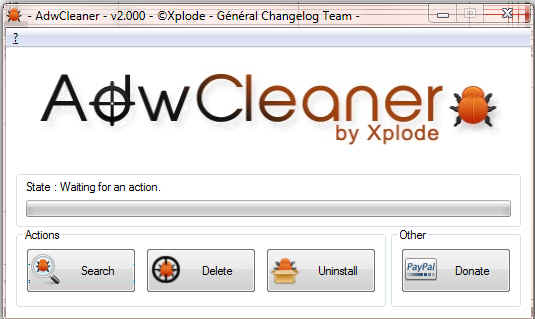






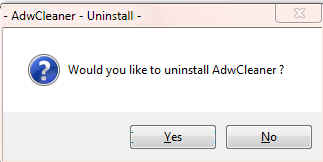




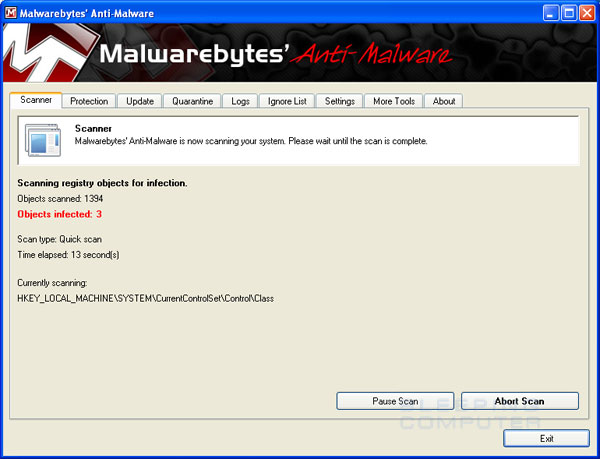

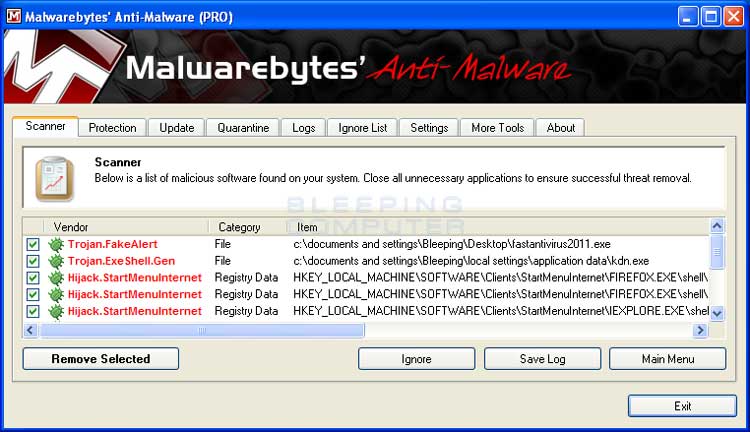

















 Sign In
Sign In Create Account
Create Account

