Toshiba Satelite 655D cannot see internet connections
Started by
nanajanet
, Jan 30 2013 10:41 PM
#1

 Posted 30 January 2013 - 10:41 PM
Posted 30 January 2013 - 10:41 PM

#2

 Posted 31 January 2013 - 12:53 AM
Posted 31 January 2013 - 12:53 AM

How are you trying to connect? Wireless or Ethernet cable? How exactly do you know that it cannot see internet connections?
Start, All Programs, Accessories, right click on Command Prompt and Run as Administrator, Continue. Type with an Enter after each line:
(Does it give you an error message? Say Media Disconnected for both wireless and Ethernet? Does it show an IP address, a default gateway for the connection you are trying to use? If so do )
(Does it show a DNS server? (which?) If so )
(You should get something like:
Non-authoritative answer:
Name: google.com
Addresses: 2607:f8b0:400a:800::100e
173.194.33.2
173.194.33.1
173.194.33.8
173.194.33.4
173.194.33.6
173.194.33.14
173.194.33.3
173.194.33.5
173.194.33.7
173.194.33.9
173.194.33.0)
(Do you get 4 replies?)
(Does it complete in about 10 steps or so or do you just get *'s?)
Ron
Start, All Programs, Accessories, right click on Command Prompt and Run as Administrator, Continue. Type with an Enter after each line:
ipconfig
(Does it give you an error message? Say Media Disconnected for both wireless and Ethernet? Does it show an IP address, a default gateway for the connection you are trying to use? If so do )
ipconfig /all
(Does it show a DNS server? (which?) If so )
nslookup google.com
(You should get something like:
Non-authoritative answer:
Name: google.com
Addresses: 2607:f8b0:400a:800::100e
173.194.33.2
173.194.33.1
173.194.33.8
173.194.33.4
173.194.33.6
173.194.33.14
173.194.33.3
173.194.33.5
173.194.33.7
173.194.33.9
173.194.33.0)
ping 8.8.8.8
(Do you get 4 replies?)
tracert -d 8.8.8.8
(Does it complete in about 10 steps or so or do you just get *'s?)
Ron
#3

 Posted 31 January 2013 - 09:02 AM
Posted 31 January 2013 - 09:02 AM

#4

 Posted 31 January 2013 - 09:11 AM
Posted 31 January 2013 - 09:11 AM

Well, never mind!! Somehow, it's working! Thanks, anyway!!!!
Similar Topics
0 user(s) are reading this topic
0 members, 0 guests, 0 anonymous users
As Featured On:










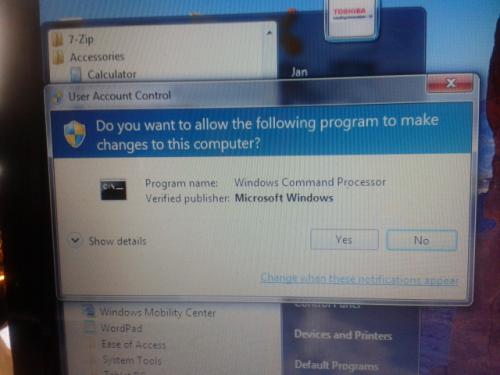
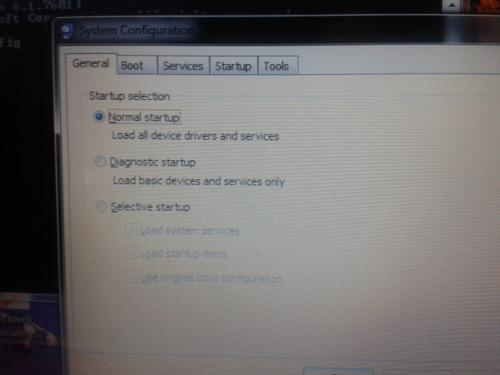




 Sign In
Sign In Create Account
Create Account

