Your idle temps and voltages are fine but as you are already aware the temps increase when the computer is under load and the voltages can do the same but they can also drop which can also cause lockups, watch a video or do some gaming and take another screenshot and post it with your next reply please.
As an asides I would suggest that you upgrade your Ram as 512mb is minimal by todays standards and having multiple windows open or watching videos can be very demanding at times and especially on a computer that is using the MBs integrated video chip, this is because the integrated video chip relies on the system memory for support which in turn denies other programs the memory that they need which then results in poor performance.
Use the Crucial system scanner tool to find the best recommended Ram for your system, no need to purchase from there, write down the details and shop around for the best deal
http://www.crucial.c...ner/?click=true let us know what is suggested and we can also look for you.
FWIW your MB will accept a maximum of 2 X 1GB sticks it suggests here
http://www.offtek.co...661fxm/mid84200
Unless your MB has ever been swapped the full specs
http://support.acer....reSA85sp2.shtml
Fitting an add on video card would also help but as above unless your MB has been upgraded you can only use an AGP type video card and new ones of these are hard to come by now as they are aged technology.
We can come back to checking your software after your updated Speedfan readings have been checked.





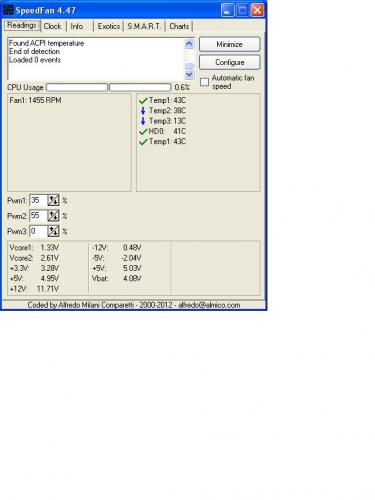

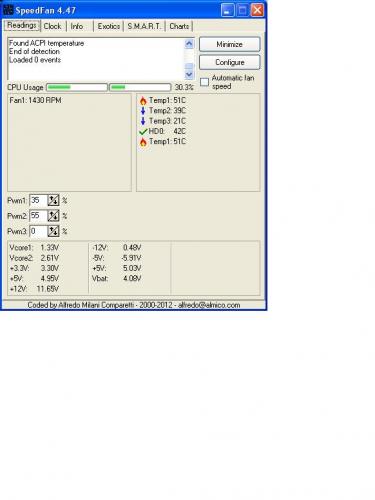
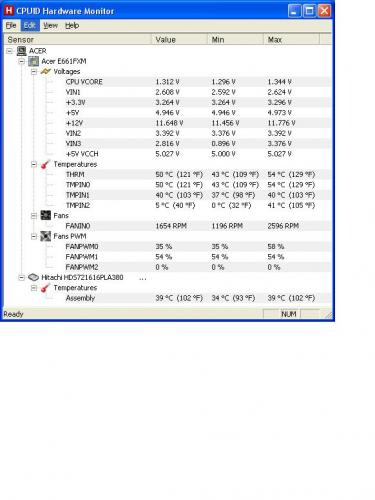











 Sign In
Sign In Create Account
Create Account

