
Power Supply
#1

 Posted 05 February 2013 - 11:05 PM
Posted 05 February 2013 - 11:05 PM

#2

 Posted 06 February 2013 - 08:33 AM
Posted 06 February 2013 - 08:33 AM

#3

 Posted 06 February 2013 - 08:42 AM
Posted 06 February 2013 - 08:42 AM

#4

 Posted 06 February 2013 - 11:53 AM
Posted 06 February 2013 - 11:53 AM

VEEG:
Sorry! When I said unplugged too soon, I meant that I shut down my PC, but it was still making the low sound of still turning off. I removed that red/yellow/black plug from the sata cable adapter that connects to my main HDD and it made that spark/sizzle sound.
I did this because my PC had a virus or something so I was going to reinstall windows 7 on another comp, but changed my mind. I replugged my main HDD in and was going to save the reinstall for another day, but wanted to see if I could save my HDD data to a usb. As soon as I turned it on, smoke!
So when you say "you didn't have your PC unplugged from the wall receptacle,you still had power going to your PSU", I'm guessing that's in relation to the "I disconnected too soon"?
If I'm going to remove HDDS I need/should remove plug from wall/power center/surge protectors?
What do you mean by by faulty power switch? Where is this located and why would this happen with the new one?
WOLFEYMOLE:
Oh! Forgot to mention that I got a new sata power adapter cable just to be on the safe side. My new PSU is already fried isnt it? The red wire actually burned worse than the old one :/
Is Molex the proper term for the red/black/yellow group of wires?
If my HDD is already fried, what can be done to save the data?
THANKS AGAIN!
#5

 Posted 06 February 2013 - 11:58 AM
Posted 06 February 2013 - 11:58 AM

your power switch,it should be in front of the case and the switch you use to power up your PC. I mentioned this as a possible issue,this may or maybe be the cause of power still running thru your sysytem after it was shut down..You probably could find the power switch thru the manufacturer site,if this proves to be an issue as well..
Edited by Veeg, 06 February 2013 - 11:59 AM.
#6

 Posted 06 February 2013 - 12:01 PM
Posted 06 February 2013 - 12:01 PM


And if the new one burnt out too then your PSU is not looking too good mate.
#7

 Posted 06 February 2013 - 12:45 PM
Posted 06 February 2013 - 12:45 PM

#8

 Posted 06 February 2013 - 01:02 PM
Posted 06 February 2013 - 01:02 PM

Maybe,but i would take out the HDD and use an HDD usb adapter to check that drive after you get a new one..That maybe is a big IF BTW...HDD's aren't not suppose to feed back current like that..
#9

 Posted 06 February 2013 - 01:10 PM
Posted 06 February 2013 - 01:10 PM

How would I use an HDD usb adapter to check the drive after I get a new one?
And what do you mean by feed back current?
Sorry for all these questions, but I need this pc fixed for a new possible job. My windows xp in the study won't do
#10

 Posted 06 February 2013 - 02:27 PM
Posted 06 February 2013 - 02:27 PM

oooh ok, thanx.
How would I use an HDD usb adapter to check the drive after I get a new one?
And what do you mean by feed back current?
Sorry for all these questions, but I need this pc fixed for a new possible job. My windows xp in the study won't do
How to use is simple... http://www.tigerdire...Id=0&CatId=3770 A note in reviews by some make sure the adapter is powered up before you plug in the usb cord into the usb port.. The feed back i am referring to is...something is causing the red wire to short out or smoke..Will not matter when you get a new HDD and PSU..
#11

 Posted 06 February 2013 - 06:36 PM
Posted 06 February 2013 - 06:36 PM

#12

 Posted 06 February 2013 - 08:12 PM
Posted 06 February 2013 - 08:12 PM

You said,
Before buying, Please give the model, then we can recommend a good PSU that will not damage your computer.PC is a foxconn
What HDD are you thinking of buying?
#13

 Posted 07 February 2013 - 01:02 PM
Posted 07 February 2013 - 01:02 PM

#14

 Posted 07 February 2013 - 01:59 PM
Posted 07 February 2013 - 01:59 PM

To identify your MBs exact details look by the CPU (processor) where it may be printed on the board, if not there look between the PCI slots, you should also see a revision number which will look something like Rev 1.0 or 1.1 for example, if this is not printed with the other MB details it may be printed around the edge of the MB somewhere.
#15

 Posted 08 February 2013 - 02:48 AM
Posted 08 February 2013 - 02:48 AM


Similar Topics
0 user(s) are reading this topic
0 members, 0 guests, 0 anonymous users
As Featured On:













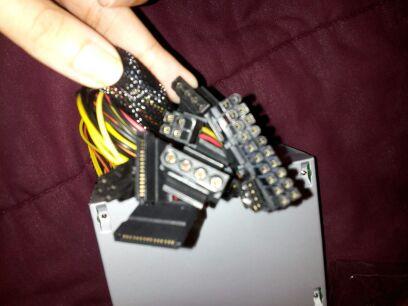






 Sign In
Sign In Create Account
Create Account

