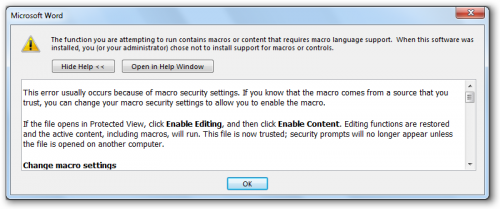

MS Office 2013 macro warning
Started by
willmon2000
, Feb 06 2013 07:01 PM
#1

 Posted 06 February 2013 - 07:01 PM
Posted 06 February 2013 - 07:01 PM

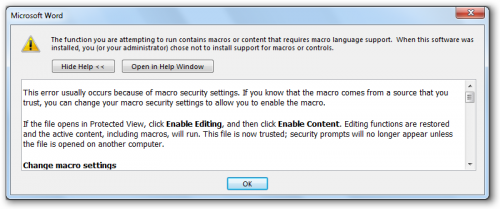
#2

 Posted 01 March 2013 - 03:26 PM
Posted 01 March 2013 - 03:26 PM

I have been experiencing the exact same problem and it is very frustrating. I recently purchased "Word 2013 Step by Step" hoping to find the solution but to no avail. What is interesting is the fact that the macro warning messages in Word didn't begin appearing until a couple of weeks or longer after upgrading to Office 2013. A solution would sure be appreciated.
#3

 Posted 01 March 2013 - 04:09 PM
Posted 01 March 2013 - 04:09 PM

Problem Solved! By going through the Online Repair process (Quick repair didn't fix it): Control Panel>>Programs & Features>>MS Office Home & Student 2013>>Change>>Online Repair. Hope this works for all having the problem.
#4

 Posted 01 March 2014 - 08:12 PM
Posted 01 March 2014 - 08:12 PM

This worked for me also, but it prompted me for my product key when I finished.
Similar Topics
0 user(s) are reading this topic
0 members, 0 guests, 0 anonymous users
As Featured On:













 Sign In
Sign In Create Account
Create Account

