I am sorry that you have come looking for help with a CPU upgrade but have become tied up with this, please understand that we are only concerned with making sure that any possible upgrade does not fry down to a bad PSU.
The advert for that PSU is grossly misleading as it is nowhere near capable of providing a Gold rated output efficiency rating, even a quality brand bronze rated 620W PSU must be capable of providing the claimed maximum output a minimum of 80% of the time that it is in use, to get that sort of performance would cost around £50 more
http://www.scan.co.u...i-crossfire-atx
Also please note that there is one thing that is possibly worse than using a known poor quality brand of PSU and that is using one that is unheard of, for brands of PSU to trust and brands to avoid please refer to the two attached links
http://www.10stripe....d/psu/brand.php and
http://www.pcmech.co...ad.php?t=208143
PSU database
http://www.realhardt...vos/Page541.htm
The Speedfan readings do not show us what we need but they do show a rather scary 127C reading however this may be anomalous.
Please check your temperatures and voltages in the BIOS and let us know what they are, these are only helpful if they confirm the other low readings though as the computer is not under load when you are in the BIOS, the screen may look something like the attachment below;





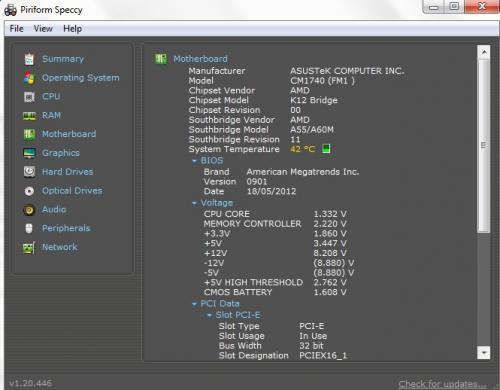
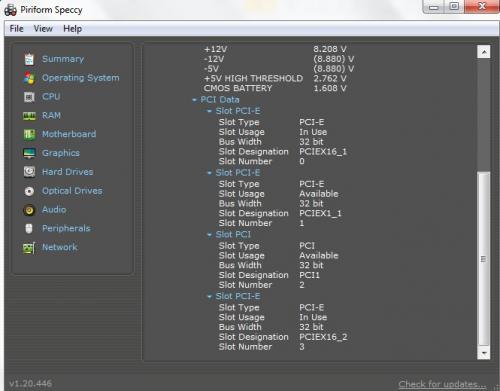

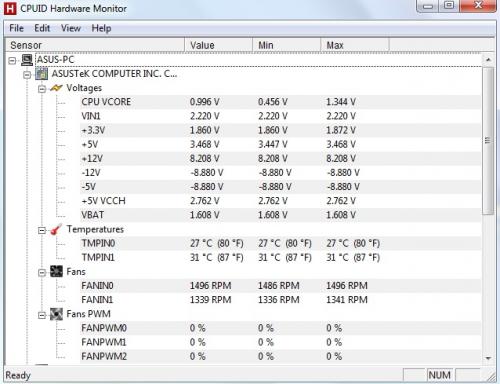
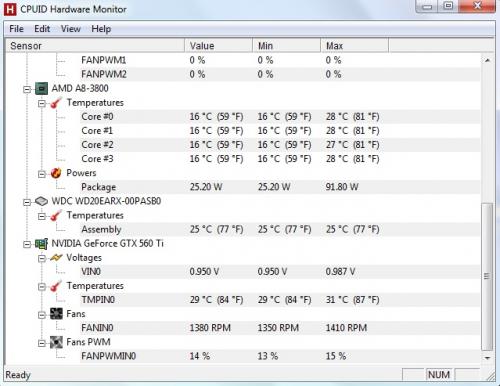

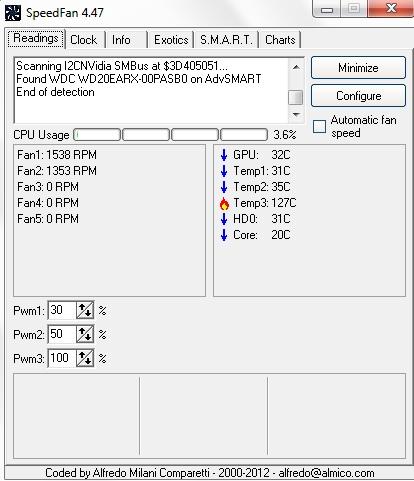
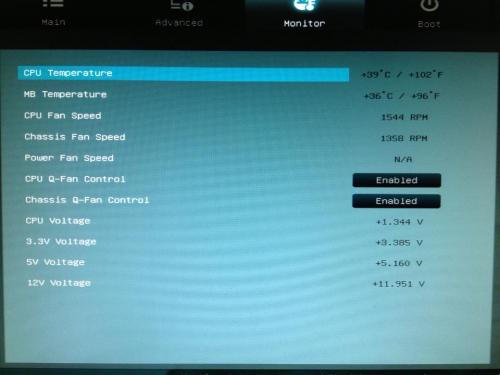












 Sign In
Sign In Create Account
Create Account

