Infection?
Started by
brewsrgr8
, Feb 09 2013 09:41 PM
#61

 Posted 02 March 2013 - 06:32 AM
Posted 02 March 2013 - 06:32 AM

#62

 Posted 02 March 2013 - 12:36 PM
Posted 02 March 2013 - 12:36 PM

Attached Files
#63

 Posted 02 March 2013 - 02:40 PM
Posted 02 March 2013 - 02:40 PM

Here's another, when I was doing more.
Attached Files
Edited by brewsrgr8, 02 March 2013 - 07:02 PM.
#64

 Posted 03 March 2013 - 04:25 PM
Posted 03 March 2013 - 04:25 PM

Please proceed with this:
From the Start menu open your Computer
You should see something like this:
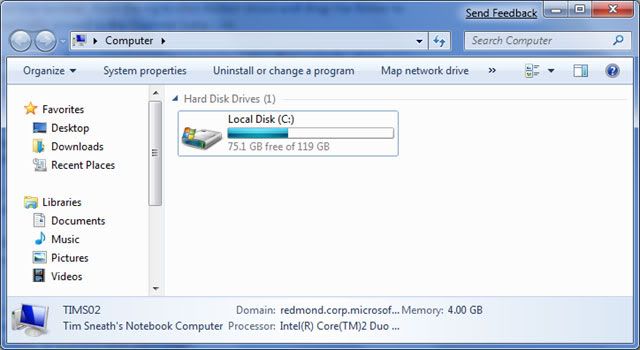
Right click your system partition (usually C) and select Properties
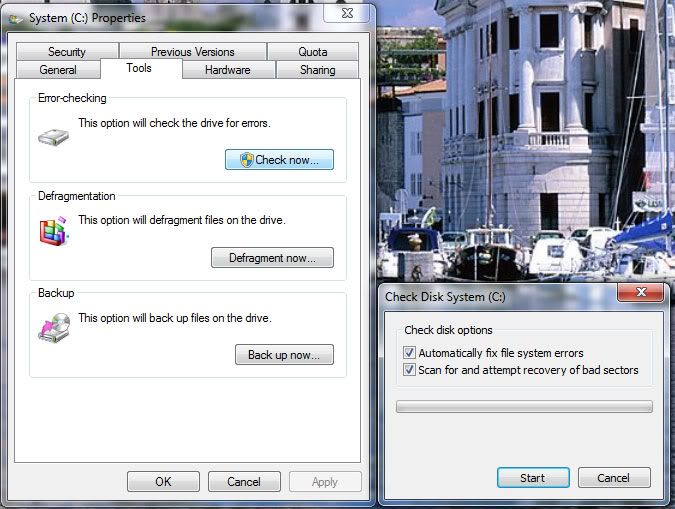
Select Tools tab and then Check now...
The second window will popup
Ensure you have ticks in both boxes
Then click Start
Windows will schedule it for the next boot
Reboot
Once that has completed:
Go to Start > All Programs > Accessories
Right click Command Prompt and select Run as administrator
When the prompt opens type the following bolted text and press enter
sfc /scannow (Note: There is a space between sfc and /scannow)
On completion reboot
Let me know then if there is any improvement
From the Start menu open your Computer
You should see something like this:
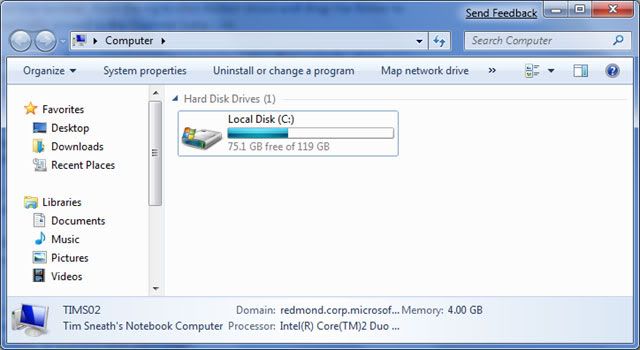
Right click your system partition (usually C) and select Properties
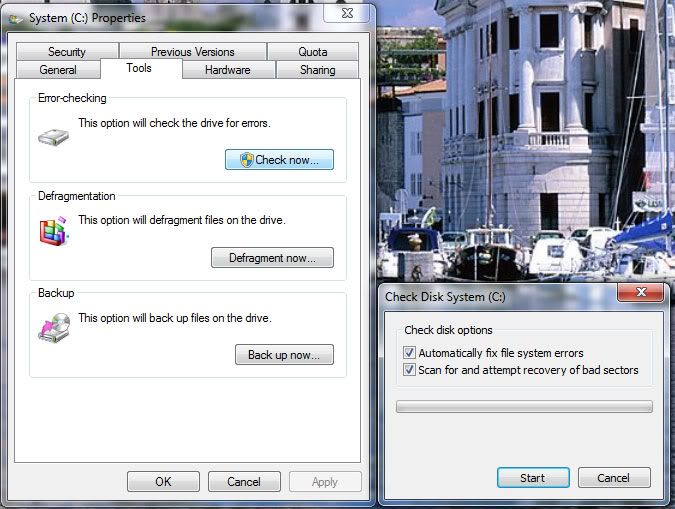
Select Tools tab and then Check now...
The second window will popup
Ensure you have ticks in both boxes
Then click Start
Windows will schedule it for the next boot
Reboot
Once that has completed:
Go to Start > All Programs > Accessories
Right click Command Prompt and select Run as administrator
When the prompt opens type the following bolted text and press enter
sfc /scannow (Note: There is a space between sfc and /scannow)
On completion reboot
Let me know then if there is any improvement
#65

 Posted 03 March 2013 - 05:53 PM
Posted 03 March 2013 - 05:53 PM

I tried to get a report but it said "access denied" When the scan finished it said some things couldn't be fixed
Attached Files
Edited by brewsrgr8, 03 March 2013 - 07:32 PM.
#66

 Posted 04 March 2013 - 05:58 PM
Posted 04 March 2013 - 05:58 PM

What problems are evident at the moment?
#67

 Posted 05 March 2013 - 07:42 PM
Posted 05 March 2013 - 07:42 PM

Laptop runs at elevated speed (as if it's working on something more than what I am) and temperature. Currently HD0: 35C Temp. 1: 96C Core: 96C Laptop no longer shuts down due to excessive heat but isn't this too hot?
#68

 Posted 08 March 2013 - 08:06 AM
Posted 08 March 2013 - 08:06 AM

Hi,
Yes, it is too hot, indeed. Even on 100% CPU load. Please proceed with this:
Clean boot:
Video: How to do a clean boot in Windows:
http://aka.ms/o1h3lc
NEXT...
Please give me also an update on how your computer's running and check temperatures.
Yes, it is too hot, indeed. Even on 100% CPU load. Please proceed with this:
Clean boot:
- Log on to the computer by using an account that has administrator rights.
- Click Start
 , type msconfig.exe in the Start Search box, and then press Enter to start the System Configuration utility.
, type msconfig.exe in the Start Search box, and then press Enter to start the System Configuration utility.
 If you are prompted for an administrator password or for confirmation, you should type the password or provide confirmation.
If you are prompted for an administrator password or for confirmation, you should type the password or provide confirmation.

- On the General tab, click the Selective startup option, and then click to clear the Load startup items check box. (The Use Original Boot Configuration check box is unavailable.)

- On the Services tab, click to select the Hide all Microsoft services check box, and then click Disable all.

Note: This step lets Microsoft services continue to run. These services include Networking, Plug and Play, Event Logging, Error Reporting, and other services. If you disable these services, you may permanently delete all restore points. Do not do this if you want to use the System Restore utility together with existing restore points. - Click OK, and then click Restart.
Video: How to do a clean boot in Windows:
http://aka.ms/o1h3lc
NEXT...
- Download AdwCleaner from here to your desktop
- Run AdwCleaner and select Delete
- Once done it will ask to reboot, allow this.
- On reboot a log will be produced please post that.
Please give me also an update on how your computer's running and check temperatures.
#69

 Posted 08 March 2013 - 05:20 PM
Posted 08 March 2013 - 05:20 PM

Seams to be no change.
HD0: 45C
TEMP1: 81C
CORE: 77C
# AdwCleaner v2.114 - Logfile created 03/08/2013 at 17:56:18
# Updated 05/03/2013 by Xplode
# Operating system : Windows ™ Vista Home Premium Service Pack 2 (64 bits)
# User : BJs - JB
# Boot Mode : Normal
# Running from : C:\Users\BJs\Downloads\adwcleaner.exe
# Option [Delete]
***** [Services] *****
***** [Files / Folders] *****
Deleted on reboot : C:\ProgramData\APN
Deleted on reboot : C:\Users\BJs\AppData\Roaming\Mozilla\Firefox\Profiles\19sbo3r0.default\jetpack
***** [Registry] *****
Key Deleted : HKCU\Software\IGearSettings
Key Deleted : HKCU\Software\Microsoft\Windows\CurrentVersion\Ext\Stats\{F25AF245-4A81-40DC-92F9-E9021F207706}
Key Deleted : HKLM\SOFTWARE\Classes\TypeLib\{9C049BA6-EA47-4AC3-AED6-A66D8DC9E1D8}
Key Deleted : HKLM\SOFTWARE\Wow6432Node\Classes\CLSID\{CC5AD34C-6F10-4CB3-B74A-C2DD4D5060A3}
Key Deleted : HKLM\SOFTWARE\Wow6432Node\Classes\CLSID\{E7DF6BFF-55A5-4EB7-A673-4ED3E9456D39}
Key Deleted : HKLM\SOFTWARE\Classes\Interface\{03E2A1F3-4402-4121-8B35-733216D61217}
Key Deleted : HKLM\SOFTWARE\Classes\Interface\{9E3B11F6-4179-4603-A71B-A55F4BCB0BEC}
Key Deleted : HKLM\SOFTWARE\Software
***** [Internet Browsers] *****
-\\ Internet Explorer v9.0.8112.16464
[OK] Registry is clean.
-\\ Mozilla Firefox v19.0 (en-US)
File : C:\Users\BJs\AppData\Roaming\Mozilla\Firefox\Profiles\19sbo3r0.default\prefs.js
[OK] File is clean.
-\\ Google Chrome v [Unable to get version]
File : C:\Users\BJs\AppData\Local\Google\Chrome\User Data\Default\Preferences
[OK] File is clean.
*************************
AdwCleaner[S1].txt - [1599 octets] - [08/03/2013 17:56:18]
########## EOF - C:\AdwCleaner[S1].txt - [1659 octets] ##########
HD0: 45C
TEMP1: 81C
CORE: 77C
# AdwCleaner v2.114 - Logfile created 03/08/2013 at 17:56:18
# Updated 05/03/2013 by Xplode
# Operating system : Windows ™ Vista Home Premium Service Pack 2 (64 bits)
# User : BJs - JB
# Boot Mode : Normal
# Running from : C:\Users\BJs\Downloads\adwcleaner.exe
# Option [Delete]
***** [Services] *****
***** [Files / Folders] *****
Deleted on reboot : C:\ProgramData\APN
Deleted on reboot : C:\Users\BJs\AppData\Roaming\Mozilla\Firefox\Profiles\19sbo3r0.default\jetpack
***** [Registry] *****
Key Deleted : HKCU\Software\IGearSettings
Key Deleted : HKCU\Software\Microsoft\Windows\CurrentVersion\Ext\Stats\{F25AF245-4A81-40DC-92F9-E9021F207706}
Key Deleted : HKLM\SOFTWARE\Classes\TypeLib\{9C049BA6-EA47-4AC3-AED6-A66D8DC9E1D8}
Key Deleted : HKLM\SOFTWARE\Wow6432Node\Classes\CLSID\{CC5AD34C-6F10-4CB3-B74A-C2DD4D5060A3}
Key Deleted : HKLM\SOFTWARE\Wow6432Node\Classes\CLSID\{E7DF6BFF-55A5-4EB7-A673-4ED3E9456D39}
Key Deleted : HKLM\SOFTWARE\Classes\Interface\{03E2A1F3-4402-4121-8B35-733216D61217}
Key Deleted : HKLM\SOFTWARE\Classes\Interface\{9E3B11F6-4179-4603-A71B-A55F4BCB0BEC}
Key Deleted : HKLM\SOFTWARE\Software
***** [Internet Browsers] *****
-\\ Internet Explorer v9.0.8112.16464
[OK] Registry is clean.
-\\ Mozilla Firefox v19.0 (en-US)
File : C:\Users\BJs\AppData\Roaming\Mozilla\Firefox\Profiles\19sbo3r0.default\prefs.js
[OK] File is clean.
-\\ Google Chrome v [Unable to get version]
File : C:\Users\BJs\AppData\Local\Google\Chrome\User Data\Default\Preferences
[OK] File is clean.
*************************
AdwCleaner[S1].txt - [1599 octets] - [08/03/2013 17:56:18]
########## EOF - C:\AdwCleaner[S1].txt - [1659 octets] ##########
#70

 Posted 09 March 2013 - 05:01 PM
Posted 09 March 2013 - 05:01 PM

And how is your computer running? What problems are evident besides high CPU temperature?
#71

 Posted 10 March 2013 - 12:04 AM
Posted 10 March 2013 - 12:04 AM

When computer should be sleeping it is running something.
Edited by brewsrgr8, 10 March 2013 - 12:11 AM.
#72

 Posted 10 March 2013 - 11:10 AM
Posted 10 March 2013 - 11:10 AM

Please tell me how is your computer running when you use it.When computer should be sleeping it is running something.
With sleeping you mean when is idle?
#73

 Posted 10 March 2013 - 12:49 PM
Posted 10 March 2013 - 12:49 PM

HD0: 44C
Temp 1 90C
Core: 84C
Since being blown out fan is more quiet however it runs constantly.
By sleeping I mean when I put PC to sleep or hibernate.
Temp 1 90C
Core: 84C
Since being blown out fan is more quiet however it runs constantly.
By sleeping I mean when I put PC to sleep or hibernate.
#74

 Posted 10 March 2013 - 12:52 PM
Posted 10 March 2013 - 12:52 PM

How old is this laptop? Also what brand and model.
#75

 Posted 10 March 2013 - 07:29 PM
Posted 10 March 2013 - 07:29 PM

I purchased it 10-2009 Toshiba Satellite P505D
Similar Topics
0 user(s) are reading this topic
0 members, 0 guests, 0 anonymous users
As Featured On:















 Sign In
Sign In Create Account
Create Account

