
Need help installing Audio Driver
#1

 Posted 12 February 2013 - 03:33 PM
Posted 12 February 2013 - 03:33 PM

#2

 Posted 12 February 2013 - 03:47 PM
Posted 12 February 2013 - 03:47 PM

From your device manager (That's Windows Key + X) select Device Manager.
Expand the Sound, Video and game controllers section and let me know if there is a yellow alert there. You can also press the Action button at the top left and click Scan for Hardware changes to force a detection.
Objectively we are trying to get it to ask us for the location of the driver and you can point it to the extracted folder for those drivers.
#3

 Posted 12 February 2013 - 03:48 PM
Posted 12 February 2013 - 03:48 PM

Please post the make and full model of the computer if branded eg Dell etc OR the make and full model of the motherboard for the integrated audio
additionally as the driver download is a rar file you will have to extract before you see the installation files
Edited by Macboatmaster, 12 February 2013 - 03:50 PM.
#4

 Posted 12 February 2013 - 03:57 PM
Posted 12 February 2013 - 03:57 PM

#5

 Posted 12 February 2013 - 04:01 PM
Posted 12 February 2013 - 04:01 PM

Edited by 16spike, 12 February 2013 - 04:02 PM.
#6

 Posted 12 February 2013 - 04:01 PM
Posted 12 February 2013 - 04:01 PM

Edited by Macboatmaster, 12 February 2013 - 04:02 PM.
#8

 Posted 12 February 2013 - 04:04 PM
Posted 12 February 2013 - 04:04 PM

#9

 Posted 12 February 2013 - 04:06 PM
Posted 12 February 2013 - 04:06 PM

#10

 Posted 12 February 2013 - 04:19 PM
Posted 12 February 2013 - 04:19 PM

You may struggle, did that laptop pass the windows 8 upgrade check, as the HP site does not include it in its list of compatible for 8, as far as I can see
The package provides the installation files for SoundMAX Integrated Digital HD Audio Driver version 6.10.1.5140.
In order to manually update your driver, follow the steps below (the next steps):
1. Go to Device Manager (right click on My Computer, choose Manage and then find Device Manager in the left panel)
2. Right click on the hardware device you wish to update and choose Update Driver Software
3. Choose to select the location of the new driver manually and browse to the folder where you downloaded the driver
http://drivers.softp...oad-186889.html
please ensure you are clicking on external mirror. When you have that downloaded and saved, go device manager, update driver but select I will choose and then as above.
If you do not do that windows will simply either tell you you have the latest or if you click uninstall driver it will reinstall the same.
#11

 Posted 12 February 2013 - 04:25 PM
Posted 12 February 2013 - 04:25 PM

#12

 Posted 12 February 2013 - 04:39 PM
Posted 12 February 2013 - 04:39 PM

That's why I'm on here trying to seek help.
Just lets be a little patient please and work together, with respect we know that you are here because you need help
When you click update driver software you then choose browse my computer - let me update software manually, then despite what windows says, you install the one I sent you
If that is the driver YOU have downloaded the one I offered you and you have installed THAT driver, then it is simply a matter of the incompatibility of that computer with Windows 8.
It is very likely that such matters as integrated audio integrated lan etc may never work correctly until you update chipset drivers and there are as far s I can see non available for that computer.
which takes me back to what I said earlier
You may struggle, did that laptop pass the windows 8 upgrade check, as the HP site does not include it in its list of compatible for 8, as far as I can see
The other possibility is go Control Panel devices and printers on the devices you will see your computer it will have your name on it, right click it, click device installations settings and click YES do this automatically, There is a CHANCE and it is slight that Microsoft will find it for you, from their links to the major manufacturers etc.
Edited by Macboatmaster, 12 February 2013 - 04:42 PM.
#13

 Posted 12 February 2013 - 04:43 PM
Posted 12 February 2013 - 04:43 PM

#14

 Posted 12 February 2013 - 05:31 PM
Posted 12 February 2013 - 05:31 PM

That computer as you know has the ATi AMD 2600 graphics GPU
Your computer has an HDMI connection if that is what you are using, rather than the laptop screen, then you are running audio across the bus via the 2600
Have you installed the Windows 8 driver for the 2600
http://support.amd.c...words=&items=20
If you are connected HDMI see if as below applies
The AMD High Definition Audio Device is not set as the default audio device
- For Windows Vista® and Windows® 7:
- Open the Control Panel
- Click on Sound
- Under the Playback tab, left-click on the “Speakers” icon
- Select “Set Default” for the AMD HDMI Output

appreciate it is for vista and 7 but could not find one for 8 = the image I mean
Edited by Macboatmaster, 13 February 2013 - 09:11 AM.
Similar Topics
0 user(s) are reading this topic
0 members, 0 guests, 0 anonymous users
As Featured On:











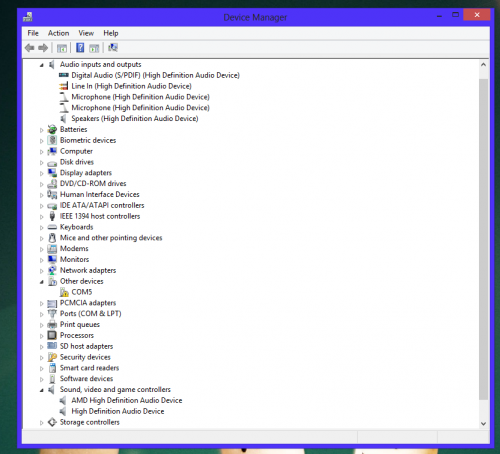
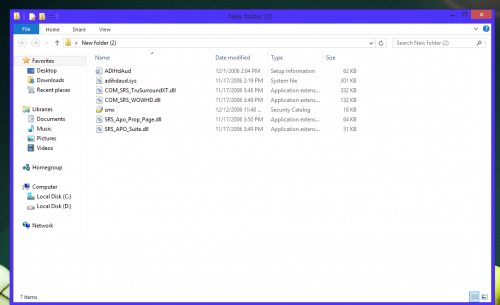




 Sign In
Sign In Create Account
Create Account

