Thank you for your response. I was finally able to get it working last night. I had tried several reboots as well as "installing" or "repairing" the drivers for the wireless adapter all with no success. Finally, last night I completely uninstalled the wireless drivers and then rebooted. Once I had rebooted I did a fresh install of the driver software for the adapter and rebooted again. This seems to have cleared up my problem. In case anyone else has this issue though I wanted to let you all know that I originally tried this with the drivers from the HP website and had no success. I was however able to get his approach to work when I used the drivers from the Intel website.
In case anyone wants to try...
Go to the
Intel Driver Update site and run the detection utility
Once it identifies the driver for your specific wireless adapter download it
Run the installer
When prompted DO NOT choose "install" or "repair". Instead choose "remove".
Once the installer is finished reboot your computer
After the reboot run the installer you downloaded again and this time choose "install"
Once the installer is finished reboot your computer




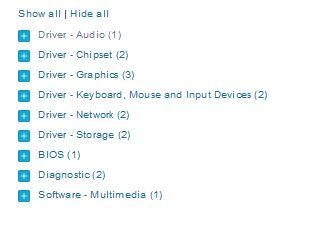











 Sign In
Sign In Create Account
Create Account

