Please help i beg you.
HP pavilion dv6 1210sa
#1

 Posted 14 February 2013 - 07:00 AM
Posted 14 February 2013 - 07:00 AM

Please help i beg you.
#2

 Posted 14 February 2013 - 12:04 PM
Posted 14 February 2013 - 12:04 PM

2. I am not going to say buy another latop
3. What I am going to point out to you is that the processor runs at 2.10Ghz and the graphics the integrated HD4530
http://www.notebookc...30.13972.0.html
will always limit performance especially on high demand games.
The HD4530 uses the system ram rather than the dedicated ram found on higher spec graphics
512MB of system ram is allocated by default
4. I have seen the specs but what it does not tell me of course is what YOUR specs are, for instance the max ram on that laptop is 8GB
5. so please go start, programs, system tools, system information.
ON the general tab, edit select all, edit copy. paste please as that, not as attached file to your reply.
6. Additionally go computer, right click C drive click properties and tell me please the amount of free space on the rive and the total capacity
7. In view of the 6 months ago, then four months ago and now present situation, after we have done this I have temps in mind, overheat on demand, we will check that later
Edited by Macboatmaster, 14 February 2013 - 12:07 PM.
#3

 Posted 15 February 2013 - 06:31 AM
Posted 15 February 2013 - 06:31 AM

Version 6.1.7601 Service Pack 1 Build 7601
Other OS Description Not Available
OS Manufacturer Microsoft Corporation
System Name RENIS-PC
System Manufacturer Hewlett-Packard
System Model HP Pavilion dv6 Notebook PC
System Type x64-based PC
Processor AMD Athlon™ X2 Dual-Core QL-65, 2100 Mhz, 2 Core(s), 2 Logical Processor(s)
BIOS Version/Date Hewlett-Packard F.18, 11/10/2009
SMBIOS Version 2.4
Windows Directory C:\Windows
System Directory C:\Windows\system32
Boot Device \Device\HarddiskVolume1
Locale United States
Hardware Abstraction Layer Version = "6.1.7601.17514"
User Name Renis-PC\Renis
Time Zone W. Europe Standard Time
Installed Physical Memory (RAM) 3.00 GB
Total Physical Memory 3.00 GB
Available Physical Memory 1.53 GB
Total Virtual Memory 5.99 GB
Available Virtual Memory 3.88 GB
Page File Space 3.00 GB
Page File C:\pagefile.sys
when i formatted my laptop...the computer store that i took it seperated my drive in 2 drives...that's a good thing for me cuz everytime i format my laptop everything i want to save is on disc D.Anyway on disc C: there are 26.3 free of 82.6 gigs and on disc D:(this is where i put all my photos and games) there are 21.6 gigs free from 150. I will post another system Information page here:
Name ATI Mobility Radeon HD 4530 Series
PNP Device ID PCI\VEN_1002&DEV_9553&SUBSYS_3060103C&REV_00\4&311D2A28&0&0010
Adapter Type ATI display adapter (0x9553), ATI Technologies Inc. compatible
Adapter Description ATI Mobility Radeon HD 4530 Series
Adapter RAM 512.00 MB (536,870,912 bytes)
Installed Drivers atiumd64.dll,atidxx64.dll,atiumdag,atidxx32,atiumdva,atiumd6a.cap,atitmm64.dll
Driver Version 8.635.0.0
INF File oem2.inf (ati2mtag_M9x section)
Color Planes Not Available
Color Table Entries 4294967296
Resolution 1366 x 768 x 59 hertz
Bits/Pixel 32
Memory Address 0xC0000000-0xDFFFFFFF
I/O Port 0x00005000-0x000050FF
Memory Address 0xD2300000-0xD230FFFF
IRQ Channel IRQ 4294967294
I/O Port 0x000003B0-0x000003BB
I/O Port 0x000003C0-0x000003DF
Memory Address 0xA0000-0xBFFFF
Driver c:\windows\system32\drivers\atikmdag.sys (8.1.1.921, 5.76 MB (6,038,016 bytes), 8/4/2009 10:23 PM)
Thnx very much for replying to my post
#4

 Posted 15 February 2013 - 08:28 AM
Posted 15 February 2013 - 08:28 AM

While I have a look LATER at the laptop would you please do this
download this the FREE edition of HW monitor
http://www.cpuid.com.../hwmonitor.html
the download is on the right below the HW MONITOR PRO
would you the please run that with the system just at idle, eg nothing running except the desktop and the HW monitor
please then load the stystem by using the grpahics and refresh the HW monitor
Then send two screenshots one at idle one on load
To send a screnshot with the imagfe on the desktop pree the prt scrn key once then open PAINT and click Paste.
Now click select and drag your mouse around just the image of HW monitor, now click copy.
Then click File new, do not save original and again click paste - you will now have just the selected image, click file and save as select JPEG from file type.
Save to wherever you wish and then on reply click use full editor and attach the screenshots. Please, of that image shown on the link
PLEASE NOTE on the image you will see the + sign to the left of the graphics etc. Please expand all before pressing Prt Scrn key
IF HW MONITOR shows high temps on load please see this
http://h10025.www1.h...product=3976066
Edited by Macboatmaster, 15 February 2013 - 08:35 AM.
#5

 Posted 15 February 2013 - 11:22 AM
Posted 15 February 2013 - 11:22 AM

#6

 Posted 15 February 2013 - 12:11 PM
Posted 15 February 2013 - 12:11 PM

I am on 8 at the moment and do have HW monitor installed on there, to save me switching O/S as I am just about to go out for about 4 hrs, so will not be back online until 2200 or so, if I remember correctly on the View tab is there not a refresh.
I have just checked for you
VIEW tab clear MIni Max
However do this as well then you can easily compare
Click File tab save monitoring data it saves to docs
Load the system run a game, Open HW Monitor and save again then compare temps
Edited by Macboatmaster, 15 February 2013 - 12:26 PM.
#7

 Posted 15 February 2013 - 02:43 PM
Posted 15 February 2013 - 02:43 PM

#8

 Posted 15 February 2013 - 03:36 PM
Posted 15 February 2013 - 03:36 PM

What are you using as a monitor
also if you have not done so update the driver for the embedded graphics
http://support.amd.c...iw-vista32.aspx
Edited by Macboatmaster, 15 February 2013 - 03:44 PM.
#9

 Posted 16 February 2013 - 02:53 AM
Posted 16 February 2013 - 02:53 AM

#10

 Posted 16 February 2013 - 01:19 PM
Posted 16 February 2013 - 01:19 PM

4 months ago i discovered that i can Play games but had to change power setting for my processor .I had to take them from 100% to 50% (taking the power to 99% is the
Please provide some more information, was this in the BIOS, on the AMD Control panel or some other program.
Do you have in setup the ability to configure the maximum amount of ram the graphics may use
#11

 Posted 16 February 2013 - 02:16 PM
Posted 16 February 2013 - 02:16 PM

#12

 Posted 16 February 2013 - 04:11 PM
Posted 16 February 2013 - 04:11 PM

you will have t check in your BIOS if you have this setting, as I cannot find it on the HP site
To change the amount of memory allocated to the onboard video card, you must change settings in the system BIOS. To enter the BIOS, log out of Windows and shut down the computer. After restarting the computer, tap the “Delete,” “F1,” or "F2" key a few times as soon as you see the initial system POST screen or company logo screen appear. After a few seconds, your computer should display the BIOS menu screen. When the BIOS menu screen appears, you may have to log in with an administrator password depending on your system security options.
Finding the Video Card Settings
Various manufacturers use different types of software to handle system BIOS setting options. Consequently, finding the correct menu option for changing onboard video card memory settings may be easier with some models than with others. Nevertheless, the menu option you need to use to change the graphics adapter memory settings should be in “Advanced,” “Advanced Chipset” "Advanced Features" or other similarly named section of the menu. You can use the arrow keys on the keyboard to navigate to the correct menu option or click the header if the system BIOS supports use of a mouse.
Changing the Memory Allocation
Once you find the section of the BIOS menu that contains the “Graphics Settings” or “Video Settings” option, changing the amount of memory allocated to the onboard video card is relatively simple. Just press "Enter" to select the menu option and then choose among the memory amount values listed with the arrow keys or your mouse. Typical values listed in the BIOS are 32MB, 64MB, 128MB and 256MB. After you select the desired memory allocation amount for the graphics adapter, press the "F10" key or click the "Save Changes and Exit" option at the bottom of the BIOS menu screen. After you save the changes and exit the BIOS, the computer restarts and applies the new memory settings for the onboard video card automatically.
ADDITINALLY there are so many Finlux HD TV`s that it is impossible to know which you have but I would have thought that HDMI to Finlux rather than VGA was likely to get you far more suitable graphics for that TV
For your graphics the specs are
resolutions of up to 2560 by 1600 being supported on VGA and 1920 by 1080 on HDMI.
Edited by Macboatmaster, 16 February 2013 - 04:47 PM.
#13

 Posted 17 February 2013 - 04:26 AM
Posted 17 February 2013 - 04:26 AM

#14

 Posted 17 February 2013 - 05:18 AM
Posted 17 February 2013 - 05:18 AM

#15

 Posted 17 February 2013 - 07:39 AM
Posted 17 February 2013 - 07:39 AM

Try taking out a stick of ram and swopping the sticks to test with each.
http://h10025.www1.h...product=3976066
Similar Topics
0 user(s) are reading this topic
0 members, 0 guests, 0 anonymous users
As Featured On:










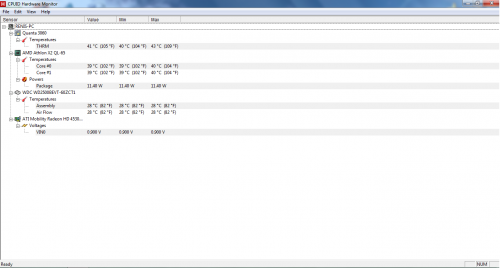
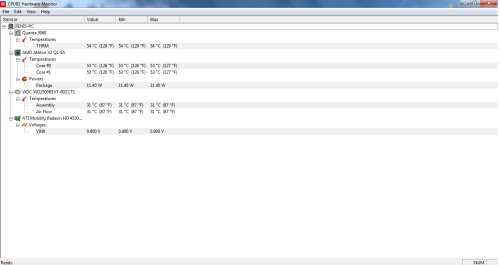




 Sign In
Sign In Create Account
Create Account

