Ok lets get started..........
Please open your add remove program's and remove the following items.......
Might be easier to use Revo Free since you are removing a large amount of items.
AOL Toolbar 5.0 (Version: 5.2.69.1)
Avira Free Antivirus (Version: 12.1.9.1236)
Bing Bar (Version: 7.1.362.0)
Google Toolbar for Internet Explorer (Version: 1.0.0)
Google Toolbar for Internet Explorer (Version: 7.2.2318.1946)
Java™ 6 Update 38 (Version: 6.0.380)
Java™ 6 Update 6 (Version: 1.6.0.60)
LightScribe System Software 1.12.37.1 (Version: 1.12.37.1)
After removing the software reboot your machine.
Then..........
Open your device manager then left click your network adapters then right click and select uninstall for your wireless and wired connections.
Reboot your machine.
Hit start
Control Panel
NetWork & Sharing Center
Manage Network Connections
Right Click Your Connection
Select Properties
Un-Check Ipv6
Select ok
Run the Fix it below this remove the Tunnel Adapters from your machine.
http://go.microsoft....?linkid=9728872Optimize your dns with DNS Jumper
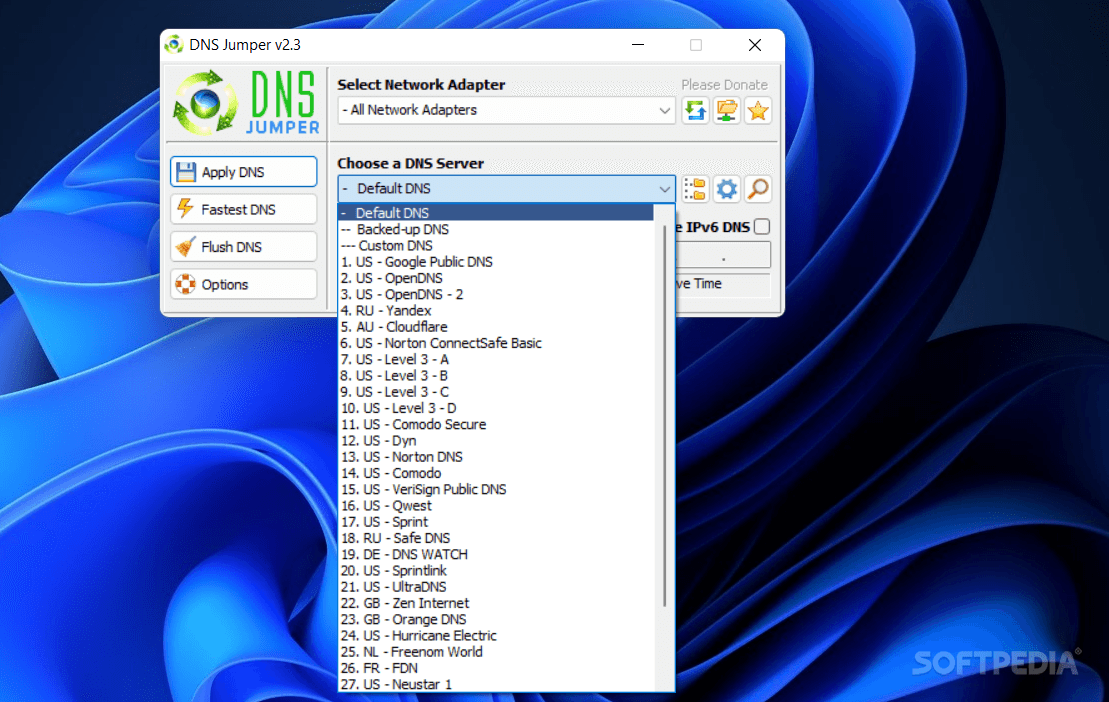
Run the program hit the fastest dns button.
Then hit the apply dns button
Close the program.
http://sordum.3eeweb...9/DnsJumper.zipOpen Elevated Command Prompt Click Start, click All Programs, click Accessories, right-click Command Prompt, and then click Run as administrator.Now type or copy and paste the commands below one at a time hitting enter after each.
ipconfig /flushdns
ipconfig /registerdns
net stop "dns client"
net start "dns client"
nbtstat -R
nbtstat -RR
netsh winsock reset catalog
Exit
Restart computer.
After completing the above task then Please download TFC by Old Timer and save it to your desktop.
http://oldtimer.geekstogo.com/TFC.exeSave any unsaved work. TFC will close ALL open programs including your browser!
Double-click on TFC.exe to run it.If TFC doesnt prompt a reboot then please do so manually





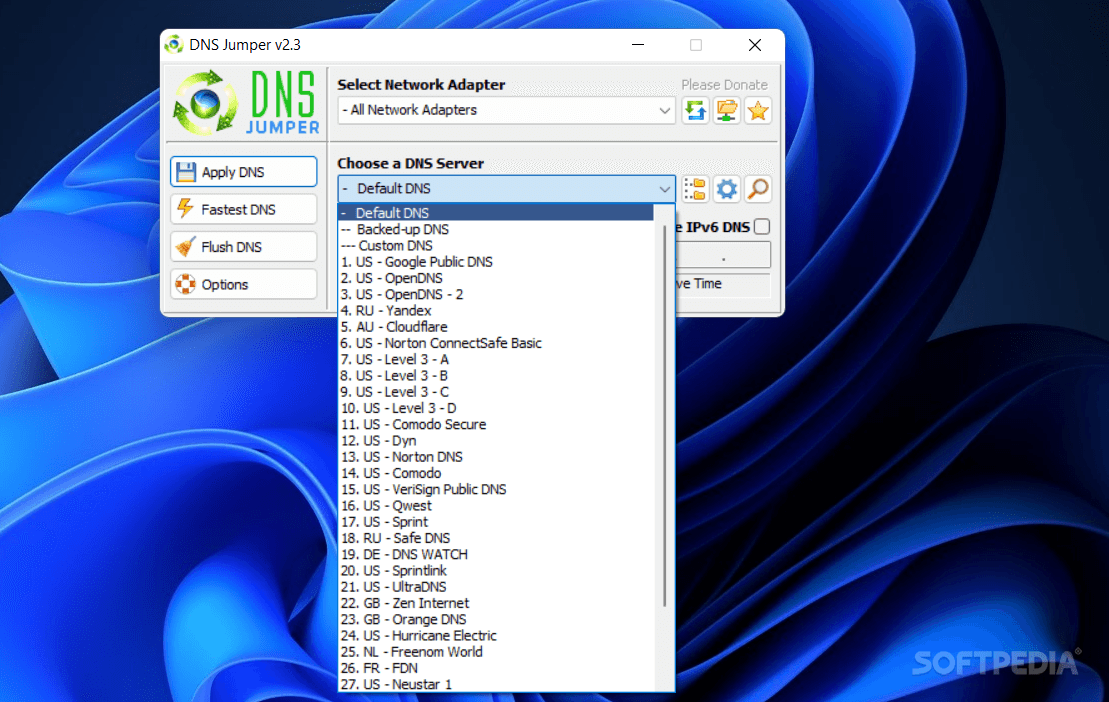











 Sign In
Sign In Create Account
Create Account

