should be a fun drive, we are supposed to get almost a foot of snow
comp getting slower daily [Solved]
Started by
greghoffman
, Feb 19 2013 07:21 PM
#76
![comp getting slower daily [Solved]: post #76](https://www.geekstogo.com/forum/public/style_images/shift/icon_share.png)
 Posted 04 March 2013 - 01:03 PM
Posted 04 March 2013 - 01:03 PM

should be a fun drive, we are supposed to get almost a foot of snow
#77
![comp getting slower daily [Solved]: post #77](https://www.geekstogo.com/forum/public/style_images/shift/icon_share.png)
 Posted 04 March 2013 - 01:24 PM
Posted 04 March 2013 - 01:24 PM

Snow, 2" of that and Cornwall grinds to a halt 
#78
![comp getting slower daily [Solved]: post #78](https://www.geekstogo.com/forum/public/style_images/shift/icon_share.png)
 Posted 04 March 2013 - 06:41 PM
Posted 04 March 2013 - 06:41 PM

ok, ran the hotfixes, no problems yet, i'll play around a bit and see how everything works. shall i try and do the command prompt program that reboots 6 times again?
#79
![comp getting slower daily [Solved]: post #79](https://www.geekstogo.com/forum/public/style_images/shift/icon_share.png)
 Posted 04 March 2013 - 08:36 PM
Posted 04 March 2013 - 08:36 PM

wife wanted to get on yahoo mail, it took quite a bit of time and 2 tries.
#80
![comp getting slower daily [Solved]: post #80](https://www.geekstogo.com/forum/public/style_images/shift/icon_share.png)
 Posted 05 March 2013 - 09:13 AM
Posted 05 March 2013 - 09:13 AM

Aye give it a whirl when you can fit it in... Do we still have a slow boot ?
#81
![comp getting slower daily [Solved]: post #81](https://www.geekstogo.com/forum/public/style_images/shift/icon_share.png)
 Posted 05 March 2013 - 09:35 AM
Posted 05 March 2013 - 09:35 AM

i guess i have to shut it sown and watch tonite, i'll let you know.
as for the driver updates, do i need to update any of the other ones that were shown after the outdated driver scan?
thanks for your help.
as for the driver updates, do i need to update any of the other ones that were shown after the outdated driver scan?
thanks for your help.
Edited by greghoffman, 05 March 2013 - 09:36 AM.
#82
![comp getting slower daily [Solved]: post #82](https://www.geekstogo.com/forum/public/style_images/shift/icon_share.png)
 Posted 05 March 2013 - 09:56 AM
Posted 05 March 2013 - 09:56 AM

Now is a good a time as any to update them .. Doo a batch of two or three at a time
Once you have all the updates then revisit MSConfig and turn off an non essentials again
Once you have all the updates then revisit MSConfig and turn off an non essentials again
#83
![comp getting slower daily [Solved]: post #83](https://www.geekstogo.com/forum/public/style_images/shift/icon_share.png)
 Posted 05 March 2013 - 10:36 AM
Posted 05 March 2013 - 10:36 AM

ok
#84
![comp getting slower daily [Solved]: post #84](https://www.geekstogo.com/forum/public/style_images/shift/icon_share.png)
 Posted 05 March 2013 - 06:46 PM
Posted 05 March 2013 - 06:46 PM

#85
![comp getting slower daily [Solved]: post #85](https://www.geekstogo.com/forum/public/style_images/shift/icon_share.png)
 Posted 05 March 2013 - 08:15 PM
Posted 05 March 2013 - 08:15 PM

i also notice a lot of webpages as well as fb and yahoo freeze up and i have to wait for a pop up window that says the webpage has recovered and sometimes it searches for a solution to the page that is not responding.
#86
![comp getting slower daily [Solved]: post #86](https://www.geekstogo.com/forum/public/style_images/shift/icon_share.png)
 Posted 06 March 2013 - 07:36 AM
Posted 06 March 2013 - 07:36 AM

ok, i reran the boot trace program and it performed all 6 reboots. afterwards, it wanted to reatart at #1, is this normal?
also, still having problems with web pages freezing or not loading totally, i tried to access my bank website and it would not load fully.
i still have all start up programs except AV disabled.
also, still having problems with web pages freezing or not loading totally, i tried to access my bank website and it would not load fully.
i still have all start up programs except AV disabled.
#87
![comp getting slower daily [Solved]: post #87](https://www.geekstogo.com/forum/public/style_images/shift/icon_share.png)
 Posted 06 March 2013 - 07:51 AM
Posted 06 March 2013 - 07:51 AM

Yes it does a run 1 and then stops
I will now determine where the results are housed (I deleted all mine a few days ago ) once I have done that I will look at the final run and it should tell me where the blockage is.
) once I have done that I will look at the final run and it should tell me where the blockage is.
Does Kaspersky have a firewall ?
I will now determine where the results are housed (I deleted all mine a few days ago
Does Kaspersky have a firewall ?
#88
![comp getting slower daily [Solved]: post #88](https://www.geekstogo.com/forum/public/style_images/shift/icon_share.png)
 Posted 06 March 2013 - 08:19 AM
Posted 06 March 2013 - 08:19 AM

oops, i stopped the extra run # 1, i thought it was all done, guess i'll have to do it again tonite...LOL.
as for kaspersky firewall, i am not sure about that, is there a way to check?
as for kaspersky firewall, i am not sure about that, is there a way to check?
#89
![comp getting slower daily [Solved]: post #89](https://www.geekstogo.com/forum/public/style_images/shift/icon_share.png)
 Posted 06 March 2013 - 08:40 AM
Posted 06 March 2013 - 08:40 AM

OK just re-run on my system to determine what the files were called and the size
For info my system from boot OS selection ( I dual boot) to a useable desktop is about 30 seconds
Could you go to C:\windows\system32 and locate the file as shown below... I will use number 6 as that will show what is still delaying the boot after optimisation
Then zip the file by right clicking and select send to compressed file (zip)
Then upload it to Mediafire (you will need to create a free account)
Once uploaded could you post the sharing link
For info my system from boot OS selection ( I dual boot) to a useable desktop is about 30 seconds
Could you go to C:\windows\system32 and locate the file as shown below... I will use number 6 as that will show what is still delaying the boot after optimisation
Then zip the file by right clicking and select send to compressed file (zip)
Then upload it to Mediafire (you will need to create a free account)
Once uploaded could you post the sharing link
#90
![comp getting slower daily [Solved]: post #90](https://www.geekstogo.com/forum/public/style_images/shift/icon_share.png)
 Posted 06 March 2013 - 08:46 AM
Posted 06 March 2013 - 08:46 AM

i'll do it tonite when i get home from work.
thank you
thank you
Similar Topics
0 user(s) are reading this topic
0 members, 0 guests, 0 anonymous users
As Featured On:








 This topic is locked
This topic is locked

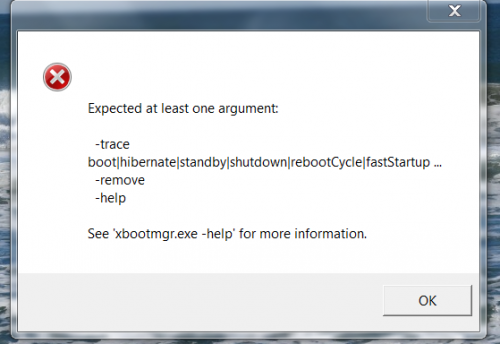




 Sign In
Sign In Create Account
Create Account

