Couldn't find anything online on how to remove back either
I know because I had already searched
I do not know the computer whatsoever and can find no useful information at all
It is most certainly going to have a fan somewhere, but how to get to the CPU fan and cooling fins is a question I think that only someone who knows the computer or Samsung, if you can get an answer from them will be able to answer.
If it were me, I would uninstall AVG, whilst I appreciate you may have paid for it, it is not IN MY OPINION, the best, it is full of those so called performance enhancers, when all you really want is a good anti-virus
If you have paid for it, you can, presuming you have your key reinstall it, if you do not notice a difference. Were the vents visibly dirty
If you decide to try uninstall AVG via Control Panel, Programs and features, and then run this
http://www.avg.com/gb-en/utilitiesthe 64 bit one
Then download this
http://windows.micro...ls-all-versionsEnglish 64 bit.
Check that it has installed OK and the first scan will take sometime, other scans will be quick. You only need the quick scan, unless that finds something when it is then advisable to follow with a full scan
Also check that Windows Firewall is now enabled in Control Panel and Security
I feel reasonably certain you will notice the difference in performance.
However you still need to keep an eye on those temps



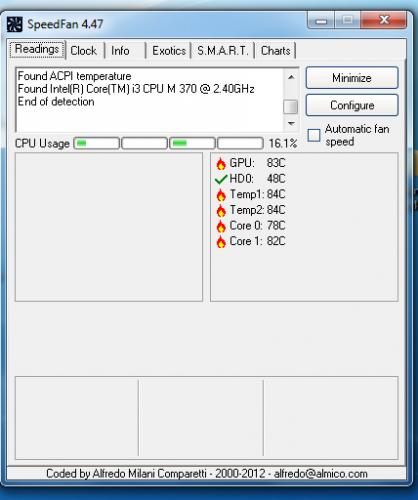

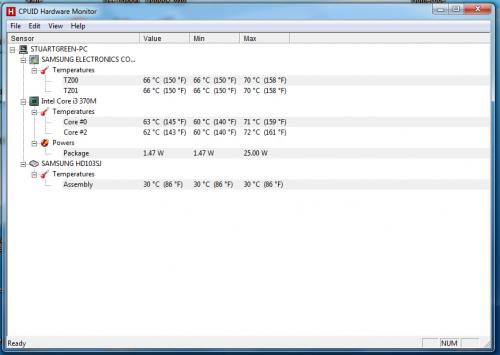
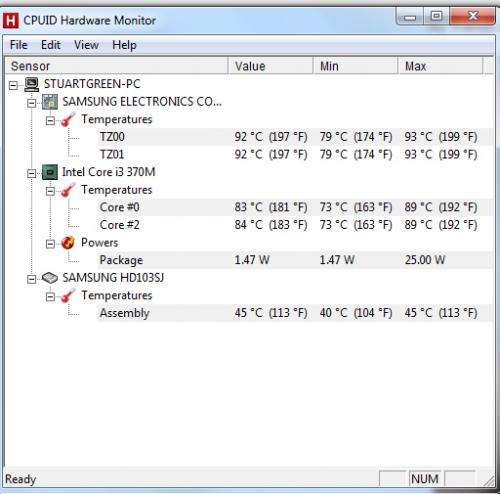











 Sign In
Sign In Create Account
Create Account

