I did that, installed my video card, CPU and RAM memory onto my mobo, connected the power supply and then shorted the power pins on the mobo.
The system booted but gave me the error that it couldn't find a driver (which is normal because no hard drive was connected). When I tried this for the second time, I may have accidentely shorted the two wrong pins, and now I get no image on my monitor. While I used to be able to do that.
I have already checked all my (power)cables, tried it with just one RAM stick, trying both of them seperately, I checked my HDMI cable, and even pulled all of the parts out of the motherboard and re-insterted them, the only option I can think of now is that I fried something, maybe the video card or the CPU? Please help me, I put a lot of money and time is this machine and I really want it to work.
Thank already, and I hope you can help

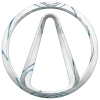
















 Sign In
Sign In Create Account
Create Account

