New to the forum.
I am running a Gateway NV79 laptop with 64 Bit Windows 7. I use Webroot antivirus with Spysweeper and Malwarebytes antimalware. I have defrag set up on a weekly schedule.
My laptop is as slow as molasses. It seems to be worse when I'm on the internet, either using Chrome or IE. I thought about buying more RAM but I don't actually know how to determine if I need more. (I have 4GB installed).
Second, the machine keeps having trouble loading webpages. Sometimes it will say that there is no internet connection available, and others it will day that it is connected but the pages won't load. If I run the troubleshoot internet connections utility it will eventually say "problem fixed" and then I can load pages. But I never get any details about what was wrong in the first place.
I can tell you that even when there is supposedly no internet connection available I still can access the wifi with ipod, iphone and ipad.
If I reset the router (a netgear WNR2000 wireless router) it fixes the problem, but it shouldn't be necessary if my other devices can still access the web at that time.
I have checked for updates to the laptop's Atheros wireless network adapter but I am told that I have the most current version.
When I contacted Gateway they suggested I do a system restore. but i am afraid to do that. Ive never had any luck with backups.
Does anybody have better ideas?
Thank you!



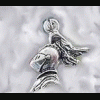











 Sign In
Sign In Create Account
Create Account

