Thanks
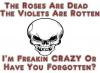
XP Pro pauses while system is running.
Started by
IamKraZ
, Feb 26 2013 11:10 PM
#1

 Posted 26 February 2013 - 11:10 PM
Posted 26 February 2013 - 11:10 PM

Thanks
#2

 Posted 27 February 2013 - 10:56 AM
Posted 27 February 2013 - 10:56 AM

This could be cause by a failing Hard Disk or a failing Power Supply, it could also be caused by faulty Ram.
Please provide the full specs of your desktop, if you do not know them you can use a free program to give you your answers
For your power supply you can download the free version of CPUIDHWMonitor and post a printscreen of its results.
(to do a printscreen - press printscreen then open PAINT and press Ctrl+V to display your printscreen in paint, save your image as a jpeg image and post it here)
Information needed:
Desktop brand name and model number (if a Dell, HP, ACER ect.)if not the motherboard model
Ram, how many sticks and specs of each
Power Supply model and specs
Hard Drive model
Video Card model if not an integrated video card
and any other harware connected to your desktop
Please provide the full specs of your desktop, if you do not know them you can use a free program to give you your answers
For your power supply you can download the free version of CPUIDHWMonitor and post a printscreen of its results.
(to do a printscreen - press printscreen then open PAINT and press Ctrl+V to display your printscreen in paint, save your image as a jpeg image and post it here)
Information needed:
Desktop brand name and model number (if a Dell, HP, ACER ect.)if not the motherboard model
Ram, how many sticks and specs of each
Power Supply model and specs
Hard Drive model
Video Card model if not an integrated video card
and any other harware connected to your desktop
#3

 Posted 27 February 2013 - 11:10 AM
Posted 27 February 2013 - 11:10 AM

Ok I don't know alot about it. It's a HP (Model# MXD60202PN)
RAM is 1-512 chip (I put in to try helping it run smoother) and 2-256 Chips that came with PC
I'll post the paint pic shortly of the specs you asked for.
The HardDrive is a Western Digital 80 Gig HD (came with the PC).
The Video, Sound and LAN cards are intigrated (Built in).
The only other things hooked to it is a standard PS2 Keyboard, Mouse, and Monitor.
RAM is 1-512 chip (I put in to try helping it run smoother) and 2-256 Chips that came with PC
I'll post the paint pic shortly of the specs you asked for.
The HardDrive is a Western Digital 80 Gig HD (came with the PC).
The Video, Sound and LAN cards are intigrated (Built in).
The only other things hooked to it is a standard PS2 Keyboard, Mouse, and Monitor.
#4

 Posted 27 February 2013 - 11:18 AM
Posted 27 February 2013 - 11:18 AM

#5

 Posted 27 February 2013 - 11:23 AM
Posted 27 February 2013 - 11:23 AM

It's the one I'm using right now, lol. because I goofed up my other PC. so I figured I'd kill 2 birds so to speak, lol.
#6

 Posted 28 February 2013 - 09:05 AM
Posted 28 February 2013 - 09:05 AM

Your power supply voltage looks to be ok and your temperatures also so unless it is the connection to your hard drive that is loose or faulty then it should not be the issue.
Verify if you can that all the connections on your pc are properly secured in their place. Make sure you unplug your computer and that you discharge yourself of any electrical static before touching the inside of your pc.
If you have a free power connection try to replace it for the one already connected to your hard drive
If after checking your connections it still does the same thing you would need to download the iso boot image of your Hard Drive manufacturer (WD) and do a fitness test on your drive to see if it is the problem.
Once downloaded, burn the image on a cd and boot your computer to your CD/VDV-rom to start the test
Verify if you can that all the connections on your pc are properly secured in their place. Make sure you unplug your computer and that you discharge yourself of any electrical static before touching the inside of your pc.
If you have a free power connection try to replace it for the one already connected to your hard drive
If after checking your connections it still does the same thing you would need to download the iso boot image of your Hard Drive manufacturer (WD) and do a fitness test on your drive to see if it is the problem.
Once downloaded, burn the image on a cd and boot your computer to your CD/VDV-rom to start the test
#7

 Posted 28 February 2013 - 06:39 PM
Posted 28 February 2013 - 06:39 PM

I checked the IDE connections and even tried with other IDE cables, but same result. The wierd thing is it sounds like Windows is trying to go into hibernate then realizes I'm actually using it. Like I said in my original post it pauses then resumes with or without a program running. If I'm running a program it will act like a skipping CD or satalite.
I haven't tried the WD program. I gotta find the website and download it first.
Just for info: The HDD doesn't sound off or slow down like the CPU seems to do. It doesn't kick me out of programs, just makes them skip like a CD would. I could live with it, but my wife grrs everytime it does it, lol.
Oh BTW it seems to be timed. does it like in intervals which I didn't notice till yesterday.
I will Download the WD software and get back with you.
Thanks for the awesome help.
I haven't tried the WD program. I gotta find the website and download it first.
Just for info: The HDD doesn't sound off or slow down like the CPU seems to do. It doesn't kick me out of programs, just makes them skip like a CD would. I could live with it, but my wife grrs everytime it does it, lol.
Oh BTW it seems to be timed. does it like in intervals which I didn't notice till yesterday.
I will Download the WD software and get back with you.
Thanks for the awesome help.
#8

 Posted 28 February 2013 - 11:34 PM
Posted 28 February 2013 - 11:34 PM

#9

 Posted 01 March 2013 - 05:47 PM
Posted 01 March 2013 - 05:47 PM

Sorry for the delay, was away.
Everything looks good with your Hard Drives.
You mention ealier that you added a 512mb of ram to your already existing 2 x 256mb in the hope to improve your performance.
I am assuming you have at least 3 ram slots if not 4, if you have 4 then it might be possible that a 3 stick of ram combination is not the best thing.
I tried to go to HP and with your model number found your PC but I could not find (HP is the worst at finding info on) the regular specs you usually see for a system so I am unsure if your system can take a 3 stick of ram combination or if it is like most systems and either work with only 1 or a pair or four sticks of ram,
If your system as 4 slots I would try your 512mb by itself. I wish I could tell you in which slot to put if using a single stick but again HP never as the information you really need only the one you do not really need.
So if you have only 3 slots then it is not the cause of your problems, if you have 4 and your using only 3 then it might be a cause for your problems.
Everything looks good with your Hard Drives.
You mention ealier that you added a 512mb of ram to your already existing 2 x 256mb in the hope to improve your performance.
I am assuming you have at least 3 ram slots if not 4, if you have 4 then it might be possible that a 3 stick of ram combination is not the best thing.
I tried to go to HP and with your model number found your PC but I could not find (HP is the worst at finding info on) the regular specs you usually see for a system so I am unsure if your system can take a 3 stick of ram combination or if it is like most systems and either work with only 1 or a pair or four sticks of ram,
If your system as 4 slots I would try your 512mb by itself. I wish I could tell you in which slot to put if using a single stick but again HP never as the information you really need only the one you do not really need.
So if you have only 3 slots then it is not the cause of your problems, if you have 4 and your using only 3 then it might be a cause for your problems.
#10

 Posted 01 March 2013 - 09:12 PM
Posted 01 March 2013 - 09:12 PM

Hey Alzeimer,
Well actually before I put the 512 chip in it did it. I thought it was just ramping up (if you kknow what I mean).
I went and removed the 512 chip yesterday to, but it still does it.
Anything else I can check?
Thanks,
Kraz
Well actually before I put the 512 chip in it did it. I thought it was just ramping up (if you kknow what I mean).
I went and removed the 512 chip yesterday to, but it still does it.
Anything else I can check?
Thanks,
Kraz
#11

 Posted 02 March 2013 - 08:26 AM
Posted 02 March 2013 - 08:26 AM

Maybe a long shot but you can check the settings of your power setup to see if by any chance the settings to power down your HD as been change.
Right click anywhere on a free space anywhere on your desktop then
1- choose PROPERTIES
2- Choose the tab SCREEN SAVER
3- Click on POWER
4- and make sure the setting for TURN OFF HARD DISK is set to NEVER
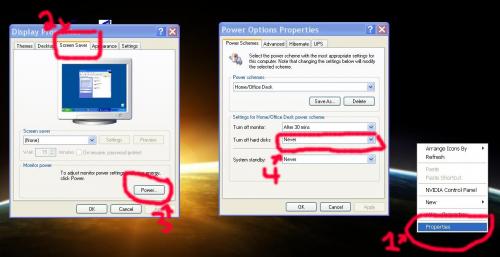
Right click anywhere on a free space anywhere on your desktop then
1- choose PROPERTIES
2- Choose the tab SCREEN SAVER
3- Click on POWER
4- and make sure the setting for TURN OFF HARD DISK is set to NEVER
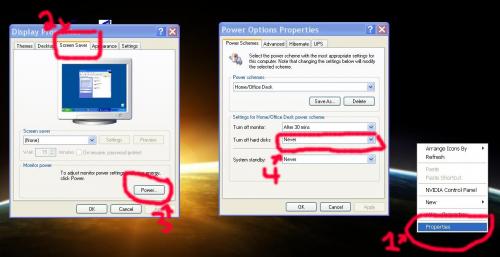
#12

 Posted 05 March 2013 - 09:56 PM
Posted 05 March 2013 - 09:56 PM

Nope the "Turn off hard disk" is set at "Never".
Checked it twice to be sure.
Can "Hybernate" cause it?
If so is there a way to change it?
Checked it twice to be sure.
Can "Hybernate" cause it?
If so is there a way to change it?
#13

 Posted 06 March 2013 - 10:07 AM
Posted 06 March 2013 - 10:07 AM

I do not think hibernate would cause this but you can disable it to make sure.
It could be a program working in the background causing your pauses, it might use lots of memory for couple of seconds causing your pc to freeze/pause.
You could check your running programs by downloading AUTORUNS it will list all your running programs
http://technet.micro...s/bb963902.aspx
Run the program and under FILE you can SAVE it and post it here so i can look at it.
It could be a program working in the background causing your pauses, it might use lots of memory for couple of seconds causing your pc to freeze/pause.
You could check your running programs by downloading AUTORUNS it will list all your running programs
http://technet.micro...s/bb963902.aspx
Run the program and under FILE you can SAVE it and post it here so i can look at it.
Similar Topics
0 user(s) are reading this topic
0 members, 0 guests, 0 anonymous users
As Featured On:










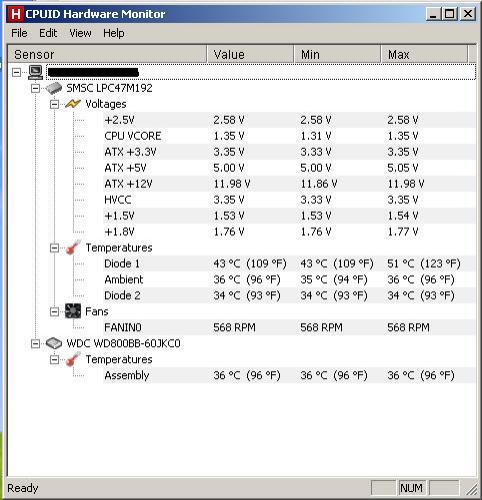
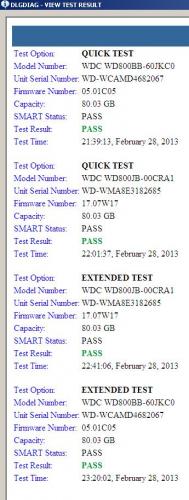




 Sign In
Sign In Create Account
Create Account

