I've bought a cheap older webcam hoping i'll be able to use it. I have also an old desktop PC with Windows XP.
On the net i found out the webcam product is CW-200BCarpo which is driver-less cam. hen i run AMCap e. g., it says "video capture hardware missing". Tried to download several different drivers, but no one worked.
Does anyone think I can find a functional driver, so I'll be able to use that old cheap webcam ?
thanks
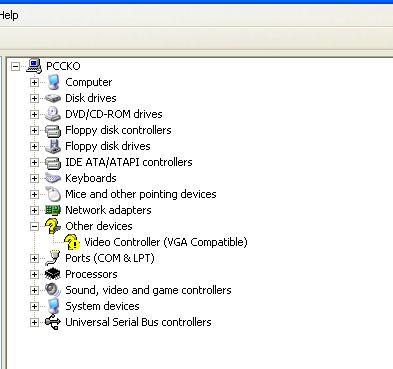





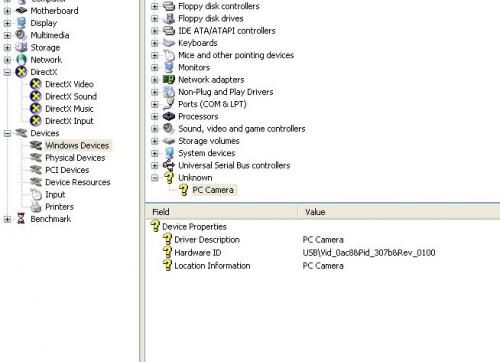











 Sign In
Sign In Create Account
Create Account

