A few months ago it started having problems with CDs. After burning I got a verification error message. I ignored the problem since I rarely burn any data CDs.
Around Christmas it was time for another HDD back-up. After finishing the 100 cake box of nameless DVDs, I turned to some spare TDKs. One out of three got a "Medium not present" note, which I bypassed by putting another blank DVD in the drive.
Yesterday I bought a new cake box, TDK DVD-R 16x. I get the same message for all of them, "Medium not present", and I cannot bypass it by changing DVD. Windows also do not see any medium present. It can read already burned DVDs, but it cannot read blank.
Has my recorder reached the end of its life, or something else is going on? I checked its properties, the driver is up-to-date, and I changed the Region to "2" (it was blank).

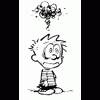














 Sign In
Sign In Create Account
Create Account

