Boots straight into safe mode
#61

 Posted 24 March 2013 - 08:29 AM
Posted 24 March 2013 - 08:29 AM

#62

 Posted 24 March 2013 - 02:03 PM
Posted 24 March 2013 - 02:03 PM

OK phillpower2, You will be proud of me. I right clicked on "My Computer";
Selected "Properties", Went to the Advanced tab inside of the System Properties Window; In the Startup and Recovery Field I clicked on the "Settings" button. I unclicked the "Time to display list of operating systems" and rebooted. It went straight into opening.
What is the next lesson....er....I mean step? lol
Edited by chuckgibson, 24 March 2013 - 02:22 PM.
#63

 Posted 26 March 2013 - 07:12 AM
Posted 26 March 2013 - 07:12 AM

Please do a disk clean-up now, to start disk cleanup: Open My Computer -> right click drive C: -> select Properties -> Disk cleanup -> in the list you should see an option for "Delete previous installation".
Once this is done let us know and I will provide some maintenance tips to improve the computers overall performance, don`t worry the tips are all software based
Good to see you finding your way around XP and the computer BTW
#64

 Posted 26 March 2013 - 03:07 PM
Posted 26 March 2013 - 03:07 PM

Sorry for the delayed response, not had a minute to myself with work ATM.
Please do a disk clean-up now, to start disk cleanup: Open My Computer -> right click drive C: -> select Properties -> Disk cleanup -> in the list you should see an option for "Delete previous installation".
Once this is done let us know and I will provide some maintenance tips to improve the computers overall performance, don`t worry the tips are all software based
Good to see you finding your way around XP and the computer BTW
I ran the disc clean up but there was no option to "delete previous installation". I am curious about the two OS options that I was showing. We have only been working on the first OS on the list as the second one would not open up. Yet when I used the Partition Master you prescribed the second option opened up just fine ...... It is identical to the OS you have been helping me with including all of the changes like the installation of Avast. How could that system have Avast installed in it if it has never been opened? Is it possible that there is only one OS installed and for some reason it has two links showing to get in to it?
Please don't worry about the delay in responding, I am just thankful that you are taking time out of your life to help me and teach me something! I go out of town every Wednesday and do not get back until Thursday afternoon. As soon as I get in the house I check to see if you have left anything for me to keep you from waiting...
Thanks!
#65

 Posted 27 March 2013 - 03:37 AM
Posted 27 March 2013 - 03:37 AM

Can I ask how the computer is behaving/running at present.
When you return on Thursday can you run PCPitstop again for us and post an updated url with your next reply please.
#66

 Posted 28 March 2013 - 09:08 PM
Posted 28 March 2013 - 09:08 PM

The URL for the updated test is:
http://www.pcpitstop...?conid=25271813
Thanks!
Edited by chuckgibson, 28 March 2013 - 09:15 PM.
#67

 Posted 29 March 2013 - 02:19 AM
Posted 29 March 2013 - 02:19 AM

You will need a blank CD for the following which is to make a back up/clone of the HDD, please see http://www.easeus.co...y/home-edition/
Let us know when you have done the above please.
#68

 Posted 29 March 2013 - 09:40 PM
Posted 29 March 2013 - 09:40 PM

#69

 Posted 30 March 2013 - 03:33 AM
Posted 30 March 2013 - 03:33 AM

RE: The sound issue, check the Device Manager for any yellow ! or red Xs.
What type of speakers do you have as in do they require their own drivers and power supply.
#70

 Posted 30 March 2013 - 01:13 PM
Posted 30 March 2013 - 01:13 PM

#71

 Posted 30 March 2013 - 01:28 PM
Posted 30 March 2013 - 01:28 PM

What did you find in the Device Manager any yellow ! or red Xs.
What type of speakers do you have as in do they require their own drivers and power supply.
#72

 Posted 30 March 2013 - 02:12 PM
Posted 30 March 2013 - 02:12 PM

I had to take the computer down and put it away to make room for a family function. Should get it back up and running a little later... Sorry for the delay.
Thanks!
#73

 Posted 30 March 2013 - 02:50 PM
Posted 30 March 2013 - 02:50 PM

No worries about when you can reply family comes first
#74

 Posted 31 March 2013 - 08:42 PM
Posted 31 March 2013 - 08:42 PM

The speakers are Logitech and they are powered and plugged in. I unplugged them from my other computer and moved them over to this one. (So I know they work)
I made some screen shots to make sure that I was looking at what you wanted me to in the Device Manager.
The Device Manager:
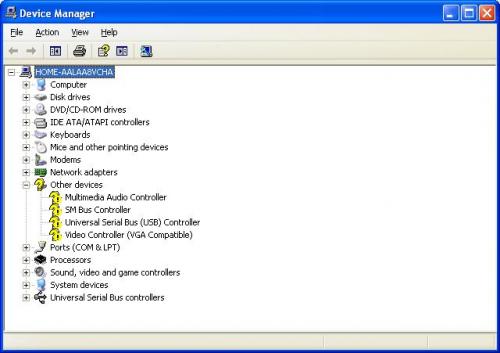
Video and Sound Controllers clicked on:
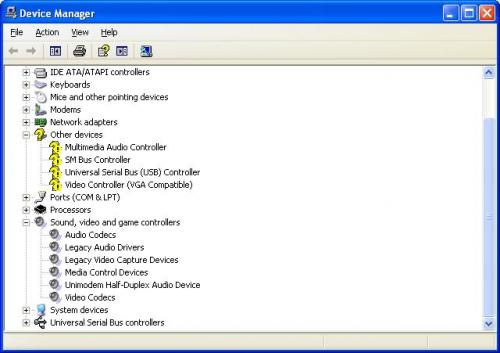
Hope this tells you what you are asking.
Thanks!
#75

 Posted 01 April 2013 - 02:48 AM
Posted 01 April 2013 - 02:48 AM

Run DriverMax and see what driver updates are suggested http://www.innovativ....com/drivermax/
NB: Please note that you can only download two drivers a day for free and be sure to uncheck the "install AVG toolbar".
You can either wait and let us know what is suggested before proceeding with any driver updates or if driver updates for the MBs chipset and audio device are offered download and install them and post back with an update for us.
Similar Topics
0 user(s) are reading this topic
0 members, 0 guests, 0 anonymous users
As Featured On:










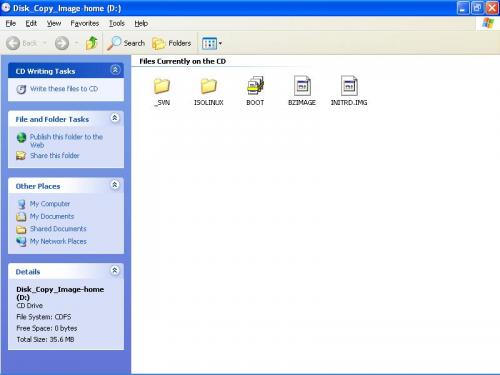




 Sign In
Sign In Create Account
Create Account

