At the moment I am stuck with a lenovo laptop which continues to cycle through repair ( which does no help ). I have attempted to boot using other options using F8 with no success. I know that my hdd has not failed because i am able to view the files using an external hdd case. I tried backing up the important files from the hdd although the access was denied
So now I am seeking help to fix the boot of my windows 7. I have read from other threads to use a usb to boot the windows 7 repair cd and use command prompt to use FRST64.exe . I then recognised that I require an actual person to go through the list that FRST64.EXE makes in order to provide a fix list.
I dont want to purchase a new hdd+operating system to revive my laptop.




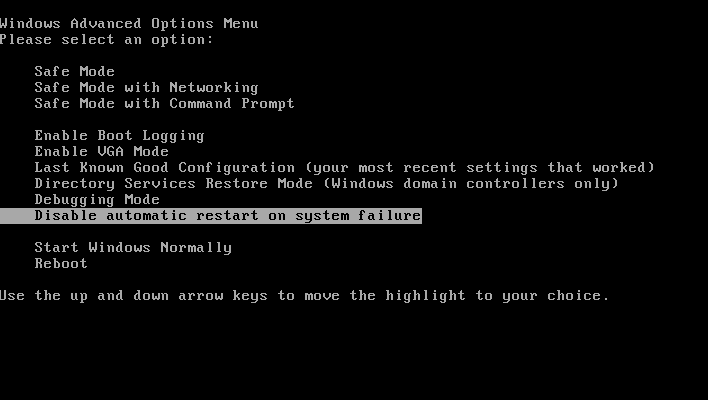
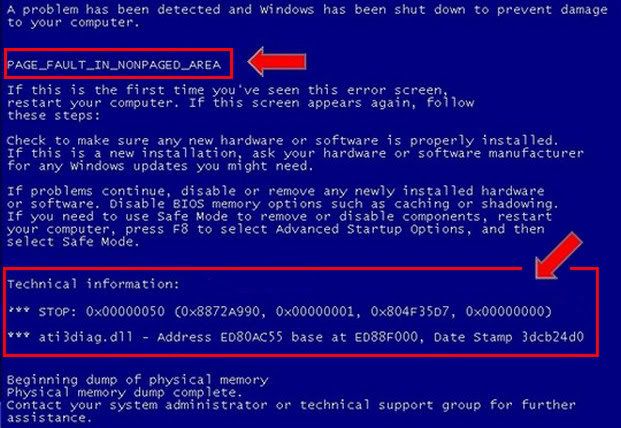












 Sign In
Sign In Create Account
Create Account

