I was on here a while back and my computer was fixed.The last week or so if I logged off at the end of my session when I log on after typing in my password the lap top screen is blue for about a minute before the icons appear. Today Windows has shown up a box with an entry telling me that there is a hard disk problem and that I must back my lap top up or I will lose files. I am not a computer expert and have no idea what that means. My LAP TOP has been running quite slow. I have just returned from India where I used it with a dongle but had no issues.
Thanks
OTL logfile created on: 3/17/2013 11:07:52 AM - Run 8
OTL by OldTimer - Version 3.2.69.0 Folder = C:\Users\amanda\Desktop
64bit- Home Premium Edition Service Pack 1 (Version = 6.1.7601) - Type = NTWorkstation
Internet Explorer (Version = 9.10.9200.16521)
Locale: 00000409 | Country: United Kingdom | Language: ENG | Date Format: dd/MM/yyyy
2.75 Gb Total Physical Memory | 1.14 Gb Available Physical Memory | 41.52% Memory free
5.49 Gb Paging File | 3.20 Gb Available in Paging File | 58.23% Paging File free
Paging file location(s): ?:\pagefile.sys [binary data]
%SystemDrive% = C: | %SystemRoot% = C:\Windows | %ProgramFiles% = C:\Program Files (x86)
Drive C: | 232.73 Gb Total Space | 31.37 Gb Free Space | 13.48% Space Free | Partition Type: NTFS
Drive D: | 232.64 Gb Total Space | 224.29 Gb Free Space | 96.41% Space Free | Partition Type: NTFS
Computer Name: AMANDA-TOSH | User Name: amanda | Logged in as Administrator.
Boot Mode: Normal | Scan Mode: Current user | Quick Scan | Include 64bit Scans
Company Name Whitelist: On | Skip Microsoft Files: On | No Company Name Whitelist: On | File Age = 30 Days
========== Processes (SafeList) ==========
PRC - [2013/03/11 00:22:07 | 001,274,320 | ---- | M] (Google Inc.) -- C:\Program Files (x86)\Google\Chrome\Application\chrome.exe
PRC - [2013/02/07 15:19:40 | 001,199,576 | ---- | M] (Spotify Ltd) -- C:\Users\amanda\AppData\Roaming\Spotify\Data\SpotifyWebHelper.exe
PRC - [2012/12/17 13:24:39 | 000,602,112 | ---- | M] (OldTimer Tools) -- C:\Users\amanda\Desktop\OTL (1).exe
PRC - [2012/07/03 09:04:58 | 000,507,312 | ---- | M] (Sun Microsystems, Inc.) -- C:\Program Files (x86)\Common Files\Java\Java Update\jucheck.exe
PRC - [2012/03/06 23:15:17 | 004,241,512 | ---- | M] (AVAST Software) -- C:\Program Files\AVAST Software\Avast\AvastUI.exe
PRC - [2012/03/06 23:15:14 | 000,044,768 | ---- | M] (AVAST Software) -- C:\Program Files\AVAST Software\Avast\AvastSvc.exe
PRC - [2011/10/01 08:30:22 | 000,219,496 | ---- | M] (Microsoft Corporation) -- C:\Program Files (x86)\Microsoft Application Virtualization Client\sftvsa.exe
PRC - [2011/10/01 08:30:18 | 000,508,776 | ---- | M] (Microsoft Corporation) -- C:\Program Files (x86)\Microsoft Application Virtualization Client\sftlist.exe
PRC - [2010/03/09 00:23:22 | 001,086,760 | ---- | M] (Nero AG) -- C:\Program Files (x86)\Nero\Nero BackItUp & Burn\Nero BackItUp\NBAgent.exe
PRC - [2010/02/22 12:23:50 | 000,304,496 | ---- | M] (TOSHIBA CORPORATION) -- C:\Program Files (x86)\TOSHIBA\ConfigFree\NDSTray.exe
PRC - [2010/01/15 13:08:38 | 000,935,208 | ---- | M] (Nero AG) -- c:\Program Files (x86)\Common Files\Nero\Nero BackItUp 4\NBService.exe
PRC - [2009/07/28 19:26:42 | 000,062,848 | ---- | M] (TOSHIBA CORPORATION) -- C:\Program Files (x86)\TOSHIBA\ConfigFree\CFSwMgr.exe
PRC - [2009/03/10 17:51:20 | 000,046,448 | ---- | M] (TOSHIBA CORPORATION) -- C:\Program Files (x86)\TOSHIBA\ConfigFree\CFSvcs.exe
========== Modules (No Company Name) ==========
MOD - [2013/03/11 00:22:06 | 000,459,728 | ---- | M] () -- C:\Program Files (x86)\Google\Chrome\Application\25.0.1364.172\ppgooglenaclpluginchrome.dll
MOD - [2013/03/11 00:22:05 | 012,662,224 | ---- | M] () -- C:\Program Files (x86)\Google\Chrome\Application\25.0.1364.172\PepperFlash\pepflashplayer.dll
MOD - [2013/03/11 00:22:04 | 004,050,896 | ---- | M] () -- C:\Program Files (x86)\Google\Chrome\Application\25.0.1364.172\pdf.dll
MOD - [2013/03/11 00:21:18 | 000,596,944 | ---- | M] () -- C:\Program Files (x86)\Google\Chrome\Application\25.0.1364.172\libglesv2.dll
MOD - [2013/03/11 00:21:18 | 000,124,368 | ---- | M] () -- C:\Program Files (x86)\Google\Chrome\Application\25.0.1364.172\libegl.dll
MOD - [2013/03/11 00:21:16 | 001,552,848 | ---- | M] () -- C:\Program Files (x86)\Google\Chrome\Application\25.0.1364.172\ffmpegsumo.dll
========== Services (SafeList) ==========
SRV:64bit: - [2012/03/06 23:15:14 | 000,044,768 | ---- | M] (AVAST Software) [Auto | Running] -- C:\Program Files\AVAST Software\Avast\AvastSvc.exe -- (avast! Antivirus)
SRV:64bit: - [2011/10/31 15:37:06 | 000,405,504 | ---- | M] () [Auto | Running] -- C:\Program Files\Reliance Netconnect+\bin\MonServiceUDisk.exe -- (UDisk Monitor)
SRV:64bit: - [2010/03/17 15:00:44 | 000,258,928 | ---- | M] (TOSHIBA Corporation) [Auto | Running] -- C:\Program Files\TOSHIBA\TECO\TecoService.exe -- (TOSHIBA eco Utility Service)
SRV:64bit: - [2010/03/15 08:56:20 | 000,202,752 | ---- | M] (AMD) [Auto | Running] -- C:\Windows\SysNative\atiesrxx.exe -- (AMD External Events Utility)
SRV:64bit: - [2010/02/23 16:57:42 | 000,835,952 | ---- | M] (TOSHIBA Corporation) [On_Demand | Running] -- C:\Program Files\TOSHIBA\TPHM\TPCHSrv.exe -- (TPCHSrv)
SRV:64bit: - [2010/02/05 16:44:48 | 000,137,560 | ---- | M] (TOSHIBA Corporation) [On_Demand | Running] -- C:\Program Files\TOSHIBA\TOSHIBA HDD SSD Alert\TosSmartSrv.exe -- (TOSHIBA HDD SSD Alert Service)
SRV:64bit: - [2009/11/05 21:05:28 | 000,489,312 | ---- | M] (TOSHIBA Corporation) [Auto | Running] -- C:\Program Files\TOSHIBA\Power Saver\TosCoSrv.exe -- (TosCoSrv)
SRV:64bit: - [2009/07/28 13:48:06 | 000,140,632 | ---- | M] (TOSHIBA Corporation) [Auto | Running] -- C:\Windows\SysNative\TODDSrv.exe -- (TODDSrv)
SRV:64bit: - [2009/07/14 01:41:27 | 001,011,712 | ---- | M] (Microsoft Corporation) [Auto | Running] -- C:\Program Files\Windows Defender\MpSvc.dll -- (WinDefend)
SRV - [2013/01/08 12:55:20 | 000,161,536 | R--- | M] (Skype Technologies) [Auto | Stopped] -- C:\Program Files (x86)\Skype\Updater\Updater.exe -- (SkypeUpdate)
SRV - [2011/10/01 08:30:22 | 000,219,496 | ---- | M] (Microsoft Corporation) [On_Demand | Running] -- C:\Program Files (x86)\Microsoft Application Virtualization Client\sftvsa.exe -- (sftvsa)
SRV - [2011/10/01 08:30:18 | 000,508,776 | ---- | M] (Microsoft Corporation) [Auto | Running] -- C:\Program Files (x86)\Microsoft Application Virtualization Client\sftlist.exe -- (sftlist)
SRV - [2011/02/10 08:25:36 | 000,112,080 | ---- | M] (Toshiba Europe GmbH) [Auto | Stopped] -- C:\Program Files (x86)\Toshiba TEMPRO\TemproSvc.exe -- (TemproMonitoringService)
SRV - [2010/10/12 17:59:12 | 000,206,072 | ---- | M] (WildTangent, Inc.) [On_Demand | Stopped] -- C:\Program Files (x86)\WildTangent Games\App\GamesAppService.exe -- (GamesAppService)
SRV - [2010/03/18 13:16:28 | 000,130,384 | ---- | M] (Microsoft Corporation) [Auto | Stopped] -- C:\Windows\Microsoft.NET\Framework\v4.0.30319\mscorsvw.exe -- (clr_optimization_v4.0.30319_32)
SRV - [2010/01/28 15:44:40 | 000,249,200 | ---- | M] (TOSHIBA CORPORATION) [Auto | Running] -- C:\Program Files (x86)\TOSHIBA\ConfigFree\CFIWmxSvcs64.exe -- (cfWiMAXService)
SRV - [2010/01/15 13:08:38 | 000,935,208 | ---- | M] (Nero AG) [Auto | Running] -- c:\Program Files (x86)\Common Files\Nero\Nero BackItUp 4\NBService.exe -- (Nero BackItUp Scheduler 4.0)
SRV - [2009/10/06 08:21:50 | 000,051,512 | ---- | M] (TOSHIBA Corporation) [On_Demand | Stopped] -- C:\Program Files (x86)\TOSHIBA\TOSHIBA Service Station\TMachInfo.exe -- (TMachInfo)
SRV - [2009/06/10 21:23:09 | 000,066,384 | ---- | M] (Microsoft Corporation) [Disabled | Stopped] -- C:\Windows\Microsoft.NET\Framework\v2.0.50727\mscorsvw.exe -- (clr_optimization_v2.0.50727_32)
SRV - [2009/03/10 17:51:20 | 000,046,448 | ---- | M] (TOSHIBA CORPORATION) [Auto | Running] -- C:\Program Files (x86)\TOSHIBA\ConfigFree\CFSvcs.exe -- (ConfigFree Service)
========== Driver Services (SafeList) ==========
DRV:64bit: - [2012/08/23 14:10:20 | 000,019,456 | ---- | M] (Microsoft Corporation) [Kernel | On_Demand | Stopped] -- C:\Windows\SysNative\drivers\rdpvideominiport.sys -- (RdpVideoMiniport)
DRV:64bit: - [2012/08/23 14:07:35 | 000,057,856 | ---- | M] (Microsoft Corporation) [Kernel | On_Demand | Stopped] -- C:\Windows\SysNative\drivers\TsUsbFlt.sys -- (TsUsbFlt)
DRV:64bit: - [2012/04/13 13:43:10 | 000,121,088 | ---- | M] (QUALCOMM Incorporated) [Kernel | On_Demand | Stopped] -- C:\Windows\SysNative\drivers\WCDMA_Datacard_Usb_Ser.sys -- (WCDMA_Datacard_Usb_Ser)
DRV:64bit: - [2012/03/06 23:04:06 | 000,819,032 | ---- | M] (AVAST Software) [File_System | System | Running] -- C:\Windows\SysNative\drivers\aswSnx.sys -- (aswSnx)
DRV:64bit: - [2012/03/06 23:04:04 | 000,337,240 | ---- | M] (AVAST Software) [Kernel | System | Running] -- C:\Windows\SysNative\drivers\aswSP.sys -- (aswSP)
DRV:64bit: - [2012/03/06 23:02:20 | 000,053,080 | ---- | M] (AVAST Software) [Kernel | System | Running] -- C:\Windows\SysNative\drivers\aswRdr2.sys -- (aswRdr)
DRV:64bit: - [2012/03/06 23:01:57 | 000,059,224 | ---- | M] (AVAST Software) [Kernel | System | Running] -- C:\Windows\SysNative\drivers\aswTdi.sys -- (aswTdi)
DRV:64bit: - [2012/03/06 23:01:52 | 000,069,976 | ---- | M] (AVAST Software) [File_System | Auto | Running] -- C:\Windows\SysNative\drivers\aswMonFlt.sys -- (aswMonFlt)
DRV:64bit: - [2012/03/06 23:01:32 | 000,024,408 | ---- | M] (AVAST Software) [File_System | Auto | Running] -- C:\Windows\SysNative\drivers\aswFsBlk.sys -- (aswFsBlk)
DRV:64bit: - [2012/03/01 06:46:16 | 000,023,408 | ---- | M] (Microsoft Corporation) [Recognizer | Boot | Unknown] -- C:\Windows\SysNative\drivers\fs_rec.sys -- (Fs_Rec)
DRV:64bit: - [2011/10/27 11:39:32 | 000,120,704 | ---- | M] (ZTEMT Incorporated) [Kernel | On_Demand | Stopped] -- C:\Windows\SysNative\drivers\CT_ZTEMT_U_USBSER.sys -- (ztemtusbser)
DRV:64bit: - [2011/10/01 08:30:22 | 000,022,376 | ---- | M] (Microsoft Corporation) [Kernel | On_Demand | Running] -- C:\Windows\SysNative\drivers\Sftvollh.sys -- (Sftvol)
DRV:64bit: - [2011/10/01 08:30:18 | 000,268,648 | ---- | M] (Microsoft Corporation) [Kernel | On_Demand | Running] -- C:\Windows\SysNative\drivers\Sftplaylh.sys -- (Sftplay)
DRV:64bit: - [2011/10/01 08:30:18 | 000,025,960 | ---- | M] (Microsoft Corporation) [File_System | On_Demand | Running] -- C:\Windows\SysNative\drivers\Sftredirlh.sys -- (Sftredir)
DRV:64bit: - [2011/10/01 08:30:10 | 000,764,264 | ---- | M] (Microsoft Corporation) [Kernel | On_Demand | Running] -- C:\Windows\SysNative\drivers\Sftfslh.sys -- (Sftfs)
DRV:64bit: - [2011/05/10 07:06:08 | 000,051,712 | ---- | M] (Apple, Inc.) [Kernel | On_Demand | Stopped] -- C:\Windows\SysNative\drivers\usbaapl64.sys -- (USBAAPL64)
DRV:64bit: - [2011/04/20 08:24:56 | 000,169,584 | ---- | M] (Atheros Communications, Inc.) [Kernel | On_Demand | Running] -- C:\Windows\SysNative\drivers\L1C62x64.sys -- (L1C)
DRV:64bit: - [2011/03/11 06:41:12 | 000,107,904 | ---- | M] (Advanced Micro Devices) [Kernel | On_Demand | Stopped] -- C:\Windows\SysNative\drivers\amdsata.sys -- (amdsata)
DRV:64bit: - [2011/03/11 06:41:12 | 000,027,008 | ---- | M] (Advanced Micro Devices) [Kernel | Boot | Running] -- C:\Windows\SysNative\drivers\amdxata.sys -- (amdxata)
DRV:64bit: - [2010/11/20 13:33:35 | 000,078,720 | ---- | M] (Hewlett-Packard Company) [Kernel | On_Demand | Stopped] -- C:\Windows\SysNative\drivers\HpSAMD.sys -- (HpSAMD)
DRV:64bit: - [2010/04/27 00:23:08 | 001,103,904 | ---- | M] (Realtek Semiconductor Corporation ) [Kernel | On_Demand | Running] -- C:\Windows\SysNative\drivers\rtl8192se.sys -- (rtl8192se)
DRV:64bit: - [2010/03/15 09:06:28 | 006,403,072 | ---- | M] (ATI Technologies Inc.) [Kernel | On_Demand | Stopped] -- C:\Windows\SysNative\drivers\atikmdag.sys -- (atikmdag)
DRV:64bit: - [2010/03/15 09:06:28 | 006,403,072 | ---- | M] (ATI Technologies Inc.) [Kernel | On_Demand | Running] -- C:\Windows\SysNative\drivers\atipmdag.sys -- (amdkmdag)
DRV:64bit: - [2010/03/15 08:00:58 | 000,188,928 | ---- | M] (Advanced Micro Devices, Inc.) [Kernel | On_Demand | Running] -- C:\Windows\SysNative\drivers\atikmpag.sys -- (amdkmdap)
DRV:64bit: - [2010/03/10 17:51:32 | 000,316,464 | ---- | M] (Synaptics Incorporated) [Kernel | On_Demand | Running] -- C:\Windows\SysNative\drivers\SynTP.sys -- (SynTP)
DRV:64bit: - [2010/03/05 10:11:30 | 000,720,952 | ---- | M] (Conexant Systems Inc.) [Kernel | On_Demand | Running] -- C:\Windows\SysNative\drivers\CHDMI64.sys -- (CnxtHdmiAudService)
DRV:64bit: - [2010/02/01 09:29:48 | 000,232,992 | ---- | M] (Realtek Semiconductor Corp.) [Kernel | On_Demand | Stopped] -- C:\Windows\SysNative\drivers\RtsUStor.sys -- (RSUSBSTOR)
DRV:64bit: - [2010/01/18 16:45:50 | 000,717,368 | ---- | M] (Conexant Systems Inc.) [Kernel | On_Demand | Running] -- C:\Windows\SysNative\drivers\CHDRT64.sys -- (CnxtHdAudService)
DRV:64bit: - [2009/07/30 18:22:04 | 000,027,784 | ---- | M] (TOSHIBA Corporation.) [Kernel | On_Demand | Running] -- C:\Windows\SysNative\drivers\tdcmdpst.sys -- (tdcmdpst)
DRV:64bit: - [2009/07/14 15:31:18 | 000,026,840 | ---- | M] (TOSHIBA Corporation) [Kernel | Boot | Running] -- C:\Windows\SysNative\drivers\TVALZ_O.SYS -- (TVALZ)
DRV:64bit: - [2009/07/14 01:52:20 | 000,194,128 | ---- | M] (AMD Technologies Inc.) [Kernel | On_Demand | Stopped] -- C:\Windows\SysNative\drivers\amdsbs.sys -- (amdsbs)
DRV:64bit: - [2009/07/14 01:48:04 | 000,065,600 | ---- | M] (LSI Corporation) [Kernel | On_Demand | Stopped] -- C:\Windows\SysNative\drivers\lsi_sas2.sys -- (LSI_SAS2)
DRV:64bit: - [2009/07/14 01:45:55 | 000,024,656 | ---- | M] (Promise Technology) [Kernel | On_Demand | Stopped] -- C:\Windows\SysNative\drivers\stexstor.sys -- (stexstor)
DRV:64bit: - [2009/07/07 07:51:42 | 000,009,216 | ---- | M] (TOSHIBA Corporation) [Kernel | On_Demand | Running] -- C:\Windows\SysNative\drivers\FwLnk.sys -- (FwLnk)
DRV:64bit: - [2009/06/22 16:06:38 | 000,035,008 | ---- | M] (TOSHIBA Corporation) [Kernel | On_Demand | Running] -- C:\Windows\SysNative\drivers\PGEffect.sys -- (PGEffect)
DRV:64bit: - [2009/06/20 02:09:57 | 001,394,688 | ---- | M] (Atheros Communications, Inc.) [Kernel | On_Demand | Stopped] -- C:\Windows\SysNative\drivers\athrx.sys -- (athr)
DRV:64bit: - [2009/06/19 18:15:22 | 000,014,472 | ---- | M] (TOSHIBA Corporation) [Kernel | Auto | Running] -- C:\Windows\SysNative\drivers\TVALZFL.sys -- (TVALZFL)
DRV:64bit: - [2009/06/10 21:01:11 | 001,485,312 | ---- | M] (Conexant Systems, Inc.) [Kernel | On_Demand | Stopped] -- C:\Windows\SysNative\drivers\VSTDPV6.SYS -- (SrvHsfV92)
DRV:64bit: - [2009/06/10 21:01:11 | 000,740,864 | ---- | M] (Conexant Systems, Inc.) [Kernel | On_Demand | Stopped] -- C:\Windows\SysNative\drivers\VSTCNXT6.SYS -- (SrvHsfWinac)
DRV:64bit: - [2009/06/10 21:01:11 | 000,292,864 | ---- | M] (Conexant Systems, Inc.) [Kernel | On_Demand | Stopped] -- C:\Windows\SysNative\drivers\VSTAZL6.SYS -- (SrvHsfHDA)
DRV:64bit: - [2009/06/10 20:34:33 | 003,286,016 | ---- | M] (Broadcom Corporation) [Kernel | On_Demand | Stopped] -- C:\Windows\SysNative\drivers\evbda.sys -- (ebdrv)
DRV:64bit: - [2009/06/10 20:34:28 | 000,468,480 | ---- | M] (Broadcom Corporation) [Kernel | On_Demand | Stopped] -- C:\Windows\SysNative\drivers\bxvbda.sys -- (b06bdrv)
DRV:64bit: - [2009/06/10 20:34:23 | 000,270,848 | ---- | M] (Broadcom Corporation) [Kernel | On_Demand | Stopped] -- C:\Windows\SysNative\drivers\b57nd60a.sys -- (b57nd60a)
DRV:64bit: - [2009/06/10 20:31:59 | 000,031,232 | ---- | M] (Hauppauge Computer Works, Inc.) [Kernel | On_Demand | Stopped] -- C:\Windows\SysNative\drivers\hcw85cir.sys -- (hcw85cir)
DRV:64bit: - [2009/05/05 08:00:28 | 000,016,440 | ---- | M] (Advanced Micro Devices Inc.) [Kernel | Boot | Running] -- C:\Windows\SysNative\drivers\AtiPcie.sys -- (AtiPcie)
DRV:64bit: - [2007/05/14 15:06:18 | 000,027,520 | ---- | M] (Research In Motion Limited) [Kernel | On_Demand | Stopped] -- C:\Windows\SysNative\drivers\RimUsb_AMD64.sys -- (RimUsb)
DRV - [2009/07/14 01:19:10 | 000,019,008 | ---- | M] (Microsoft Corporation) [File_System | On_Demand | Stopped] -- C:\Windows\SysWOW64\drivers\wimmount.sys -- (WIMMount)
========== Standard Registry (SafeList) ==========
========== Internet Explorer ==========
IE:64bit: - HKLM\..\SearchScopes,DefaultScope =
IE:64bit: - HKLM\..\SearchScopes\{ED35C8C2-EF24-4426-81B8-34EC410EE7AD}: "URL" = http://www.bing.com/...rc=IE-SearchBox
IE - HKLM\SOFTWARE\Microsoft\Internet Explorer\Main,Local Page = C:\Windows\SysWOW64\blank.htm
IE - HKLM\..\SearchScopes,DefaultScope =
IE - HKLM\..\SearchScopes\{7B3ACFDB-1523-4F9F-9275-BD28D033B1DC}: "URL" = http://www.bing.com/...rc=IE-SearchBox
IE - HKCU\SOFTWARE\Microsoft\Internet Explorer\Main,Default_Page_URL = http://toshiba.msn.com
IE - HKCU\SOFTWARE\Microsoft\Internet Explorer\Main,Start Page = http://www.google.com
IE - HKCU\..\SearchScopes,DefaultScope = {7B3ACFDB-1523-4F9F-9275-BD28D033B1DC}
IE - HKCU\..\SearchScopes\{4C855CB0-784E-4355-8BD2-1977D3849FC1}: "URL" = http://www.amazon.co...ed&linkCode=ur2
IE - HKCU\..\SearchScopes\{7B3ACFDB-1523-4F9F-9275-BD28D033B1DC}: "URL" = http://www.bing.com/...rc=IE-SearchBox
IE - HKCU\..\SearchScopes\{BD9C29F5-798A-426E-AC32-72C95D835496}: "URL" = http://rover.ebay.co...e={searchTerms}
IE - HKCU\Software\Microsoft\Windows\CurrentVersion\Internet Settings: "ProxyEnable" = 0
========== FireFox ==========
FF:64bit: - HKLM\Software\MozillaPlugins\@java.com/JavaPlugin: C:\Program Files\Java\jre7\bin\new_plugin\npjp2.dll (Oracle Corporation)
FF:64bit: - HKLM\Software\MozillaPlugins\@microsoft.com/GENUINE: disabled File not found
FF:64bit: - HKLM\Software\MozillaPlugins\@Microsoft.com/NpCtrl,version=1.0: C:\Program Files\Microsoft Silverlight\5.1.20125.0\npctrl.dll ( Microsoft Corporation)
FF - HKLM\Software\MozillaPlugins\@java.com/DTPlugin,version=10.10.2: C:\Windows\SysWOW64\npDeployJava1.dll (Oracle Corporation)
FF - HKLM\Software\MozillaPlugins\@java.com/JavaPlugin,version=10.10.2: C:\Program Files (x86)\Java\jre7\bin\plugin2\npjp2.dll (Oracle Corporation)
FF - HKLM\Software\MozillaPlugins\@microsoft.com/GENUINE: disabled File not found
FF - HKLM\Software\MozillaPlugins\@Microsoft.com/NpCtrl,version=1.0: C:\Program Files (x86)\Microsoft Silverlight\5.1.20125.0\npctrl.dll ( Microsoft Corporation)
FF - HKLM\Software\MozillaPlugins\@microsoft.com/SharePoint,version=14.0: C:\PROGRA~2\MIF5BA~1\Office14\NPSPWRAP.DLL (Microsoft Corporation)
FF - HKLM\Software\MozillaPlugins\@microsoft.com/WLPG,version=14.0.8081.0709: C:\Program Files (x86)\Windows Live\Photo Gallery\NPWLPG.dll (Microsoft Corporation)
FF - HKLM\Software\MozillaPlugins\@tools.google.com/Google Update;version=3: C:\Program Files (x86)\Google\Update\1.3.21.135\npGoogleUpdate3.dll (Google Inc.)
FF - HKLM\Software\MozillaPlugins\@tools.google.com/Google Update;version=9: C:\Program Files (x86)\Google\Update\1.3.21.135\npGoogleUpdate3.dll (Google Inc.)
FF - HKLM\Software\MozillaPlugins\@videolan.org/vlc,version=2.0.1: C:\Program Files (x86)\VideoLAN\VLC\npvlc.dll (VideoLAN)
FF - HKLM\Software\MozillaPlugins\@WildTangent.com/GamesAppPresenceDetector,Version=1.0: C:\Program Files (x86)\WildTangent Games\App\BrowserIntegration\Registered\0\NP_wtapp.dll File not found
[2012/12/20 20:19:36 | 000,000,000 | ---D | M] (No name found) -- C:\Users\amanda\AppData\Roaming\Mozilla\Firefox\extensions
========== Chrome ==========
CHR - default_search_provider: Google (Enabled)
CHR - default_search_provider: search_url = {google:baseURL}search?q={searchTerms}&{google:RLZ}{google:acceptedSuggestion}{google:originalQueryForSuggestion}{google:assistedQueryStats}{google:searchFieldtrialParameter}{google:searchClient}{google:sourceId}{google:instantExtendedEnabledParameter}ie={inputEncoding}
CHR - default_search_provider: suggest_url = {google:baseSuggestURL}search?{google:searchFieldtrialParameter}client=chrome&q={searchTerms}&{google:cursorPosition}sugkey={google:suggestAPIKeyParameter}
CHR - plugin: Shockwave Flash (Enabled) = C:\Program Files (x86)\Google\Chrome\Application\25.0.1364.172\PepperFlash\pepflashplayer.dll
CHR - plugin: Chrome Remote Desktop Viewer (Enabled) = internal-remoting-viewer
CHR - plugin: Native Client (Enabled) = C:\Program Files (x86)\Google\Chrome\Application\25.0.1364.172\ppGoogleNaClPluginChrome.dll
CHR - plugin: Chrome PDF Viewer (Enabled) = C:\Program Files (x86)\Google\Chrome\Application\25.0.1364.172\pdf.dll
CHR - plugin: QuickTime Plug-in 7.7.2 (Enabled) = C:\Program Files (x86)\QuickTime\plugins\npqtplugin.dll
CHR - plugin: QuickTime Plug-in 7.7.2 (Enabled) = C:\Program Files (x86)\QuickTime\plugins\npqtplugin2.dll
CHR - plugin: QuickTime Plug-in 7.7.2 (Enabled) = C:\Program Files (x86)\QuickTime\plugins\npqtplugin3.dll
CHR - plugin: QuickTime Plug-in 7.7.2 (Enabled) = C:\Program Files (x86)\QuickTime\plugins\npqtplugin4.dll
CHR - plugin: QuickTime Plug-in 7.7.2 (Enabled) = C:\Program Files (x86)\QuickTime\plugins\npqtplugin5.dll
CHR - plugin: QuickTime Plug-in 7.7.2 (Enabled) = C:\Program Files (x86)\QuickTime\plugins\npqtplugin6.dll
CHR - plugin: QuickTime Plug-in 7.7.2 (Enabled) = C:\Program Files (x86)\QuickTime\plugins\npqtplugin7.dll
CHR - plugin: Microsoft Office 2010 (Enabled) = C:\PROGRA~2\MIF5BA~1\Office14\NPSPWRAP.DLL
CHR - plugin: Google Update (Enabled) = C:\Program Files (x86)\Google\Update\1.3.21.123\npGoogleUpdate3.dll
CHR - plugin: Java™ Platform SE 7 U10 (Enabled) = C:\Program Files (x86)\Java\jre7\bin\plugin2\npjp2.dll
CHR - plugin: Silverlight Plug-In (Enabled) = C:\Program Files (x86)\Microsoft Silverlight\4.1.10329.0\npctrl.dll
CHR - plugin: VLC Web Plugin (Enabled) = C:\Program Files (x86)\VideoLAN\VLC\npvlc.dll
CHR - plugin: Windows Live\u00AE Photo Gallery (Enabled) = C:\Program Files (x86)\Windows Live\Photo Gallery\NPWLPG.dll
CHR - plugin: Java Deployment Toolkit 7.0.100.18 (Enabled) = C:\Windows\SysWOW64\npDeployJava1.dll
CHR - Extension: avast! WebRep = C:\Users\amanda\AppData\Local\Google\Chrome\User Data\Default\Extensions\icmlaeflemplmjndnaapfdbbnpncnbda\7.0.1426_0\
CHR - Extension: Bitdefender QuickScan = C:\Users\amanda\AppData\Local\Google\Chrome\User Data\Default\Extensions\pdnkcidphdcakpkheohlhocaicfamjie\0.9.9.118_0\
O1 HOSTS File: ([2009/06/10 21:00:26 | 000,000,824 | ---- | M]) - C:\Windows\SysNative\drivers\etc\hosts
O2:64bit: - BHO: (avast! WebRep) - {318A227B-5E9F-45bd-8999-7F8F10CA4CF5} - C:\Program Files\AVAST Software\Avast\aswWebRepIE64.dll (AVAST Software)
O2:64bit: - BHO: (Java™ Plug-In 2 SSV Helper) - {DBC80044-A445-435b-BC74-9C25C1C588A9} - C:\Program Files\Java\jre7\bin\jp2ssv.dll (Oracle Corporation)
O2 - BHO: (Java™ Plug-In SSV Helper) - {761497BB-D6F0-462C-B6EB-D4DAF1D92D43} - C:\Program Files (x86)\Java\jre7\bin\ssv.dll (Oracle Corporation)
O2 - BHO: (avast! WebRep) - {8E5E2654-AD2D-48bf-AC2D-D17F00898D06} - C:\Program Files\AVAST Software\Avast\aswWebRepIE.dll (AVAST Software)
O2 - BHO: (Java™ Plug-In 2 SSV Helper) - {DBC80044-A445-435b-BC74-9C25C1C588A9} - C:\Program Files (x86)\Java\jre7\bin\jp2ssv.dll (Oracle Corporation)
O2 - BHO: (TOSHIBA Media Controller Plug-in) - {F3C88694-EFFA-4d78-B409-54B7B2535B14} - C:\Program Files (x86)\TOSHIBA\TOSHIBA Media Controller Plug-in\TOSHIBAMediaControllerIE.dll (<TOSHIBA>)
O3:64bit: - HKLM\..\Toolbar: (avast! WebRep) - {318A227B-5E9F-45bd-8999-7F8F10CA4CF5} - C:\Program Files\AVAST Software\Avast\aswWebRepIE64.dll (AVAST Software)
O3 - HKLM\..\Toolbar: (avast! WebRep) - {8E5E2654-AD2D-48bf-AC2D-D17F00898D06} - C:\Program Files\AVAST Software\Avast\aswWebRepIE.dll (AVAST Software)
O4:64bit: - HKLM..\Run: [00TCrdMain] C:\Program Files\TOSHIBA\FlashCards\TCrdMain.exe (TOSHIBA Corporation)
O4:64bit: - HKLM..\Run: [3G Modem Partner] File not found
O4:64bit: - HKLM..\Run: [cAudioFilterAgent] C:\Program Files\CONEXANT\cAudioFilterAgent\cAudioFilterAgent64.exe (Conexant Systems, Inc.)
O4:64bit: - HKLM..\Run: [HSON] C:\Program Files\TOSHIBA\TBS\HSON.exe (TOSHIBA Corporation)
O4:64bit: - HKLM..\Run: [SmartAudio] C:\Program Files\CONEXANT\SAII\SAIICpl.exe ()
O4:64bit: - HKLM..\Run: [SmartFaceVWatcher] C:\Program Files\TOSHIBA\SmartFaceV\SmartFaceVWatcher.exe (TOSHIBA Corporation)
O4:64bit: - HKLM..\Run: [SmoothView] C:\Program Files\TOSHIBA\SmoothView\SmoothView.exe (TOSHIBA Corporation)
O4:64bit: - HKLM..\Run: [Teco] C:\Program Files\TOSHIBA\TECO\Teco.exe (TOSHIBA Corporation)
O4:64bit: - HKLM..\Run: [Toshiba TEMPRO] C:\Program Files (x86)\Toshiba TEMPRO\TemproTray.exe (Toshiba Europe GmbH)
O4:64bit: - HKLM..\Run: [TosReelTimeMonitor] C:\Program Files\TOSHIBA\ReelTime\TosReelTimeMonitor.exe (TOSHIBA Corporation)
O4:64bit: - HKLM..\Run: [TosSENotify] C:\Program Files\TOSHIBA\TOSHIBA HDD SSD Alert\TosWaitSrv.exe (TOSHIBA Corporation)
O4:64bit: - HKLM..\Run: [TosVolRegulator] C:\Program Files\TOSHIBA\TosVolRegulator\TosVolRegulator.exe (TOSHIBA Corporation)
O4:64bit: - HKLM..\Run: [TosWaitSrv] C:\Program Files\TOSHIBA\TPHM\TosWaitSrv.exe (TOSHIBA Corporation)
O4:64bit: - HKLM..\Run: [TPwrMain] C:\Program Files\TOSHIBA\Power Saver\TPwrMain.exe (TOSHIBA Corporation)
O4 - HKLM..\Run: [avast] C:\Program Files\AVAST Software\Avast\avastUI.exe (AVAST Software)
O4 - HKLM..\Run: [NBAgent] c:\Program Files (x86)\Nero\Nero BackItUp & Burn\Nero BackItUp\NBAgent.exe (Nero AG)
O4 - HKLM..\Run: [StartCCC] C:\Program Files (x86)\ATI Technologies\ATI.ACE\Core-Static\CLIStart.exe (Advanced Micro Devices, Inc.)
O4 - HKLM..\Run: [TWebCamera] C:\Program Files (x86)\TOSHIBA\TOSHIBA Web Camera Application\TWebCamera.exe (TOSHIBA CORPORATION.)
O4 - HKCU..\Run: [FileHippo.com] C:\Program Files (x86)\FileHippo.com\UpdateChecker.exe (FileHippo.com)
O4 - HKCU..\Run: [Spotify Web Helper] C:\Users\amanda\AppData\Roaming\Spotify\Data\SpotifyWebHelper.exe (Spotify Ltd)
O4 - HKLM..\RunOnce: [AvgUninstallURL] C:\Windows\SysWow64\cmd.exe (Microsoft Corporation)
O6 - HKLM\SOFTWARE\Microsoft\Windows\CurrentVersion\policies\Explorer: NoActiveDesktop = 1
O6 - HKLM\SOFTWARE\Microsoft\Windows\CurrentVersion\policies\Explorer: NoActiveDesktopChanges = 1
O6 - HKLM\SOFTWARE\Microsoft\Windows\CurrentVersion\policies\System: ConsentPromptBehaviorAdmin = 0
O6 - HKLM\SOFTWARE\Microsoft\Windows\CurrentVersion\policies\System: ConsentPromptBehaviorUser = 3
O6 - HKLM\SOFTWARE\Microsoft\Windows\CurrentVersion\policies\System: PromptOnSecureDesktop = 0
O6 - HKLM\SOFTWARE\Microsoft\Windows\CurrentVersion\policies\System: EnableLinkedConnections = 1
O9 - Extra Button: PokerStars - {3AD14F0C-ED16-4e43-B6D8-661B03F6A1EF} - C:\Program Files (x86)\PokerStars\PokerStarsUpdate.exe File not found
O1364bit: - gopher Prefix: missing
O13 - gopher Prefix: missing
O16:64bit: - DPF: {8AD9C840-044E-11D1-B3E9-00805F499D93} http://java.sun.com/...indows-i586.cab (Java Plug-in 10.0.0)
O16:64bit: - DPF: {CAFEEFAC-0017-0000-0000-ABCDEFFEDCBA} http://java.sun.com/...indows-i586.cab (Java Plug-in 1.7.0)
O16:64bit: - DPF: {CAFEEFAC-FFFF-FFFF-FFFF-ABCDEFFEDCBA} http://java.sun.com/...indows-i586.cab (Java Plug-in 1.7.0)
O16 - DPF: {D27CDB6E-AE6D-11CF-96B8-444553540000} http://fpdownload2.m...ash/swflash.cab (Shockwave Flash Object)
O17 - HKLM\System\CCS\Services\Tcpip\Parameters: DhcpNameServer = 192.168.0.1
O17 - HKLM\System\CCS\Services\Tcpip\Parameters\Interfaces\{852A7E58-4C98-46F2-85C6-6E614F3E9874}: DhcpNameServer = 192.168.0.1
O18:64bit: - Protocol\Handler\livecall - No CLSID value found
O18:64bit: - Protocol\Handler\msnim - No CLSID value found
O18:64bit: - Protocol\Handler\skype4com - No CLSID value found
O18:64bit: - Protocol\Handler\wlmailhtml - No CLSID value found
O18 - Protocol\Handler\skype4com {FFC8B962-9B40-4DFF-9458-1830C7DD7F5D} - C:\Program Files (x86)\Common Files\Skype\Skype4COM.dll (Skype Technologies)
O20:64bit: - HKLM Winlogon: Shell - (explorer.exe) - C:\Windows\explorer.exe (Microsoft Corporation)
O20:64bit: - HKLM Winlogon: UserInit - (C:\Windows\system32\userinit.exe) - C:\Windows\SysNative\userinit.exe (Microsoft Corporation)
O20 - HKLM Winlogon: Shell - (explorer.exe) - C:\Windows\SysWow64\explorer.exe (Microsoft Corporation)
O20 - HKLM Winlogon: UserInit - (userinit.exe) - C:\Windows\SysWow64\userinit.exe (Microsoft Corporation)
O32 - HKLM CDRom: AutoRun - 1
O33 - MountPoints2\{488c1199-d6e8-11df-b8b0-806e6f6e6963}\Shell\Option1\Command - "" = E:\HBCD\HBCDMenu.exe
O33 - MountPoints2\{fe49bd35-6bee-11e2-93aa-00266c8a7333}\Shell - "" = AutoRun
O33 - MountPoints2\{fe49bd35-6bee-11e2-93aa-00266c8a7333}\Shell\AutoRun\command - "" = F:\Setup.exe /Auto
O34 - HKLM BootExecute: (autocheck autochk *)
O35:64bit: - HKLM\..comfile [open] -- "%1" %*
O35:64bit: - HKLM\..exefile [open] -- "%1" %*
O35 - HKLM\..comfile [open] -- "%1" %*
O35 - HKLM\..exefile [open] -- "%1" %*
O37:64bit: - HKLM\...com [@ = comfile] -- "%1" %*
O37:64bit: - HKLM\...exe [@ = exefile] -- "%1" %*
O37 - HKLM\...com [@ = comfile] -- "%1" %*
O37 - HKLM\...exe [@ = exefile] -- "%1" %*
O38 - SubSystems\\Windows: (ServerDll=winsrv:UserServerDllInitialization,3)
O38 - SubSystems\\Windows: (ServerDll=winsrv:ConServerDllInitialization,2)
O38 - SubSystems\\Windows: (ServerDll=sxssrv,4)
========== Files/Folders - Created Within 30 Days ==========
[2013/03/14 19:43:16 | 000,000,000 | ---D | C] -- C:\ProgramData\Microsoft\Windows\Start Menu\Programs\Microsoft Silverlight
[2013/03/14 19:41:04 | 000,000,000 | ---D | C] -- C:\Program Files\Microsoft Silverlight
[2013/03/14 19:41:04 | 000,000,000 | ---D | C] -- C:\Program Files (x86)\Microsoft Silverlight
[2013/03/12 18:04:55 | 000,000,000 | ---D | C] -- C:\ProgramData\Microsoft\Windows\Start Menu\Programs\Full Tilt Poker
[2013/02/15 16:17:03 | 000,000,000 | ---D | C] -- C:\ProgramData\Microsoft\Windows\Start Menu\Programs\3G - Connect
[2013/02/15 16:17:02 | 000,121,088 | ---- | C] (QUALCOMM Incorporated) -- C:\Windows\SysNative\drivers\WCDMA_Datacard_Usb_Ser.sys
[2013/02/15 16:16:59 | 000,000,000 | --SD | C] -- C:\Program Files\3G - Connect
[1 C:\Windows\SysWow64\*.tmp files -> C:\Windows\SysWow64\*.tmp -> ]
========== Files - Modified Within 30 Days ==========
[2013/03/17 11:07:00 | 000,000,898 | ---- | M] () -- C:\Windows\tasks\GoogleUpdateTaskMachineUA.job
[2013/03/17 10:44:53 | 000,000,894 | ---- | M] () -- C:\Windows\tasks\GoogleUpdateTaskMachineCore.job
[2013/03/17 10:31:19 | 000,067,584 | --S- | M] () -- C:\Windows\bootstat.dat
[2013/03/15 14:03:25 | 000,016,304 | -H-- | M] () -- C:\Windows\SysNative\7B296FB0-376B-497e-B012-9C450E1B7327-5P-1.C7483456-A289-439d-8115-601632D005A0
[2013/03/15 14:03:25 | 000,016,304 | -H-- | M] () -- C:\Windows\SysNative\7B296FB0-376B-497e-B012-9C450E1B7327-5P-0.C7483456-A289-439d-8115-601632D005A0
[2013/03/15 13:54:14 | 2210,578,432 | -HS- | M] () -- C:\hiberfil.sys
[2013/03/15 06:20:17 | 000,025,185 | ---- | M] () -- C:\Windows\SysWow64\ieuinit.inf
[2013/03/15 06:20:17 | 000,025,185 | ---- | M] () -- C:\Windows\SysNative\ieuinit.inf
[2013/03/12 18:04:55 | 000,001,022 | ---- | M] () -- C:\Users\Public\Desktop\Full Tilt Poker.lnk
[2013/02/18 17:10:50 | 000,334,704 | ---- | M] () -- C:\Windows\SysNative\FNTCACHE.DAT
[2013/02/18 03:09:20 | 000,733,464 | ---- | M] () -- C:\Windows\SysNative\PerfStringBackup.INI
[2013/02/18 03:09:20 | 000,616,694 | ---- | M] () -- C:\Windows\SysNative\perfh009.dat
[2013/02/18 03:09:20 | 000,106,816 | ---- | M] () -- C:\Windows\SysNative\perfc009.dat
[2013/02/15 16:17:03 | 000,000,867 | ---- | M] () -- C:\Users\Public\Desktop\3G - Connect.lnk
[1 C:\Windows\SysWow64\*.tmp files -> C:\Windows\SysWow64\*.tmp -> ]
========== Files Created - No Company Name ==========
[2013/03/15 06:20:17 | 000,025,185 | ---- | C] () -- C:\Windows\SysWow64\ieuinit.inf
[2013/03/15 06:20:17 | 000,025,185 | ---- | C] () -- C:\Windows\SysNative\ieuinit.inf
[2013/03/12 18:04:55 | 000,001,022 | ---- | C] () -- C:\Users\Public\Desktop\Full Tilt Poker.lnk
[2013/02/15 16:17:03 | 000,000,867 | ---- | C] () -- C:\Users\Public\Desktop\3G - Connect.lnk
[2011/12/15 07:08:58 | 000,000,017 | ---- | C] () -- C:\Windows\SysWow64\shortcut_ex.dat
[2011/07/02 18:33:55 | 000,735,726 | ---- | C] () -- C:\Windows\SysWow64\PerfStringBackup.INI
[2011/05/03 01:10:32 | 000,000,064 | ---- | C] () -- C:\Windows\SysWow64\rp_stats.dat
[2011/05/03 01:10:32 | 000,000,044 | ---- | C] () -- C:\Windows\SysWow64\rp_rules.dat
[2010/12/29 13:30:52 | 000,000,056 | -H-- | C] () -- C:\ProgramData\ezsidmv.dat
========== ZeroAccess Check ==========
[2009/07/14 04:55:00 | 000,000,227 | RHS- | M] () -- C:\Windows\assembly\Desktop.ini
[HKEY_CURRENT_USER\Software\Classes\clsid\{42aedc87-2188-41fd-b9a3-0c966feabec1}\InProcServer32] /64
[HKEY_CURRENT_USER\Software\Classes\Wow6432node\clsid\{42aedc87-2188-41fd-b9a3-0c966feabec1}\InProcServer32]
[HKEY_CURRENT_USER\Software\Classes\clsid\{fbeb8a05-beee-4442-804e-409d6c4515e9}\InProcServer32] /64
[HKEY_CURRENT_USER\Software\Classes\Wow6432node\clsid\{fbeb8a05-beee-4442-804e-409d6c4515e9}\InProcServer32]
[HKEY_LOCAL_MACHINE\Software\Classes\clsid\{42aedc87-2188-41fd-b9a3-0c966feabec1}\InProcServer32] /64
"" = C:\Windows\SysNative\shell32.dll -- [2012/06/09 05:43:10 | 014,172,672 | ---- | M] (Microsoft Corporation)
"ThreadingModel" = Apartment
[HKEY_LOCAL_MACHINE\Software\Wow6432Node\Classes\clsid\{42aedc87-2188-41fd-b9a3-0c966feabec1}\InProcServer32]
"" = %SystemRoot%\system32\shell32.dll -- [2012/06/09 04:41:00 | 012,873,728 | ---- | M] (Microsoft Corporation)
"ThreadingModel" = Apartment
[HKEY_LOCAL_MACHINE\Software\Classes\clsid\{5839FCA9-774D-42A1-ACDA-D6A79037F57F}\InProcServer32] /64
"" = C:\Windows\SysNative\wbem\fastprox.dll -- [2009/07/14 01:40:51 | 000,909,312 | ---- | M] (Microsoft Corporation)
"ThreadingModel" = Free
[HKEY_LOCAL_MACHINE\Software\Wow6432Node\Classes\clsid\{5839FCA9-774D-42A1-ACDA-D6A79037F57F}\InProcServer32]
"" = %systemroot%\system32\wbem\fastprox.dll -- [2010/11/20 12:19:02 | 000,606,208 | ---- | M] (Microsoft Corporation)
"ThreadingModel" = Free
[HKEY_LOCAL_MACHINE\Software\Classes\clsid\{F3130CDB-AA52-4C3A-AB32-85FFC23AF9C1}\InProcServer32] /64
"" = C:\Windows\SysNative\wbem\wbemess.dll -- [2009/07/14 01:41:56 | 000,505,856 | ---- | M] (Microsoft Corporation)
"ThreadingModel" = Both
[HKEY_LOCAL_MACHINE\Software\Wow6432Node\Classes\clsid\{F3130CDB-AA52-4C3A-AB32-85FFC23AF9C1}\InProcServer32]
========== LOP Check ==========
[2011/03/13 19:17:45 | 000,000,000 | ---D | M] -- C:\Users\amanda\AppData\Roaming\com.orbis.air.SkyPoker.7C82499D7E4526CADD9D1D1B010AFE250A7BEC27.1
[2011/08/22 15:51:15 | 000,000,000 | ---D | M] -- C:\Users\amanda\AppData\Roaming\Microgaming
[2013/01/25 19:47:14 | 000,000,000 | ---D | M] -- C:\Users\amanda\AppData\Roaming\QuickScan
[2012/06/02 23:45:51 | 000,000,000 | ---D | M] -- C:\Users\amanda\AppData\Roaming\SoftGrid Client
[2013/03/15 00:00:21 | 000,000,000 | ---D | M] -- C:\Users\amanda\AppData\Roaming\Spotify
[2011/08/01 17:15:06 | 000,000,000 | ---D | M] -- C:\Users\amanda\AppData\Roaming\Toshiba
[2011/07/02 18:35:35 | 000,000,000 | ---D | M] -- C:\Users\amanda\AppData\Roaming\TP
[2012/09/01 16:26:12 | 000,000,000 | ---D | M] -- C:\Users\amanda\AppData\Roaming\uTorrent
[2012/10/25 21:52:25 | 000,000,000 | ---D | M] -- C:\Users\amanda\AppData\Roaming\WildTangent
[2013/02/15 16:15:07 | 000,000,000 | ---D | M] -- C:\Users\amanda\AppData\Roaming\ZTEEVDO
========== Purity Check ==========
========== Alternate Data Streams ==========
@Alternate Data Stream - 137 bytes -> C:\ProgramData\TEMP:0B4227B4
< End of report >


 This topic is locked
This topic is locked








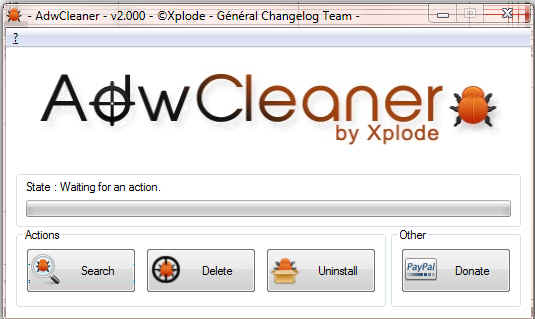











 Sign In
Sign In Create Account
Create Account

