computer freezes, mouse pointer stops moving.
#16

 Posted 25 March 2013 - 08:09 PM
Posted 25 March 2013 - 08:09 PM

#17

 Posted 26 March 2013 - 09:05 AM
Posted 26 March 2013 - 09:05 AM

When was the last time that the inside of the case was cleaned out of heat trapping dust (see cleaning guide below).
Do you have both the HDD and SSD fitted.
Which drive is the OS on.
How many case fans do you have.
What is the ambient (room) temperature where the computer is in use.
If the computer needs cleaning out, first remove the power cord from the wall and open up the case, take anti static precautions before touching anything inside, you can do this by touching a bare metal part of the case, remove the video card, blow out the slot and re-seat the card securely, do the same with the memory sticks, clean all internal fans, if you use canned compressed air do not let any fan spin freely this can damage them, use something like a clean lollipop stick to hold the fan.
Ensure that all internal connections are secure and that there are no loose components, re-assemble the computer, boot up and see how it goes.
Just a cautionary note, if you do use canned compressed air do not upend the can as it is possible for fluid to be emitted.
From my reply #8
Please do not double post, it is not helpful and you will not receive a reply any quicker if the person that is helping you is not online, also note that your last but one reply is on page 1 and your latest double post is on page 2 meaning that your earlier reply may have been overlooked had I not re-read the topic from your OP onwards.bombaykid,
We understand computer problems can be stressful but please note that if you have something to add while you are waiting for a reply can you use the edit tab please, this will ensure that nothing is overlooked + it does not fill up peoples inbox, thank you for understanding.
#18

 Posted 26 March 2013 - 11:17 AM
Posted 26 March 2013 - 11:17 AM

1.
When was the last time that the inside of the case was cleaned out of heat trapping dust (see cleaning guide below).
Inside is clean. I have clean the inside, I keep the computer open at present so that it want get hot.
I can touch the power supply and it is not hot.
Room temperature is normal California temperature.
2.
Do you have both the HDD and SSD fitted.
Yes both are fitted.
3.
Which drive is the OS on.
On SSD.
4.
How many case fans do you have.
It seems like two, one on power supply and other in the box next to Power suppy.
I am enclosing the photo of inside of my computer.
5.
What is the ambient (room) temperature where the computer is in use.
Regular California room temparature.
More Info:
I have both hard drive on my computer. I duplecated H/D to SSD Drive few moth ago. You can get the details under title "slow startup" in history files on this web site. I was guided by one of the expert in coloning H/D to SSD and install few months ago.
I may still have operation systems on regular H/D.
Do you want me to change and boot from regular H/D? Hard drive is operating at 30% the rest 70% is no good, that is why I replaced it with SSD drive,
#19

 Posted 26 March 2013 - 11:29 AM
Posted 26 March 2013 - 11:29 AM

#20

 Posted 28 March 2013 - 11:09 AM
Posted 28 March 2013 - 11:09 AM

#21

 Posted 29 March 2013 - 02:37 AM
Posted 29 March 2013 - 02:37 AM

Let us know when you have done the above and what the outcome was please.
#22

 Posted 14 April 2013 - 02:01 PM
Posted 14 April 2013 - 02:01 PM

Similar Topics
0 user(s) are reading this topic
0 members, 0 guests, 0 anonymous users
As Featured On:











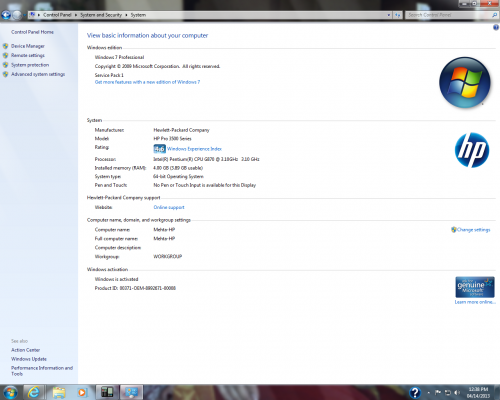




 Sign In
Sign In Create Account
Create Account

