I am looking into upgrading my motherboard because my current one can not handle more than 4GB of RAM.
I currently have a H-I41-uATX, details on my motherboard are here:
http://h20000.www2.h...rodTypeId=12454
I am hoping I can purchase a P5Q Deluxe. http://uk.asus.com/M...775/P5Q_Deluxe/
So my questions are, is it easy to move my Intel Dual core over to the new motherboard and how do I know if my current set up is compatible with the P5Q?







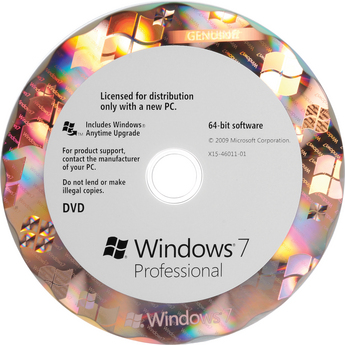
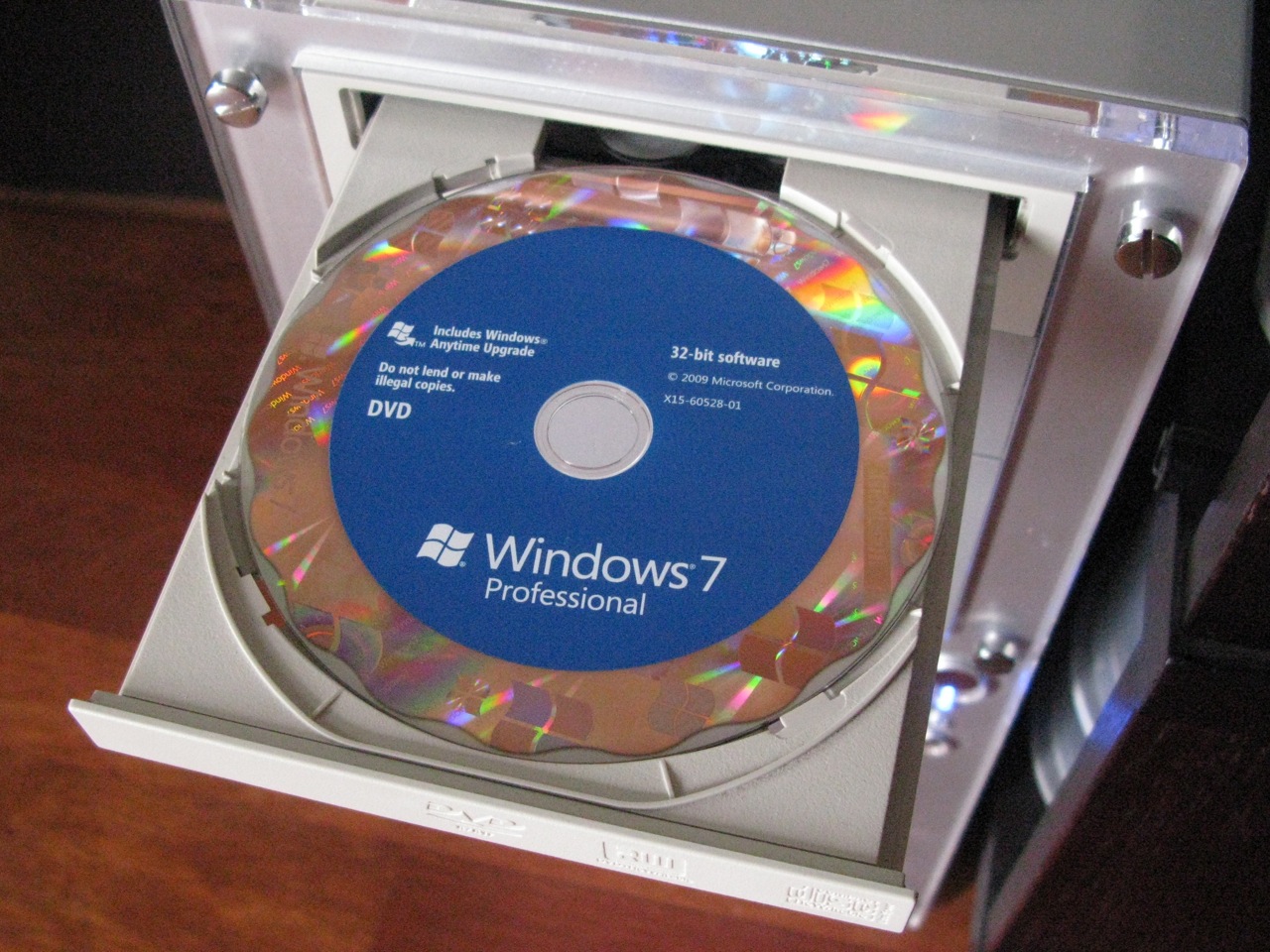











 Sign In
Sign In Create Account
Create Account

