I have a couple of questions please, Firstly' I received two USB connections in the Box, one is a USB to round Female Pi type Plug and the Other is USB to what looks like a "Printer Female Connector so I plugged each in separately and got the flashing light then together into the USB ports on the front of my PC I got a Flashing Light and was able to open and insert a DVD movie.
The First question Is do both Leads have to be connected for this device to work if not' which one do I use
I manged to find under My Comp >DVD-CD- Rom Drive D (that's the old D Drive. Then I had DVD-Ram Drive I Below it and I had Pop up signs saying "this devise has Malfunctioned etc" and new Hardware installed (See 2 Attachments) Can you please help with the installation of this for me it is supposed to Rip + Burn CD and Play Rip and Burn DVD's but I don't know how to install it correctly any help please
Edited by DashaSelwyn, 03 April 2013 - 03:31 AM.



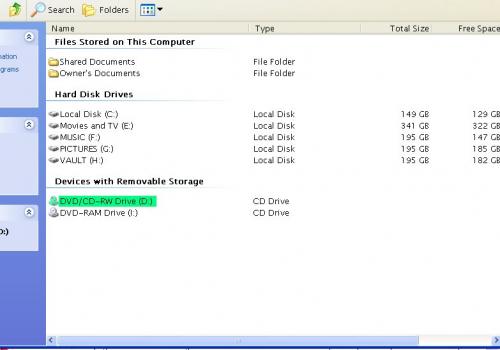
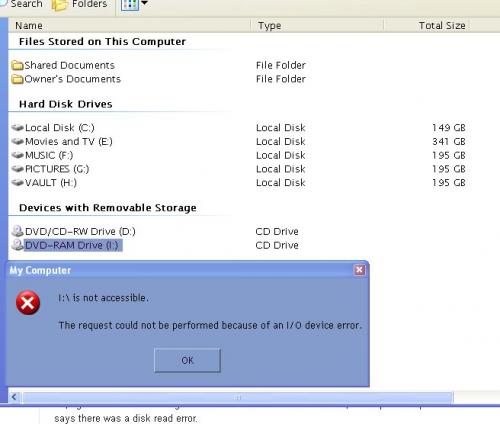











 Sign In
Sign In Create Account
Create Account

