Boot from cd
Started by
natewhite10987
, Apr 03 2013 12:06 PM
#16

 Posted 05 April 2013 - 06:13 AM
Posted 05 April 2013 - 06:13 AM

#17

 Posted 05 April 2013 - 08:32 AM
Posted 05 April 2013 - 08:32 AM

Setting boot priority looks pretty straight forward according to the manual.
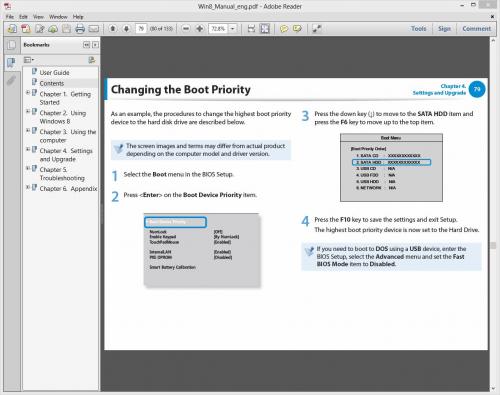
What about creating a bootable flash drive with Kaspersky on it?
Create Bootable Kaspersky USB Rescue Disk
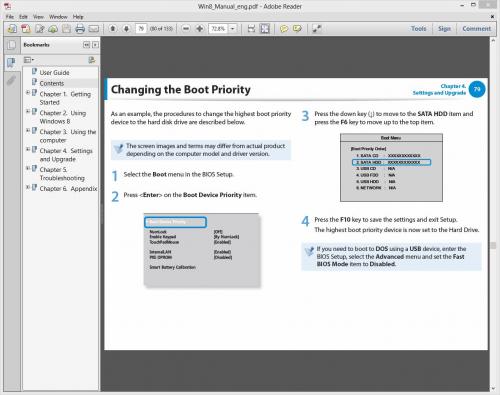
What about creating a bootable flash drive with Kaspersky on it?
Create Bootable Kaspersky USB Rescue Disk
#18

 Posted 05 April 2013 - 09:16 AM
Posted 05 April 2013 - 09:16 AM

It appears that way doesn't it? Lol but I've actually done that already and it wouldn't work for me so I really don't know. All I can say is that I'll try it again when I get out of school today, thanks tho. I appreciate the effort that you all put forth in your forums, really you all do an excellent job at responding in a timely manner. This is definitely where I will come if I have computer problems to try and figure it out. I will let you know when I get home tho if it happens to work this time, I just figured it had something to do with the windows 8 but I'm not entirely sure on that.
#19

 Posted 05 April 2013 - 09:20 AM
Posted 05 April 2013 - 09:20 AM

Also as far as making a bootable flash drive with kaspersky on it, I couldn't get my computer to boot from my USB with hirens boot disk on it either so I haven't tried that.
#20

 Posted 08 April 2013 - 11:59 AM
Posted 08 April 2013 - 11:59 AM

It didn't work just so you all know.....I don't know how I'm supposed to get my stupid computer to boot from my kaspersky cd, or a USB device. Because I have hiren's boot disk on a bootable flash drive and I tried to get it to boot last night and it wouldn't work either so yeah. Any other suggestions would be greatly appreciated
#21

 Posted 08 April 2013 - 12:06 PM
Posted 08 April 2013 - 12:06 PM

I really think it has something to do with Windows 8.
#22

 Posted 08 April 2013 - 08:39 PM
Posted 08 April 2013 - 08:39 PM

Either you are doing something wrong (can't imagine what) or the laptop drive is defective.
The Users manual also says you can boot from a USB flash drive which you say also doesn't work.
How long have you had it?
Contact Samsung and let them help you or give you a new one?
Press F4 at early boot time to start the Recovery to factory state process (wipes all your data so backup first).
The Users manual also says you can boot from a USB flash drive which you say also doesn't work.
How long have you had it?
Contact Samsung and let them help you or give you a new one?
Press F4 at early boot time to start the Recovery to factory state process (wipes all your data so backup first).
#23

 Posted 08 April 2013 - 09:29 PM
Posted 08 April 2013 - 09:29 PM

I bought on nov 30th, but theres nothing wrong with the cd/dvd drive cause i use it all the time to burn things and listen to cds and stuff with too. Trust me I know that everything is set up right in my bios settings , idk y it's not workin either I might have to just set it back to factory the only thing about that is if i decide to do that I will have to get me at least a 100 GB external HDD to back up all of the things I have on my computer I can always re-install office and a few of the programs that I would like to keep
#24

 Posted 27 April 2013 - 02:07 PM
Posted 27 April 2013 - 02:07 PM

Hello,
I've got an idea to boot from usb key or dvd.
normally you must boot on your "rescue kaspersky disc" or your usbkey.
Labougie
I've got an idea to boot from usb key or dvd.
- Put your mouse in the right corner and select "Settings"
- In the new smart bar, clik on "Change the settings" jsut under "On/Off" button
- Now in the new screen, clik on "Général" on your left
- Scroll to the bottom of the screen and select "Advanced starting up"
- insert your disc and reboot
normally you must boot on your "rescue kaspersky disc" or your usbkey.
Labougie
#25

 Posted 03 May 2013 - 10:07 AM
Posted 03 May 2013 - 10:07 AM

Well I tried everyone's ideas and none of them worked thank you all for trying to help me with the problem. Yeah when I tried to use recovery on it my computer completely froze up during the process and I had to turn it off from the power button and now It won't even get past my BIOS. So I called Samsung and they are having me send it to them VIA UPS. I hope they just do a fresh install of Windows 8 on it and send me a completely new PC.
Edited by natewhite10987, 07 May 2013 - 06:32 AM.
#26

 Posted 13 May 2013 - 01:48 PM
Posted 13 May 2013 - 01:48 PM

I just converted a new Win 8 to a Win 7. Ran into the same problem that it would not boot from a CD/DVD.
Windows 8 does not use the usual MBR to boot but has a new system called UEFI. Apparently the BIOS is too stupid to automatically decide which to use so you need to tell it. I went into the BIOS setup (not the easiest to get into since win 8 boots so fast. Find out what the key is (F2 on a Dell Inspiron One) then hold it down while you boot.) and change Boot Mode from UEFI to Legacy (on the Boot page). The Dell I was working on also had an option to enable or disable USB Boot Support but that was already enabled. There was one more option I changed - something about Secure Boot - turned it off. Don't know if it was important of not. Saved the changes and rebooted. After that I was able to change the boot order (F12) and it would boot from a CD or DVD. If you were going to go back to Win 8 I suspect you would need to change it back again.
Ron K
Windows 8 does not use the usual MBR to boot but has a new system called UEFI. Apparently the BIOS is too stupid to automatically decide which to use so you need to tell it. I went into the BIOS setup (not the easiest to get into since win 8 boots so fast. Find out what the key is (F2 on a Dell Inspiron One) then hold it down while you boot.) and change Boot Mode from UEFI to Legacy (on the Boot page). The Dell I was working on also had an option to enable or disable USB Boot Support but that was already enabled. There was one more option I changed - something about Secure Boot - turned it off. Don't know if it was important of not. Saved the changes and rebooted. After that I was able to change the boot order (F12) and it would boot from a CD or DVD. If you were going to go back to Win 8 I suspect you would need to change it back again.
Ron K
#27

 Posted 14 May 2013 - 07:57 AM
Posted 14 May 2013 - 07:57 AM

Well ty finally somebody who knows something about windows 8 Lol....I will try that when I get out of school.
#28

 Posted 14 May 2013 - 08:00 AM
Posted 14 May 2013 - 08:00 AM

By the way I fixed my computer the other day when it screwed up on me. The only thing that I had to do was set my BIOS settings back to the default and I had to just simply run the recovery again. Just before I was about to send it back to Samsung.
Similar Topics
0 user(s) are reading this topic
0 members, 0 guests, 0 anonymous users
As Featured On:
















 Sign In
Sign In Create Account
Create Account

