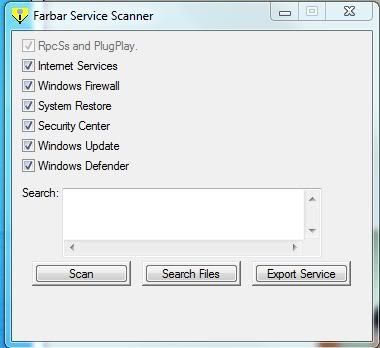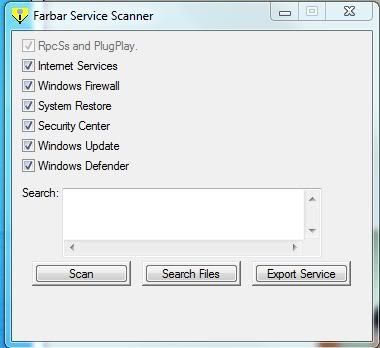So glad these scans are working

Farbar Service Scanner Version: 03-03-2013
Ran by jmacbeth (administrator) on 05-04-2013 at 10:30:54
Running from "C:\Users\jmacbeth\Downloads"
Windows 7 Home Premium Service Pack 1 (X64)
Boot Mode: Network
****************************************************************
Internet Services:
============
Connection Status:
==============
Localhost is accessible.
LAN connected.
Google IP is accessible.
Google.com is accessible.
Attempt to access Yahoo IP returned error. Yahoo IP is offline
Attempt to access Yahoo.com returned error: Yahoo.com is offline
Windows Firewall:
=============
Firewall Disabled Policy:
==================
System Restore:
============
SDRSVC Service is not running. Checking service configuration:
The start type of SDRSVC service is OK.
The ImagePath of SDRSVC service is OK.
The ServiceDll of SDRSVC service is OK.
VSS Service is not running. Checking service configuration:
The start type of VSS service is OK.
The ImagePath of VSS service is OK.
System Restore Disabled Policy:
========================
Action Center:
============
wscsvc Service is not running. Checking service configuration:
The start type of wscsvc service is OK.
The ImagePath of wscsvc service is OK.
The ServiceDll of wscsvc service is OK.
Windows Update:
============
wuauserv Service is not running. Checking service configuration:
Checking Start type: ATTENTION!=====> Unable to open wuauserv registry key. The service key does not exist.
Checking ImagePath: ATTENTION!=====> Unable to open wuauserv registry key. The service key does not exist.
Checking ServiceDll: ATTENTION!=====> Unable to open wuauserv registry key. The service key does not exist.
BITS Service is not running. Checking service configuration:
Checking Start type: ATTENTION!=====> Unable to open BITS registry key. The service key does not exist.
Checking ImagePath: ATTENTION!=====> Unable to open BITS registry key. The service key does not exist.
Checking ServiceDll: ATTENTION!=====> Unable to open BITS registry key. The service key does not exist.
EventSystem Service is not running. Checking service configuration:
The start type of EventSystem service is OK.
The ImagePath of EventSystem service is OK.
The ServiceDll of EventSystem service is OK.
Windows Autoupdate Disabled Policy:
============================
Windows Defender:
==============
Other Services:
==============
File Check:
========
C:\Windows\System32\nsisvc.dll => MD5 is legit
C:\Windows\System32\drivers\nsiproxy.sys => MD5 is legit
C:\Windows\System32\dhcpcore.dll => MD5 is legit
C:\Windows\System32\drivers\afd.sys => MD5 is legit
C:\Windows\System32\drivers\tdx.sys => MD5 is legit
C:\Windows\System32\Drivers\tcpip.sys => MD5 is legit
C:\Windows\System32\dnsrslvr.dll => MD5 is legit
C:\Windows\System32\mpssvc.dll => MD5 is legit
C:\Windows\System32\bfe.dll => MD5 is legit
C:\Windows\System32\drivers\mpsdrv.sys => MD5 is legit
C:\Windows\System32\SDRSVC.dll => MD5 is legit
C:\Windows\System32\vssvc.exe => MD5 is legit
C:\Windows\System32\wscsvc.dll => MD5 is legit
C:\Windows\System32\wbem\WMIsvc.dll => MD5 is legit
C:\Windows\System32\wuaueng.dll => MD5 is legit
C:\Windows\System32\qmgr.dll => MD5 is legit
C:\Windows\System32\es.dll => MD5 is legit
C:\Windows\System32\cryptsvc.dll => MD5 is legit
C:\Program Files\Windows Defender\MpSvc.dll => MD5 is legit
C:\Windows\System32\ipnathlp.dll => MD5 is legit
C:\Windows\System32\iphlpsvc.dll => MD5 is legit
C:\Windows\System32\svchost.exe => MD5 is legit
C:\Windows\System32\rpcss.dll => MD5 is legit
**** End of log ****