I have Toshiba Satelite M60-BK300E laptop that I recently restored with its original Recovery CD. I did all the WinXP upgrade and updates from Toshiba website as well (new BIOS, wireless drive and few other drives)
Everything works fine with exception of the wireless connection. Several times within one hour the laptop looses the wireless connection such way that it forgets the Network key. So each time I need to type the Network key over and over. However sometimes the wireless connection stays solid for hours.
Also I have 2 other laptops that are working just fine at the same moments when my Toshiba gets disconnected.
What can be done in order to keep the wireless connection solid?
Edited by mraskin, 11 April 2013 - 03:38 PM.

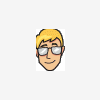














 Sign In
Sign In Create Account
Create Account

