I seem to only get crashes when playing any games on my computer sometimes the program just crashes I can deal with that but I have been getting a lot of BSOD's recently here is my most recent one I pulled this information from whocrashed from my minidump file. Any help in the right direction would be much appreciated as this has been happening for a while now.......
Crash dump directory: C:\Windows\Minidump
Crash dumps are enabled on your computer.
On Fri 4/12/2013 8:35:22 PM GMT your computer crashed
crash dump file: C:\Windows\Minidump\041213-18891-01.dmp
This was probably caused by the following module: usbport.sys (USBPORT+0x2D472)
Bugcheck code: 0xD1 (0xE8A31FB, 0x2, 0x1, 0xFFFFF880048B2472)
Error: DRIVER_IRQL_NOT_LESS_OR_EQUAL
file path: C:\Windows\system32\drivers\usbport.sys
product: Microsoft® Windows® Operating System
company: Microsoft Corporation
description: USB 1.1 & 2.0 Port Driver
Bug check description: This indicates that a kernel-mode driver attempted to access pageable memory at a process IRQL that was too high.
This appears to be a typical software driver bug and is not likely to be caused by a hardware problem.
The crash took place in a standard Microsoft module. Your system configuration may be incorrect. Possibly this problem is caused by another driver on your system that cannot be identified at this time.
On Fri 4/12/2013 8:35:22 PM GMT your computer crashed
crash dump file: C:\Windows\memory.dmp
This was probably caused by the following module: usbport.sys (USBPORT!USBPORT_RegisterUSBPortDriver+0x43D2)
Bugcheck code: 0xD1 (0xE8A31FB, 0x2, 0x1, 0xFFFFF880048B2472)
Error: DRIVER_IRQL_NOT_LESS_OR_EQUAL
file path: C:\Windows\system32\drivers\usbport.sys
product: Microsoft® Windows® Operating System
company: Microsoft Corporation
description: USB 1.1 & 2.0 Port Driver
Bug check description: This indicates that a kernel-mode driver attempted to access pageable memory at a process IRQL that was too high.
This appears to be a typical software driver bug and is not likely to be caused by a hardware problem.
The crash took place in a standard Microsoft module. Your system configuration may be incorrect. Possibly this problem is caused by another driver on your system that cannot be identified at this time.





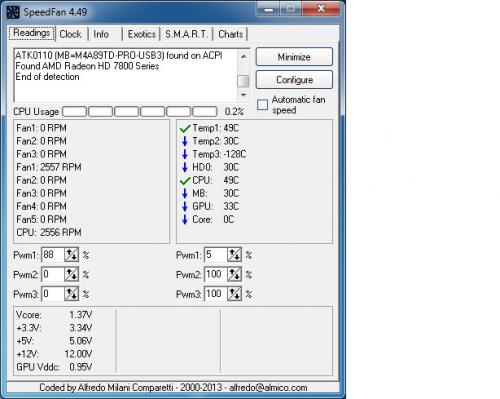
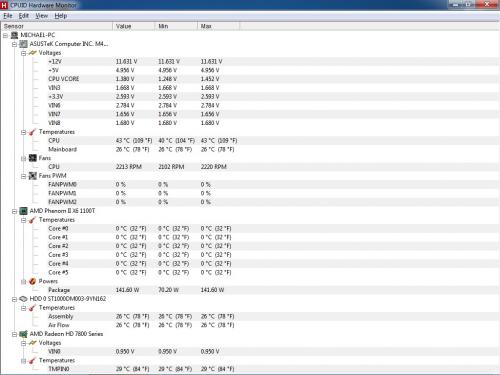
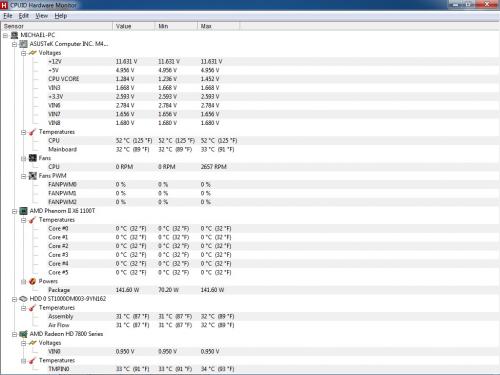











 Sign In
Sign In Create Account
Create Account

