I am having an issue with firefox 20.0.1
where if i download anything on a webpage Ie: software,pdf anything the whole tabs bar disappears and i am only left with the single window with no tabs until firefox is restarted i know it a little thing but annoying so I have currently gone back to 19.0.2 as this one is so far not giving me any trouble.
not changed anything apart from update to and from the said versions.
I have tried disabling and enabling my addons (no joy)
I am on Windows 7 x64
so if anyone has had this issue or knows of a solution that would be great it might be a case of wait and see if a later update fixes or addresses my issue.
any advice would be great
Regards
Paul

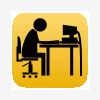


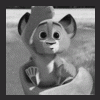

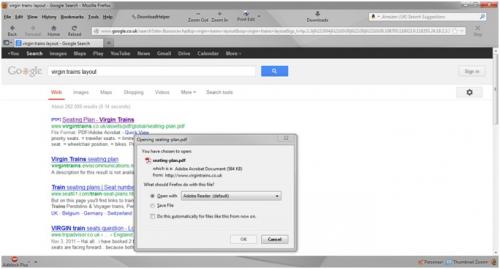
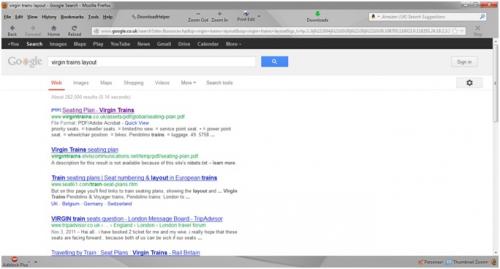












 Sign In
Sign In Create Account
Create Account

