I'm not sure you understood me correctly. Let me try to rephrase:
1) I have never done any constant reconnecting/disconnecting at any time. When I booted up my computer two days ago, all USB ports failed to recognize anything from the start. I did not do any reconnecting/disconnecting that caused them to break. It happened all of a sudden and was present on boot with no interference on my part.
2) The external and USB work fine in other computers, but not this one.
3) My issue is that:
-If I boot with the devices ALREADY in the USB ports, they function until unplugged
-When unplugged, they cannot be plugged back in as they will not be recognized.
-If I boot with the devices OUT of the USB ports, none of the USB ports will recognize anything (the same as if I had put them in before booting and then unplugged them).
EDIT: Yes, I give Windows adequate time to recognize anything I plug into the USB ports (1min+).
Edited by WintryElf, 15 April 2013 - 01:57 AM.




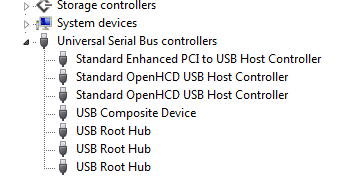











 Sign In
Sign In Create Account
Create Account

