Make sure you re-enable real-time scanning in Microsoft Security Essentials. It currently shows as "off."
Please update these programs, as old versions pose a security risk.
- Java
WARNING: Java is the #1 exploited program at this time. The Department of Homeland Security recommends that computer users disable Java
See this article and this article.
I would recommend that you completely uninstall Java unless you need it to run an important software.
In that instance I would recommend that you disable Java in your browsers until you need it for that software and then enable it. (See How to diasble Java in your web browser and How to unplug Java from the browser)
If you do need java, then you should definitely update to the latest version:
Please download JavaRa to your desktop and unzip it to its own folder
- Run JavaRa.exe, then click Remove JRE.
- Run the built-in uninstallers for all copies of java listed
- Click the Next button
- Click the Next button again
- Click the Java Manual Download link
- A browser window will open with the Java download page
- Click the Windows Offline (32-bit) or Windows Offline (64-bit) link to download Java (based on your browser type)
- Run the installer
- Close JavaRa
- Adobe Reader -> You can get the latest version here.
I would recommend securing Adobe Reader against the latest exploits as follows:- Launch Adobe Reader.
- Click on Edit and select Preferences.
- On the Left, click on the Javascript category and Uncheck Enable Acrobat Javascript.
- Click on the Security (Enhanced) category and Uncheck Automatically trust sites from my Win OS security zones.
- Click on the Trust Manager category and Uncheck Allow opening of non-PDF file attachments with external applications.
- Click the OK button.
Clean up OTL:
- Open OTL and select the "CleanUp" button.
- Allow the computer to reboot.
Delete possibly infected restore points. Your computer may have saved a restore point while it was infected, so we need to delete the old restore points and create a new, clean one.
To reset your restore points, please note that you will need to log into your computer with an account which has full administrator access. You will know if the account has administrator access because you will be able to see the System Restore tab. If the tab is missing, you are logged in under a limited account.
- Create a new, clean System Restore point which you can use in case of future system problems:
- Press Start >> All Programs >> Accessories >>System Tools >> System Restore
- Select Create a restore point, then Next, type a name like All Clean then press the Create button and once it's done press Close
- Now remove old, infected System Restore points:
- Next click Start >> Run and type cleanmgr in the box and press OK
- Ensure the boxes for Recycle Bin, Temporary Files and Temporary Internet Files are checked, you can choose to check other boxes if you wish but they are not required.
- Select the More Options tab, under System Restore press Clean up... and say Yes to the prompt
- Press OK and Yes to confirm
Reset SP3 Firewall: Make sure you don't have any open ports in your firewall.
Click on Start >> Run... and cut/paste in the following and click on OK
firewall.cplClick on the Advanced tab >> Restore Defaults >> At the prompt click on Yes >> OK
Now click on the General tab >> select On(recommended) >> OK.
Ensure that Windows is always updated. Keeping Windows updated is very important to prevent security vulnerabilities. I recommend turning on automatic updates following the instructions below:
- First, click on Start and click on Control Panel.
- Double-click on Automatic Updates to bring up the configuration dialog. If you're in Category view, you'll have to click on Security Center.
- Select the Automatic (recommended) option and click on OK at the bottom of the window.
Defragment your hard drive. Your hard drive is showing 10% fragmentation. This refers to how your files are spread out on the physical "disk" in your hard drive. You could possibly gain a little better performance from your PC if you defragment your hard drive.
- Open My Computer.
- Right-click on you C: drive, and then click Properties.
- On the Tools tab, click Defragment Now.
- Click Defragment.
Empty temp files. I would recommend doing this every so often to free up some space on your computer.
Download TFC to your desktop
- Open the file and close any other windows.
- It will close all programs itself when run, make sure to let it run uninterrupted.
- Click the Start button to begin the process. The program should not take long to finish its job
- Once its finished it should reboot your machine, if not, do this yourself to ensure a complete clean
Always ensure that your firewall and anti-virus program are updated and running. These are your first line of defense against infection.
Make sure that you keep all of your programs updated. Out-of-date programs can make your computer more vulnerable to infection. Software manufacturers release updates to fix security problems as they are discovered. Secunia Personal Software Inspector, which you already have installed, is a good program that will scan your computer looking for programs that need to be updated.
This article has good information about how computers get infected. You can read it for good tips on staying clean and safe.

 This topic is locked
This topic is locked


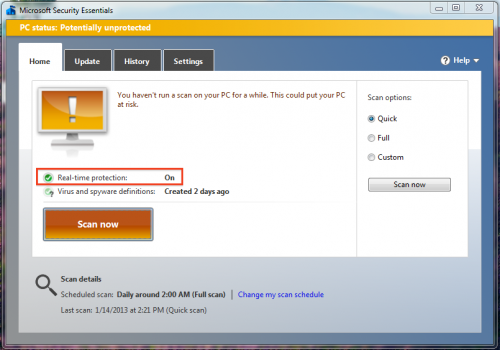
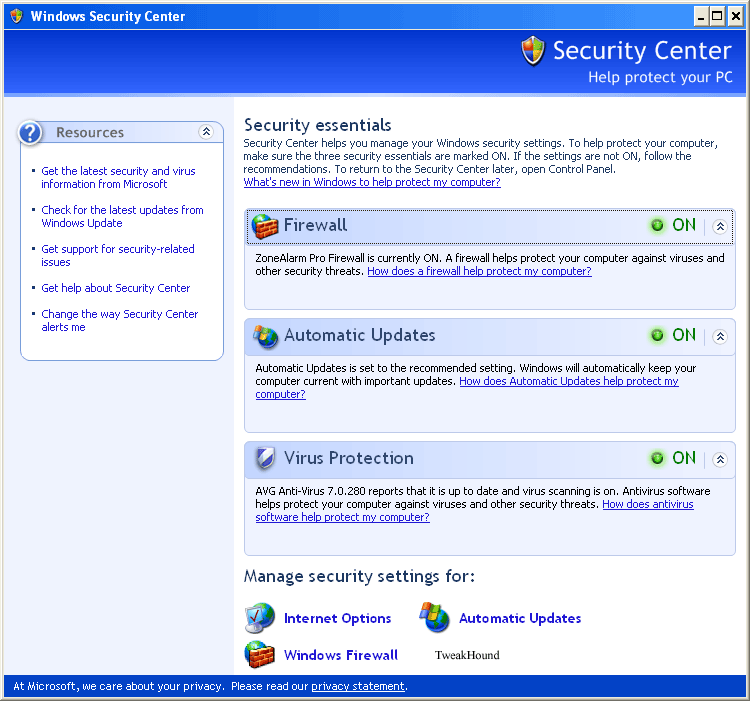











 Sign In
Sign In Create Account
Create Account

