I'm running Windows 7 Ultimate x64, system was fully reformatted on last Sunday morning. Prior to Tuesday of this week, I had no problem at all. Starting Tuesday, however, I began losing internet access sporatically to both my wireless and wired. There is no catalyst. When I lose one, I lose both. Occurs roughly every 10-30 minutes for about 30-60 seconds.
This occurs only on my computer, not the laptop sitting three inches from the tower, nor on the several other computers in the house. The computer is also second-hand and had zero issues when it was in my brother's apartment/in my house before he moved out a year ago.
What I have done so far:
* Uninstalled everything I installed on Tuesday (basically just iMon Manager for something)
* Updated as many drivers as I could, including network cards, video card, and motherboard
* Completely reset my router
* Tried updating my router's firmware, but was unable to (Verizon router, it just won't update)
* Tried shutting off IPV6
* Removed everything except this computer from the router
* Plugged the wire into another port on my tower (2 available)
* Tried only wireless or only wired, to no avail
* Installed a Hotfix from MS that allegedly solved the issue
* Flushed, registered, released, and renewed IP via CMD Prompt
* IP reset and winsock reset in CMD
* Winsockfix
* Tried running Ubuntu to see if problem still existed, which it did
* Used an external ethernet USB adapter, which did not work
* Uninstalled D-Link and Realtek PCIe drivers, then reinstalled
I am desperate for help. This is causing me so much stress, I don't really know what else to do anymore.
Here's some info on the computer:
Was built about a year ago by my brother, who barely used it. Decided to hand it over to me when he heard I was going to build one of my own. He reported zero errors with the connectivity. It is a fairly beefy computer, as well.
Motherboard: MSI MS-7640
Processor: AMD Phenom™ II X6 1090T Processor, 3200 Mhz, 6 Core(s), 6 Logical Processor(s)
Video: ATI Radeon HD 5800
Ram: 16 Gigs
HDD: 2TB
Network: Verizon FiOS
Router: Verizon FiOS Actiontec Router SFU Model MI424WR
EDIT:
Also, I forgot to mention there are these two errors in the DHCP Event Viewer log:
"Your computer was not able to renew its address from the network (from the DHCP Server) for the Network Card with network address 0x6C626D57A3F3. The following error occurred: 0x79. Your computer will continue to try and obtain an address on its own from the network address (DHCP) server."
and
"Your computer was not assigned an address from the network (by the DHCP Server) for the Network Card with network address 0x6C626D57A3F3. The following error occurred: 0x79. Your computer will continue to try and obtain an address on its own from the network address (DHCP) server."
They do not occur every time I lose access entirely, though.

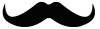













 Sign In
Sign In Create Account
Create Account

