Thanks very much, it's all a lot clearer now!
Here's the info you asked for:
'startup.txt':
No HKCU:Run AWC IObit "C:\Program Files\IObit\Advanced SystemCare 3\AWC.exe" /startup
Yes HKCU:Run ccleaner Piriform Ltd "C:\Program Files\CCleaner\ccleaner.exe" /AUTO
Yes HKCU:Run ctfmon.exe Microsoft Corporation C:\WINDOWS\system32\ctfmon.exe
Yes HKCU:Run MSGTAG "C:\Program Files\MSGTAG\MSGTAG.exe" /startup
No HKCU:Run msmsgs "C:\Program Files\Messenger\msmsgs.exe" /background
No HKCU:Run OrbTray "C:\Program Files\Winamp Remote\bin\OrbTray.exe" /background
Yes HKCU:Run RoboForm Siber Systems "C:\Program Files\Siber Systems\AI RoboForm\RoboTaskBarIcon.exe"
No HKCU:Run RoboTaskBarIcon Siber Systems "C:\Program Files\Siber Systems\AI RoboForm\RoboTaskBarIcon.exe"
Yes HKCU:Run Skype Skype Technologies S.A. "C:\Program Files\Skype\Phone\Skype.exe" /minimized /regrun
No HKCU:Run SUPERAntiSpyware SUPERAntiSpyware.com C:\Program Files\SUPERAntiSpyware\SUPERAntiSpyware.exe
No HKCU:Run xb C:\Program Files\eXtra Buttons\xb.exe
No HKLM:Run AdobeARM Adobe Systems Incorporated "C:\Program Files\Common Files\Adobe\ARM\1.0\AdobeARM.exe"
No HKLM:Run ALT-Key C:\Program Files\ALT-Key\ALT-Key.exe
No HKLM:Run APSDaemon Apple Inc. "C:\Program Files\Common Files\Apple\Apple Application Support\APSDaemon.exe"
No HKLM:Run atchk Intel Corporation "C:\Program Files\Intel\AMT\atchk.exe"
Yes HKLM:Run AVG CloudCare AVG Technologies, Inc. C:\Program Files\AVG\CloudCare\AvgTrayApp.exe
Yes HKLM:Run AVG_UI AVG Technologies CZ, s.r.o. "C:\Program Files\AVG\AVG2013\avgui.exe" /TRAYONLY
No HKLM:Run avgtray "C:\Program Files\AVG\AVG2012\avgtray.exe"
No HKLM:Run Backup & Storage F-Secure "C:\Program Files\VirginMedia\V Stuff Backup\Backup & Storage.exe"
No HKLM:Run BJMyPrt CANON INC. C:\Program Files\Canon\MyPrinter\BJMyPrt.exe /logon
No HKLM:Run CNSLMAIN CANON INC. C:\Program Files\Canon\SolutionMenu\CNSLMAIN.exe /logon
Yes HKLM:Run CognizanceTS Microsoft Corporation rundll32.exe c:\PROGRA~1\HEWLET~1\IAM\Bin\ASTSVCC.dll,RegisterModule
Yes HKLM:Run CTHelper Creative Technology Ltd CTHELPER.EXE
Yes HKLM:Run CTxfiHlp Creative Technology Ltd CTXFIHLP.EXE
No HKLM:Run DT_startup C:\Program Files\Common Files\Portrait Displays\Shared\DT_startup.exe -HPW
No HKLM:Run hkcontrol Digital-miner.com C:\Program Files\Hotkeycontrol XP\hkcontrol.exe
Yes HKLM:Run HotKeysCmds Intel Corporation C:\WINDOWS\system32\hkcmd.exe
Yes HKLM:Run IFXSPMGT Infineon Technologies AG C:\WINDOWS\system32\ifxspmgt.exe /NotifyLogon
Yes HKLM:Run IgfxTray Intel Corporation C:\WINDOWS\system32\igfxtray.exe
No HKLM:Run issch Macrovision Corporation "C:\Program Files\Common Files\InstallShield\UpdateService\issch.exe" -start
No HKLM:Run ISUSPM Macrovision Corporation C:\PROGRA~1\COMMON~1\INSTAL~1\UPDATE~1\ISUSPM.exe -startup
Yes HKLM:Run ISUSPM Startup :C:\PROGRA~1\COMMON~1\INSTAL~1\UPDATE~1\ISUSPM.exe -startup
No HKLM:Run iTunesHelper Apple Inc. "C:\Program Files\iTunes\iTunesHelper.exe"
Yes HKLM:Run KernelFaultCheck %systemroot%\system32\dumprep 0 -k
No HKLM:Run Listener C:\Program Files\Kodak\KODAK Share Button App\Listener.exe
Yes HKLM:Run Logitech Hardware Abstraction Layer Logitech Inc. KHALMNPR.EXE
No HKLM:Run LogMeInSystray "C:\Program Files\LogMeIn\x86\LogMeInSystray.exe"
No HKLM:Run LWS "C:\Program Files\Logitech\Logitech WebCam Software\LWS.exe" /hide
No HKLM:Run pdfsty PDF Complete Inc "C:\Program Files\PDF Complete\pdfsty.exe"
Yes HKLM:Run Persistence Intel Corporation C:\WINDOWS\system32\igfxpers.exe
No HKLM:Run PTHOSTTR Hewlett-Packard Development Company, L.P. c:\Program Files\Hewlett-Packard\HP ProtectTools Security Manager\PTHOSTTR.EXE /Start
No HKLM:Run QTTask Apple Inc. "C:\Program Files\QuickTime\QTTask.exe" -atboottime
Yes HKLM:Run racontrol AVG Technologies, Inc. "C:\Program Files\AVG\CloudCare\AvgRemote\raserver.exe" -controlservice -slave
'uninstall.txt'
Adobe AIR Adobe Systems Incorporated 17/04/2013 3.7.0.1530
Adobe Flash Player 11 ActiveX Adobe Systems Incorporated 17/04/2013 11.6.602.180
Adobe Flash Player 11 Plugin Adobe Systems Incorporated 17/04/2013 11.7.700.169
Adobe Reader XI (11.0.02) Adobe Systems Incorporated 22/02/2013 139.00 MB 11.0.02
Adobe Shockwave Player 12.0 Adobe Systems, Inc. 23/03/2013 12.0.0.112
Advanced SystemCare 3 IObit 21/11/2009 3.4.0
AllMusicConverter 4.1.4 23/12/2010
Allway Sync version 9.4.11 Botkind Inc 28/11/2009
Amazon Kindle Amazon 08/12/2011
Amazon MP3 Downloader 1.0.8 05/12/2009
Apple Application Support Apple Inc. 24/12/2012 66.77 MB 2.3
Apple Software Update Apple Inc. 28/01/2012 2.38 MB 2.1.3.127
AQUAZONE DESKTOP GARDEN 21/11/2009
ArcSoft PhotoImpression
Audacity 1.2.6 21/11/2009
Auslogics Registry Defrag Auslogics Software Pty Ltd 20/11/2009 version 5.5
AVG CloudCare AVG Technologies 05/01/2013 2.1.1
Backup & Storage v2.3.1.31082 VirginMedia 31/05/2011 2.3.1.31082
BBC iPlayer Desktop British Broadcasting Corp. 07/12/2010 3.0.10
BIOS Configuration for HP ProtectTools Hewlett-Packard 16/11/2009 5.00 MB 3.00 F1
Bonjour Apple Inc. 28/01/2012 0.92 MB 3.0.0.10
Canon iP3600 series Printer Driver 15/01/2011
Canon iP3600 series User Registration 15/01/2011
Canon Utilities Easy-PhotoPrint EX 15/01/2011
Canon Utilities My Printer 15/01/2011
Canon Utilities Solution Menu 15/01/2011
CCleaner Piriform 25/03/2013 4.00
Creative MediaSource 5 18/11/2009 5.00
Credential Manager for HP ProtectTools Hewlett-Packard 16/11/2009 62.97 MB 2.5.0.880.13
DiskCheckup v3.1 PassMark Software 10/01/2013 3.1.1005
Diskeeper Professional Edition Executive Software 18/11/2009 10.92 MB 8.0.459
Dmouse v1.0.0 SwapMouseButtons.com 18/04/2013
DMP Installer BridgeCo 18/11/2009 15.94 MB 1.0.30
Drive Encryption for HP ProtectTools Hewlett-Packard 16/11/2009 23.34 MB 1.0.4
DriveImage XML (Private Edition) Runtime Software 07/01/2012 2.30
Dropbox Dropbox, Inc. 03/07/2012 1.4.7
DVD Decoder 1.0 vsevensoft.com 24/02/2013
DVD Decoder Pak for Windows XP
[email protected] 24/02/2013 0.38 MB 1.0.0
Embedded Security for HP ProtectTools Hewlett-Packard 16/11/2009 61.28 MB 5.0.2
EPSON Copy Utility
EPSON Photo Print 18/11/2009
EPSON Printer Software 18/04/2013
EPSON Scan
EPSON Smart Panel 04/11/2010
EPSON TWAIN 5
Family Historian 3.0 Calico Pie Limited 13/11/2010
FastStone Image Viewer 4.7 FastStone Soft 30/03/2013 4.7
Free Registry Defrag iExpert Software 30/01/2010
FrostWire 4.21.3 FrostWire Team 05/02/2011 4.21.3.0
FrostWire 5.5.5 FrostWire Team 20/03/2013 5.5.5.0
Google Chrome Google Inc. 20/11/2009 24.0.1312.52
Hotkeycontrol XP 4.2.1 Jake rockwell 26/01/2013
HP Backup and Recovery Manager Hewlett-Packard Company 16/11/2009 2.4
HP Help and Support HPQ 16/11/2009 4.2.0010
HP My Display Portrait Displays, Inc. 18/11/2009 1.36.003
HP ProtectTools Security Manager Hewlett-Packard 16/11/2009 7.45 MB 3.00 A10
Ideas Genie 5 ideasforgardens.com 10/08/2010 54.28 MB 5.01.0001
inSSIDer MetaGeek 12/03/2013 4.32 MB 2.1.6
Intel® Graphics Media Accelerator Driver 04/04/2013
Intel® PRO Network Connections 12.1.14.1 Intel 16/11/2009
Intel® Active Management Technology Intel Corporation 18/11/2009
Intel® Management Engine Interface Intel Corporation 04/04/2013
iTunes Apple Inc. 28/01/2012 170.00 MB 10.5.3.3
Java 7 Update 17 Oracle 12/03/2013 129.00 MB 7.0.170
Logitech SetPoint Logitech 16/11/2009 2.49
Logitech Webcam Software Logitech Inc. 21/01/2012 2.30
McAfee Security Scan Plus McAfee, Inc. 02/12/2012 3.0.287.1
McAfee SiteAdvisor McAfee, Inc. 24/12/2012 3.6.187
Microsoft .NET Framework 1.1 11/01/2013
Microsoft .NET Framework 2.0 Service Pack 2 Microsoft Corporation 23/03/2013 185.00 MB 2.2.30729
Microsoft .NET Framework 3.0 Service Pack 2 Microsoft Corporation 11/01/2013 253.00 MB 3.2.30729
Microsoft .NET Framework 3.5 SP1 Microsoft Corporation 11/01/2013
Microsoft Money 2000 Standard 10/08/2010
Microsoft Office 2000 SR-1 Professional Microsoft Corporation 18/11/2009 102.00 MB 9.00.3821
Microsoft Silverlight Microsoft Corporation 17/03/2013 45.38 MB 5.1.20125.0
Microsoft Visual C++ 2005 Redistributable Microsoft Corporation 16/11/2009 5.25 MB 8.0.59193
Microsoft Visual C++ 2008 Redistributable - x86 9.0.21022 Microsoft Corporation 15/12/2012 4.69 MB 9.0.21022
Microsoft Visual C++ 2008 Redistributable - x86 9.0.21022.218 Microsoft Corporation 15/12/2010 4.48 MB 9.0.21022.218
Microsoft Visual C++ 2008 Redistributable - x86 9.0.30729.4148 Microsoft Corporation 13/12/2010 10.19 MB 9.0.30729.4148
Microsoft Visual C++ 2010 x86 Redistributable - 10.0.40219 Microsoft Corporation 06/10/2012 11.13 MB 10.0.40219
Moffsoft FreeCalc Moffsoft 01/12/2012 1.1
Monopoly Deluxe Zylom Games 02/01/2010 1.0.0
Mozilla Firefox 20.0.1 (x86 en-GB) Mozilla 13/04/2013 20.0.1
Mozilla Maintenance Service Mozilla 13/04/2013 20.0.1
Mozilla Thunderbird (3.1.20) Mozilla 17/04/2013 3.1.20 (en-GB)
Mp3 Tag Tools v1.2 21/01/2010
MSGTAG MSGTAG 03/11/2012
MSXML 4.0 SP2 (KB954430) Microsoft Corporation 19/11/2009 2.67 MB 4.20.9870.0
MSXML 4.0 SP2 (KB973688) Microsoft Corporation 26/11/2009 2.77 MB 4.20.9876.0
MyDefrag v4.3.1 J.C. Kessels 07/01/2012 4.0.0.0
Napster Napster 30/12/2010 4.6.2.8
Napster 5 Beta Rhapsody International Inc 27/12/2012 1.0.61
Network Stumbler 0.4.0 (remove only) 04/04/2013
P1670 Reference Guide 18/11/2009
PDF Complete 18/11/2009
PhotoScape 30/03/2013
Picasa 3 Google, Inc. 15/04/2013 3.9
QuickTime Apple Inc. 24/12/2012 73.18 MB 7.73.80.64
Rapport Trusteer 03/04/2013 3.5.1208.34
Revo Uninstaller 1.94 VS Revo Group 11/06/2012 1.94
Riot - Radical Image Optimization Tool 04/04/2013
RoboForm 7-8-8-5 (All Users) Siber Systems 15/04/2013 7-8-8-5
ScanToWeb 18/11/2009
SDMSSplash HP_SDMS 16/11/2009 1.26 MB 1.0.0
Secunia PSI (2.0.0.3001) 16/04/2013
Skype™ 6.2 Skype Technologies S.A. 21/02/2013 20.24 MB 6.2.106
SopCast 3.4.0 www.sopcast.com 19/08/2012 3.4.0
Sopcast Ask Toolbar Updater Ask.com 11/04/2012 1.2.0.20007
Sophos Anti-Rootkit 1.5.0 Sophos Plc 08/05/2010 1.5.0
Sound Blaster X-Fi 18/11/2009 1.0
Spybot - Search & Destroy Safer Networking Limited 20/11/2009 1.6.2
SUPERAntiSpyware SUPERAntiSpyware.com 06/04/2013 5.6.1014
TeamViewer 8 TeamViewer 07/01/2013 8.0.16642
TextMagic Messenger 2.3.2 TextMagic 03/03/2010
Transmute v2.50 Darq Software 05/01/2012 2.61 MB 2.50.0.0
TreeSize Free V2.7 JAM Software 21/10/2012 2.7
Twonky 7.0 PacketVideo 18/04/2013 7.0.11.0
Uninstall 1.0.0.1 28/12/2009
Unlocker 1.9.1 Cedrick Collomb 06/04/2013 1.9.1
VideoReDo TVSuite Version 3.1.5.564 DRD Systems, Inc. 06/03/2010
VshareComplete VshareComplete 26/11/2011
What's Running 2.2 WhatsRunning.net 21/11/2009 2.2
Winamp Nullsoft, Inc 22/08/2012 5.621
Winamp Application Detect Nullsoft, Inc 07/09/2011 1.0.0.1
Windows Internet Explorer 8 Microsoft Corporation 16/11/2009 20090308.140743
Windows Update Remover Tech-Pro Limited 18/01/2013
Windows XP Service Pack 3 Microsoft Corporation 16/11/2009 20080414.031525
WinZip WinZip Computing, Inc. 21/11/2009 9.0 SR-1 (6224)
xplorer˛ lite 32 bit Zabkat 01/10/2011 1.8.1.4




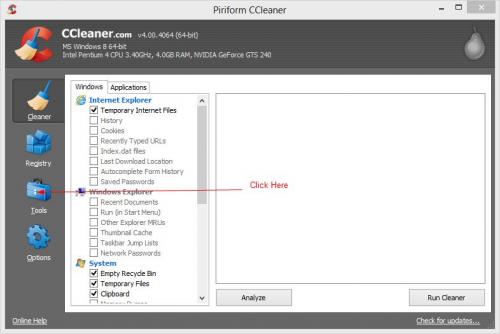
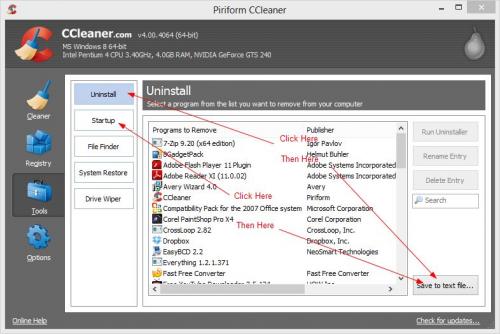











 Sign In
Sign In Create Account
Create Account

