Any suggestions, other than getting rid of the computer?
Vista won't undate...
Started by
Tollerowner
, Apr 21 2013 06:18 PM
#1

 Posted 21 April 2013 - 06:18 PM
Posted 21 April 2013 - 06:18 PM

Any suggestions, other than getting rid of the computer?
#2

 Posted 21 April 2013 - 07:17 PM
Posted 21 April 2013 - 07:17 PM

Check the date and time, make sure it is correct.
#3

 Posted 21 April 2013 - 08:50 PM
Posted 21 April 2013 - 08:50 PM

The date was off by 7 months, but fixing it didn't help.
#4

 Posted 22 April 2013 - 09:32 AM
Posted 22 April 2013 - 09:32 AM

Try the online update method, see if that works.
Open Control Panel, click on Windows Update (or System Maintenance then Windows Update).
Open Control Panel, click on Windows Update (or System Maintenance then Windows Update).
#5

 Posted 22 April 2013 - 09:42 AM
Posted 22 April 2013 - 09:42 AM

If that doesn't help, try Windows Repair All-In-One. For you, uncheck all selections then check just Windows Update. Run it then try the update again.
#6

 Posted 23 April 2013 - 09:07 AM
Posted 23 April 2013 - 09:07 AM

None of that helped. It was not a total waste though; my wifi wasn't working, but now it is. (I ran everything instead of just the one) So you have helped me.
Now I am getting Code 800B0100 error. I tried turning off the firewall and virus protection, but that didn't help either.
Now I am getting Code 800B0100 error. I tried turning off the firewall and virus protection, but that didn't help either.
#7

 Posted 23 April 2013 - 03:34 PM
Posted 23 April 2013 - 03:34 PM

See if this helps: How do I reset Windows Update components?.
Expand the Windows XP, Windows Vista and Windows 7 section then run the Fixit.
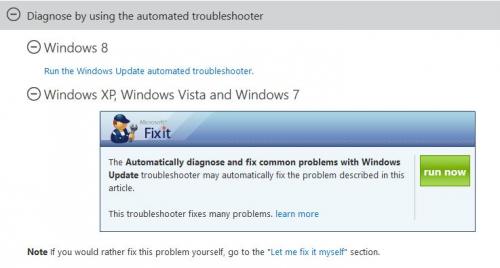
Expand the Windows XP, Windows Vista and Windows 7 section then run the Fixit.
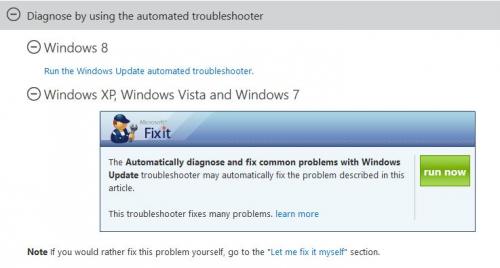
Similar Topics
0 user(s) are reading this topic
0 members, 0 guests, 0 anonymous users
As Featured On:














 Sign In
Sign In Create Account
Create Account

