Malware or Virus PLEASE HELP
Started by
BFella
, May 03 2013 11:32 AM
#16

 Posted 03 May 2013 - 04:54 PM
Posted 03 May 2013 - 04:54 PM

#17

 Posted 03 May 2013 - 05:18 PM
Posted 03 May 2013 - 05:18 PM

Also Malwarye Bytes freezes in safe mode as well.
#18

 Posted 03 May 2013 - 05:56 PM
Posted 03 May 2013 - 05:56 PM

Disable all your security before scanning.
GMER
Please download GMER from one of the following locations and save it to your desktop:
Note:
Download aswMBR.exe ( 511KB ) to your desktop. If you already have this application, this is a new version I need you to download.
Double click the aswMBR.exe to run it
Click the "Scan" button to start scan

On completion of the scan click save log, save it to your desktop and post in your next reply

The tool will also produce a copy of the mbrdump labeled MBR.dat. Please upload that file here.
GMER
Please download GMER from one of the following locations and save it to your desktop:
- Main Mirror which will download a randomly named file
- Zipped Mirror - Unzip the file to its own folder such as C:\gmer
- Disconnect from the Internet and close all running programs
- Temporarily disable any real-time active protection
- It is very important you do not use your computer while GMER is running
- Double-click on the randomly named GMER
 icon
icon - GMER will open to the Rootkit/Malware tab and perform an automatic quick scan
- If you receive a warning about rootkit activity and are asked to fully scan your system click NO
- Please check in the Quick scan box
- Please uncheck the following:
- IAT/EAT
- Show All <<< Important
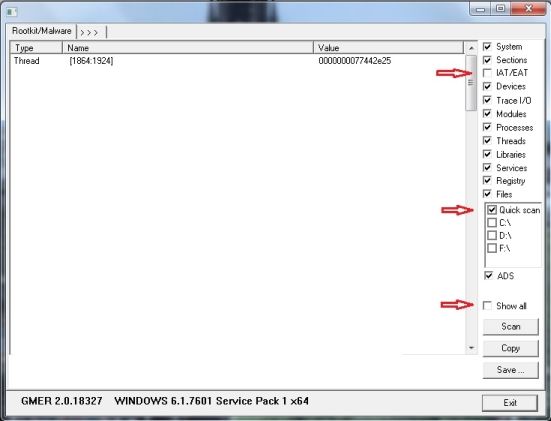
- Click Scan
- If you see a rootkit warning window click OK
- When the scan is finished, Save the results to your desktop as gmer.log
- Click Copy then paste the results in your reply
- Exit GMER and be sure to re-enable your Antivirus, Firewall and any other security programs you had disabled
Note:
- If you encounter any problems, try running GMER in Safe Mode
- If GMER crashes or keeps resulting in a Blue Screen of Death, uncheck Devices on the right side before scanning
Download aswMBR.exe ( 511KB ) to your desktop. If you already have this application, this is a new version I need you to download.
Double click the aswMBR.exe to run it
Click the "Scan" button to start scan

On completion of the scan click save log, save it to your desktop and post in your next reply

The tool will also produce a copy of the mbrdump labeled MBR.dat. Please upload that file here.
Similar Topics
0 user(s) are reading this topic
0 members, 0 guests, 0 anonymous users
As Featured On:














 Sign In
Sign In Create Account
Create Account

