Totally new to the forum and looking around you seem to a very knowledgeable bunch of people so i thought someone
might be able to help me with an on-going issue i have had over the past few months.
I play alot of World of Warcraft, been playing years in fact but lately (especially since the new expansion),
I have been struggling with fps, especially over the last few motnhs since the latest patch dropped.
When sitting idle in a populated area (Stormwind etc)Im lucky to get around 22fps, In 25 man raid 4fps, World bosses (30+) 2fps etc.
Prior to the patch I could easily achieve 60-70fps in a heavy pop area and fps in their 20-30's for the rest.
Im even starting to get 7-8fps in 10 man raids at low graphic settings, forcing my enjoyment and raiding skills down.
I know my machine isnt the most powerful, but i really shouldnt have a problem:
Spec:
Intel® Pentium® D CPU 3.40GHz (2 CPUs), ~3.4GHz
8192MB RAM
AMD Radeon HD 6570
Dedicated Memory: 2035 MB (driver: 3/29/2013 03:37:02, 1155264 bytes)
Windows 7 Ultimate 64-bit (6.1, Build 7601) Service Pack 1
Full DxDiag here:
DXDIAG
Ive tried everything i can possibly think of at this stage to see if i could locate the problem
following the directions laid out by a Blizzard in this thread on their forums:
FORUM LINK
So far i have:
Checked for gcard updates
Uninstalled WoW
Defragmented both Hdd's
Re-installed WoW
Ran DPC Latency checker and found no driver issues.
Deleted add-on and What the... folder and allowed for repair of game
Ran game with no add-ons/backround programs
Lowered all graphic setting to LOW and reduced WoW sound quality.
Installed 2 extra fans for cooling on my gcard which runs at no more then 50degrees at high load.
Currently using the 64bit client but even tried reverting to the 32bit one.
Tried switching to Directx9 instead of 11 through user cp.
This game is running on bare settings at the minute and my machine is not struggling whatsoever, apart from the graphics which at this stage
is unbearable and tbh forcing me to possibly give up the game until i can either afford a newer machine, or get some help trying to resolve it.
Whats really irritating is there are friends with machines similar/not as good as mine clearing 80-100fps idle outside heavy populated areas and at least 30fps in 25 man raids!
Really sorry for the long read but i really need some advice here guys, im baffled!
And also a big thank you in advance





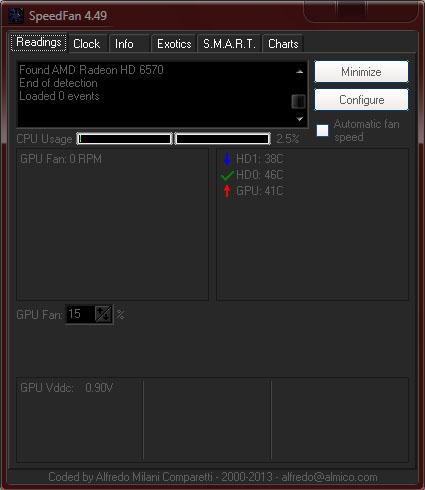
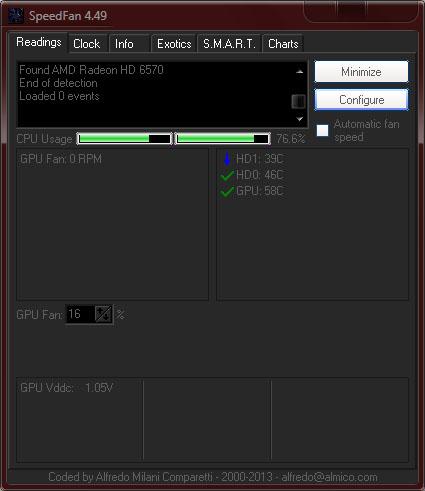
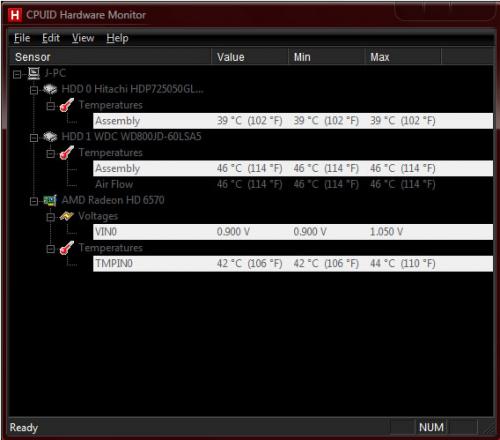

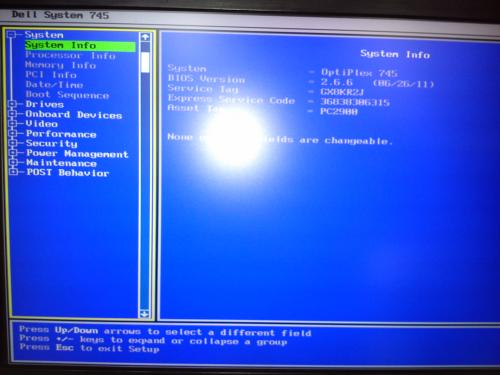
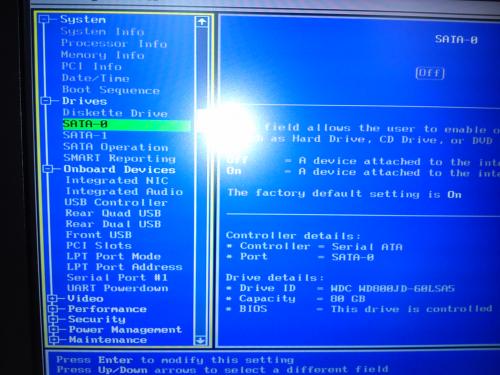
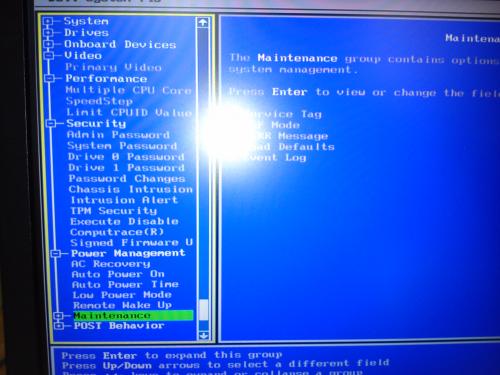
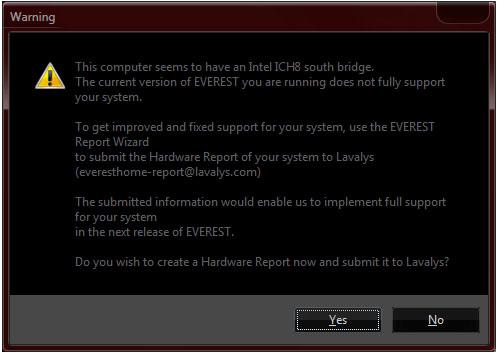

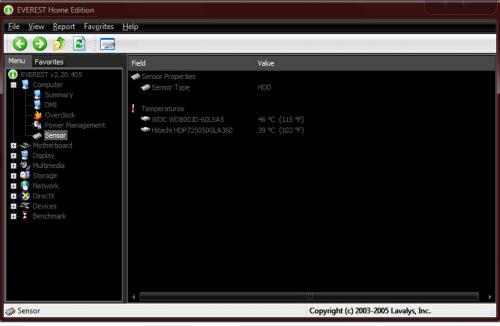

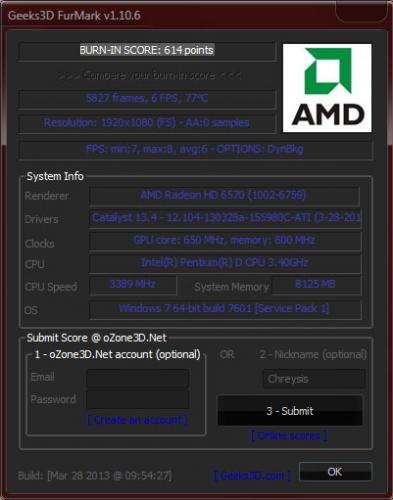











 Sign In
Sign In Create Account
Create Account

