Thanks,Dan
Computer shows limited wired network connection
#1

 Posted 06 May 2013 - 11:17 AM
Posted 06 May 2013 - 11:17 AM

Thanks,Dan
#2

 Posted 06 May 2013 - 12:07 PM
Posted 06 May 2013 - 12:07 PM

Can you please download MiniToolBox save the file to a USB flash Driver and run the tool on the computer with the problem.
Before running the tool close all the open programs, next run MiniToolBox and check the following options:
- Flush DNS
- Report IE Proxy Settings
- Reset IE Proxy Settings
- Report FF Proxy Settings
- Reset FF Proxy Settings
- List content of Hosts
- List IP configuration
- List Winsock Entries
- List last 10 Event Viewer log
- List Devices (Only Problems)
Post the resulting log in your next reply.
#3

 Posted 06 May 2013 - 12:35 PM
Posted 06 May 2013 - 12:35 PM

MiniToolBox by Farbar Version:21-04-2013
Ran by Rita & Dan (administrator) on 06-05-2013 at 14:30:21
Running from "F:\"
Microsoft Windows XP Service Pack 3 (X86)
Boot Mode: Normal
***************************************************************************
========================= Flush DNS: ===================================
Windows IP Configuration
Successfully flushed the DNS Resolver Cache.
========================= IE Proxy Settings: ==============================
Proxy is not enabled.
No Proxy Server is set.
"Reset IE Proxy Settings": IE Proxy Settings were reset.
========================= Hosts content: =================================
::1 localhost
127.0.0.1 localhost
========================= IP Configuration: ================================
Realtek RTL8168C(P)/8111C(P) PCI-E Gigabit Ethernet NIC = Local Area Connection 5 (Disconnected)
Realtek RTL8169/8110 Family Gigabit Ethernet NIC = Local Area Connection 6 (Connected)
# ----------------------------------
# Interface IP Configuration
# ----------------------------------
pushd interface ip
# Interface IP Configuration for "Network Connect Adapter"
set address name="Network Connect Adapter" source=dhcp
set dns name="Network Connect Adapter" source=dhcp register=PRIMARY
set wins name="Network Connect Adapter" source=dhcp
# Interface IP Configuration for "Local Area Connection 6"
set address name="Local Area Connection 6" source=dhcp
set dns name="Local Area Connection 6" source=dhcp register=PRIMARY
set wins name="Local Area Connection 6" source=dhcp
popd
# End of interface IP configuration
Windows IP Configuration
Host Name . . . . . . . . . . . . : RITA_DAN
Primary Dns Suffix . . . . . . . :
Node Type . . . . . . . . . . . . : Unknown
IP Routing Enabled. . . . . . . . : No
WINS Proxy Enabled. . . . . . . . : No
DNS Suffix Search List. . . . . . : tampabay.rr.com
Ethernet adapter Network Connect Adapter:
Media State . . . . . . . . . . . : Media disconnected
Description . . . . . . . . . . . : Juniper Network Connect Virtual Adapter - Sophos Client Firewall packet filter
Physical Address. . . . . . . . . : 00-FF-D0-C8-0C-8A
Ethernet adapter Local Area Connection 6:
Connection-specific DNS Suffix . : tampabay.rr.com
Description . . . . . . . . . . . : Realtek RTL8169/8110 Family Gigabit Ethernet NIC
Physical Address. . . . . . . . . : 00-0A-CD-21-90-52
Dhcp Enabled. . . . . . . . . . . : Yes
Autoconfiguration Enabled . . . . : Yes
IP Address. . . . . . . . . . . . : 192.168.1.145
Subnet Mask . . . . . . . . . . . : 255.255.255.0
Default Gateway . . . . . . . . . : 192.168.1.1
DHCP Server . . . . . . . . . . . : 192.168.1.1
DNS Servers . . . . . . . . . . . : 65.32.5.111
65.32.5.112
192.168.1.1
NetBIOS over Tcpip. . . . . . . . : Disabled
Lease Obtained. . . . . . . . . . : Monday, May 06, 2013 10:39:05 AM
Lease Expires . . . . . . . . . . : Tuesday, May 07, 2013 10:39:05 AM
DNS request timed out.
timeout was 2 seconds.
DNS request timed out.
timeout was 2 seconds.
DNS request timed out.
timeout was 2 seconds.
Server: UnKnown
Address: 65.32.5.111
DNS request timed out.
timeout was 2 seconds.
DNS request timed out.
timeout was 2 seconds.
Ping request could not find host google.com. Please check the name and try again.
DNS request timed out.
timeout was 2 seconds.
DNS request timed out.
timeout was 2 seconds.
DNS request timed out.
timeout was 2 seconds.
Server: UnKnown
Address: 65.32.5.111
DNS request timed out.
timeout was 2 seconds.
DNS request timed out.
timeout was 2 seconds.
Ping request could not find host yahoo.com. Please check the name and try again.
Pinging 127.0.0.1 with 32 bytes of data:
Reply from 127.0.0.1: bytes=32 time<1ms TTL=64
Reply from 127.0.0.1: bytes=32 time<1ms TTL=64
Ping statistics for 127.0.0.1:
Packets: Sent = 2, Received = 2, Lost = 0 (0% loss),
Approximate round trip times in milli-seconds:
Minimum = 0ms, Maximum = 0ms, Average = 0ms
===========================================================================
Interface List
0x1 ........................... MS TCP Loopback interface
0x2 ...00 ff d0 c8 0c 8a ...... Juniper Network Connect Virtual Adapter - Sophos Client Firewall packet filter
0x3 ...00 0a cd 21 90 52 ...... Realtek RTL8169/8110 Family Gigabit Ethernet NIC - Packet Scheduler Miniport
===========================================================================
===========================================================================
Active Routes:
Network Destination Netmask Gateway Interface Metric
0.0.0.0 0.0.0.0 192.168.1.1 192.168.1.145 10
127.0.0.0 255.0.0.0 127.0.0.1 127.0.0.1 1
169.254.0.0 255.255.0.0 192.168.1.145 192.168.1.145 20
192.168.1.0 255.255.255.0 192.168.1.145 192.168.1.145 10
192.168.1.145 255.255.255.255 127.0.0.1 127.0.0.1 10
192.168.1.255 255.255.255.255 192.168.1.145 192.168.1.145 10
224.0.0.0 240.0.0.0 192.168.1.145 192.168.1.145 10
255.255.255.255 255.255.255.255 192.168.1.145 2 1
255.255.255.255 255.255.255.255 192.168.1.145 192.168.1.145 1
Default Gateway: 192.168.1.1
===========================================================================
Persistent Routes:
None
========================= Winsock entries =====================================
Catalog5 01 C:\WINDOWS\system32\mswsock.dll [245248] (Microsoft Corporation)
Catalog5 02 C:\WINDOWS\system32\winrnr.dll [16896] (Microsoft Corporation)
Catalog5 03 C:\WINDOWS\system32\mswsock.dll [245248] (Microsoft Corporation)
Catalog5 04 C:\Program Files\Bonjour\mdnsNSP.dll [121704] (Apple Inc.)
Catalog9 01 C:\WINDOWS\system32\mswsock.dll [245248] (Microsoft Corporation)
Catalog9 02 C:\WINDOWS\system32\mswsock.dll [245248] (Microsoft Corporation)
Catalog9 03 C:\WINDOWS\system32\mswsock.dll [245248] (Microsoft Corporation)
Catalog9 04 C:\WINDOWS\system32\rsvpsp.dll [92672] (Microsoft Corporation)
Catalog9 05 C:\WINDOWS\system32\rsvpsp.dll [92672] (Microsoft Corporation)
Catalog9 06 C:\WINDOWS\system32\mswsock.dll [245248] (Microsoft Corporation)
Catalog9 07 C:\WINDOWS\system32\mswsock.dll [245248] (Microsoft Corporation)
Catalog9 08 C:\WINDOWS\system32\mswsock.dll [245248] (Microsoft Corporation)
Catalog9 09 C:\WINDOWS\system32\mswsock.dll [245248] (Microsoft Corporation)
Catalog9 10 C:\WINDOWS\system32\mswsock.dll [245248] (Microsoft Corporation)
Catalog9 11 C:\WINDOWS\system32\mswsock.dll [245248] (Microsoft Corporation)
Catalog9 12 C:\WINDOWS\system32\mswsock.dll [245248] (Microsoft Corporation)
Catalog9 13 C:\WINDOWS\system32\mswsock.dll [245248] (Microsoft Corporation)
Catalog9 14 C:\WINDOWS\system32\mswsock.dll [245248] (Microsoft Corporation)
Catalog9 15 C:\WINDOWS\system32\mswsock.dll [245248] (Microsoft Corporation)
Catalog9 16 C:\WINDOWS\system32\mswsock.dll [245248] (Microsoft Corporation)
Catalog9 17 C:\WINDOWS\system32\mswsock.dll [245248] (Microsoft Corporation)
========================= Event log errors: ===============================
Application errors:
==================
Error: (05/06/2013 02:28:23 PM) (Source: Bonjour Service) (User: )
Description: Task Scheduling Error: m->NextScheduledSPRetry 577625
Error: (05/06/2013 02:28:23 PM) (Source: Bonjour Service) (User: )
Description: Task Scheduling Error: m->NextScheduledEvent 577625
Error: (05/06/2013 02:28:23 PM) (Source: Bonjour Service) (User: )
Description: Task Scheduling Error: Continuously busy for more than a second
Error: (05/06/2013 10:39:07 AM) (Source: Sophos Client Firewall) (User: )
Description: Failed to connect to messaging service.
Error: (05/06/2013 10:35:13 AM) (Source: Bonjour Service) (User: )
Description: Task Scheduling Error: m->NextScheduledSPRetry 43065875
Error: (05/06/2013 10:35:13 AM) (Source: Bonjour Service) (User: )
Description: Task Scheduling Error: m->NextScheduledEvent 43065875
Error: (05/06/2013 10:35:13 AM) (Source: Bonjour Service) (User: )
Description: Task Scheduling Error: Continuously busy for more than a second
Error: (05/05/2013 09:04:39 PM) (Source: Sophos Client Firewall) (User: )
Description: Failed to connect to messaging service.
Error: (05/05/2013 07:16:07 PM) (Source: Sophos Client Firewall) (User: )
Description: Failed to connect to messaging service.
Error: (05/05/2013 07:09:09 PM) (Source: Sophos Anti-Virus) (User: NT AUTHORITY)
Description: Scanning "C:\External Drive Dup files\My Documents (copy)\Owners Documents\SFL\2009\SFL09 Year-end fee sheet.xls" returned SAV Interface error 0xa004021a: Sophos Anti-Virus could not proceed, the file was corrupted.
System errors:
=============
Error: (05/06/2013 10:39:11 AM) (Source: 0) (User: )
Description:
Error: (05/06/2013 10:39:11 AM) (Source: 0) (User: )
Description:
Error: (05/06/2013 10:39:11 AM) (Source: 0) (User: )
Description:
Error: (05/06/2013 10:39:11 AM) (Source: 0) (User: )
Description:
Error: (05/06/2013 10:39:11 AM) (Source: 0) (User: )
Description:
Error: (05/05/2013 09:04:40 PM) (Source: 0) (User: )
Description:
Error: (05/05/2013 09:04:40 PM) (Source: 0) (User: )
Description:
Error: (05/05/2013 09:04:40 PM) (Source: 0) (User: )
Description:
Error: (05/05/2013 09:04:40 PM) (Source: 0) (User: )
Description:
Error: (05/05/2013 09:04:40 PM) (Source: 0) (User: )
Description:
Microsoft Office Sessions:
=========================
========================= Devices: ================================
Name: Realtek RTL8168C(P)/8111C(P) PCI-E Gigabit Ethernet NIC
Description: Realtek RTL8168C(P)/8111C(P) PCI-E Gigabit Ethernet NIC
Class Guid: {4D36E972-E325-11CE-BFC1-08002BE10318}
Manufacturer: Realtek Semiconductor Corp.
Service: RTLE8023xp
Problem: : This device is disabled. (Code 22)
Resolution: In Device Manager, click "Action", and then click "Enable Device". This starts the Enable Device wizard. Follow the instructions.
**** End of log ****
#4

 Posted 06 May 2013 - 02:01 PM
Posted 06 May 2013 - 02:01 PM

Thanks for the log, can you generate another one in a working computer connected to the same network?
#5

 Posted 06 May 2013 - 03:27 PM
Posted 06 May 2013 - 03:27 PM

MiniToolBox by Farbar Version:21-04-2013
Ran by Dan (administrator) on 06-05-2013 at 17:23:51
Running from "G:\"
Windows 7 Home Premium Service Pack 1 (X64)
Boot Mode: Normal
***************************************************************************
========================= Flush DNS: ===================================
Windows IP Configuration
Successfully flushed the DNS Resolver Cache.
========================= IE Proxy Settings: ==============================
Proxy is not enabled.
No Proxy Server is set.
"Reset IE Proxy Settings": IE Proxy Settings were reset.
========================= Hosts content: =================================
========================= IP Configuration: ================================
Realtek PCIe FE Family Controller = Local Area Connection (Connected)
Ralink RT5390 802.11b/g/n WiFi Adapter = Wireless Network Connection (Media disconnected)
# ----------------------------------
# IPv4 Configuration
# ----------------------------------
pushd interface ipv4
reset
set global icmpredirects=enabled
popd
# End of IPv4 configuration
Windows IP Configuration
Host Name . . . . . . . . . . . . : Dan-HP
Primary Dns Suffix . . . . . . . :
Node Type . . . . . . . . . . . . : Hybrid
IP Routing Enabled. . . . . . . . : No
WINS Proxy Enabled. . . . . . . . : No
DNS Suffix Search List. . . . . . : tampabay.rr.com
Wireless LAN adapter Wireless Network Connection:
Media State . . . . . . . . . . . : Media disconnected
Connection-specific DNS Suffix . : tampabay.rr.com
Description . . . . . . . . . . . : Ralink RT5390 802.11b/g/n WiFi Adapter
Physical Address. . . . . . . . . : 88-9F-FA-22-95-C9
DHCP Enabled. . . . . . . . . . . : Yes
Autoconfiguration Enabled . . . . : Yes
Ethernet adapter Local Area Connection:
Connection-specific DNS Suffix . : tampabay.rr.com
Description . . . . . . . . . . . : Realtek PCIe FE Family Controller
Physical Address. . . . . . . . . : 78-AC-C0-47-B3-8E
DHCP Enabled. . . . . . . . . . . : Yes
Autoconfiguration Enabled . . . . : Yes
Link-local IPv6 Address . . . . . : fe80::31b2:8629:a064:5e41%10(Preferred)
IPv4 Address. . . . . . . . . . . : 192.168.1.133(Preferred)
Subnet Mask . . . . . . . . . . . : 255.255.255.0
Lease Obtained. . . . . . . . . . : Monday, May 06, 2013 1:06:09 PM
Lease Expires . . . . . . . . . . : Tuesday, May 07, 2013 5:20:12 PM
Default Gateway . . . . . . . . . : 192.168.1.1
DHCP Server . . . . . . . . . . . : 192.168.1.1
DHCPv6 IAID . . . . . . . . . . . : 241447248
DHCPv6 Client DUID. . . . . . . . : 00-01-00-01-14-A0-CC-36-78-AC-C0-47-B3-8E
DNS Servers . . . . . . . . . . . : 65.32.5.111
65.32.5.112
192.168.1.1
NetBIOS over Tcpip. . . . . . . . : Enabled
Tunnel adapter 6TO4 Adapter:
Media State . . . . . . . . . . . : Media disconnected
Connection-specific DNS Suffix . :
Description . . . . . . . . . . . : Microsoft 6to4 Adapter
Physical Address. . . . . . . . . : 00-00-00-00-00-00-00-E0
DHCP Enabled. . . . . . . . . . . : No
Autoconfiguration Enabled . . . . : Yes
Tunnel adapter Teredo Tunneling Pseudo-Interface:
Connection-specific DNS Suffix . :
Description . . . . . . . . . . . : Teredo Tunneling Pseudo-Interface
Physical Address. . . . . . . . . : 00-00-00-00-00-00-00-E0
DHCP Enabled. . . . . . . . . . . : No
Autoconfiguration Enabled . . . . : Yes
IPv6 Address. . . . . . . . . . . : 2001:0:9d38:6ab8:3c6d:a83:b980:d26(Preferred)
Link-local IPv6 Address . . . . . : fe80::3c6d:a83:b980:d26%14(Preferred)
Default Gateway . . . . . . . . . : ::
NetBIOS over Tcpip. . . . . . . . : Disabled
Tunnel adapter isatap.tampabay.rr.com:
Media State . . . . . . . . . . . : Media disconnected
Connection-specific DNS Suffix . : tampabay.rr.com
Description . . . . . . . . . . . : Microsoft ISATAP Adapter #3
Physical Address. . . . . . . . . : 00-00-00-00-00-00-00-E0
DHCP Enabled. . . . . . . . . . . : No
Autoconfiguration Enabled . . . . : Yes
DNS request timed out.
timeout was 2 seconds.
Server: UnKnown
Address: 65.32.5.111
DNS request timed out.
timeout was 2 seconds.
DNS request timed out.
timeout was 2 seconds.
DNS request timed out.
timeout was 2 seconds.
DNS request timed out.
timeout was 2 seconds.
Pinging google.com [173.194.37.2] with 32 bytes of data:
Reply from 173.194.37.2: bytes=32 time=38ms TTL=49
Reply from 173.194.37.2: bytes=32 time=25ms TTL=49
Ping statistics for 173.194.37.2:
Packets: Sent = 2, Received = 2, Lost = 0 (0% loss),
Approximate round trip times in milli-seconds:
Minimum = 25ms, Maximum = 38ms, Average = 31ms
DNS request timed out.
timeout was 2 seconds.
Server: UnKnown
Address: 65.32.5.111
DNS request timed out.
timeout was 2 seconds.
DNS request timed out.
timeout was 2 seconds.
DNS request timed out.
timeout was 2 seconds.
DNS request timed out.
timeout was 2 seconds.
Pinging yahoo.com [206.190.36.45] with 32 bytes of data:
Reply from 206.190.36.45: bytes=32 time=280ms TTL=45
Reply from 206.190.36.45: bytes=32 time=264ms TTL=45
Ping statistics for 206.190.36.45:
Packets: Sent = 2, Received = 2, Lost = 0 (0% loss),
Approximate round trip times in milli-seconds:
Minimum = 264ms, Maximum = 280ms, Average = 272ms
Pinging 127.0.0.1 with 32 bytes of data:
Reply from 127.0.0.1: bytes=32 time<1ms TTL=128
Reply from 127.0.0.1: bytes=32 time<1ms TTL=128
Ping statistics for 127.0.0.1:
Packets: Sent = 2, Received = 2, Lost = 0 (0% loss),
Approximate round trip times in milli-seconds:
Minimum = 0ms, Maximum = 0ms, Average = 0ms
===========================================================================
Interface List
12...88 9f fa 22 95 c9 ......Ralink RT5390 802.11b/g/n WiFi Adapter
10...78 ac c0 47 b3 8e ......Realtek PCIe FE Family Controller
1...........................Software Loopback Interface 1
11...00 00 00 00 00 00 00 e0 Microsoft 6to4 Adapter
14...00 00 00 00 00 00 00 e0 Teredo Tunneling Pseudo-Interface
15...00 00 00 00 00 00 00 e0 Microsoft ISATAP Adapter #3
===========================================================================
IPv4 Route Table
===========================================================================
Active Routes:
Network Destination Netmask Gateway Interface Metric
0.0.0.0 0.0.0.0 192.168.1.1 192.168.1.133 20
127.0.0.0 255.0.0.0 On-link 127.0.0.1 306
127.0.0.1 255.255.255.255 On-link 127.0.0.1 306
127.255.255.255 255.255.255.255 On-link 127.0.0.1 306
192.168.1.0 255.255.255.0 On-link 192.168.1.133 276
192.168.1.133 255.255.255.255 On-link 192.168.1.133 276
192.168.1.255 255.255.255.255 On-link 192.168.1.133 276
224.0.0.0 240.0.0.0 On-link 127.0.0.1 306
224.0.0.0 240.0.0.0 On-link 192.168.1.133 276
255.255.255.255 255.255.255.255 On-link 127.0.0.1 306
255.255.255.255 255.255.255.255 On-link 192.168.1.133 276
===========================================================================
Persistent Routes:
None
IPv6 Route Table
===========================================================================
Active Routes:
If Metric Network Destination Gateway
14 58 ::/0 On-link
1 306 ::1/128 On-link
14 58 2001::/32 On-link
14 306 2001:0:9d38:6ab8:3c6d:a83:b980:d26/128
On-link
10 276 fe80::/64 On-link
14 306 fe80::/64 On-link
10 276 fe80::31b2:8629:a064:5e41/128
On-link
14 306 fe80::3c6d:a83:b980:d26/128
On-link
1 306 ff00::/8 On-link
14 306 ff00::/8 On-link
10 276 ff00::/8 On-link
===========================================================================
Persistent Routes:
None
========================= Winsock entries =====================================
Catalog5 01 C:\Windows\SysWOW64\NLAapi.dll [52224] (Microsoft Corporation)
Catalog5 02 C:\Windows\SysWOW64\napinsp.dll [52224] (Microsoft Corporation)
Catalog5 03 C:\Windows\SysWOW64\pnrpnsp.dll [65024] (Microsoft Corporation)
Catalog5 04 C:\Windows\SysWOW64\pnrpnsp.dll [65024] (Microsoft Corporation)
Catalog5 05 C:\Windows\SysWOW64\mswsock.dll [232448] (Microsoft Corporation)
Catalog5 06 C:\Windows\SysWOW64\winrnr.dll [20992] (Microsoft Corporation)
Catalog5 07 C:\Program Files (x86)\Bonjour\mdnsNSP.dll [121704] (Apple Inc.)
Catalog5 08 C:\Program Files (x86)\Common Files\Microsoft Shared\Windows Live\WLIDNSP.DLL [145648] (Microsoft Corp.)
Catalog5 09 C:\Program Files (x86)\Common Files\Microsoft Shared\Windows Live\WLIDNSP.DLL [145648] (Microsoft Corp.)
Catalog9 01 C:\Windows\SysWOW64\mswsock.dll [232448] (Microsoft Corporation)
Catalog9 02 C:\Windows\SysWOW64\mswsock.dll [232448] (Microsoft Corporation)
Catalog9 03 C:\Windows\SysWOW64\mswsock.dll [232448] (Microsoft Corporation)
Catalog9 04 C:\Windows\SysWOW64\mswsock.dll [232448] (Microsoft Corporation)
Catalog9 05 C:\Windows\SysWOW64\mswsock.dll [232448] (Microsoft Corporation)
Catalog9 06 C:\Windows\SysWOW64\mswsock.dll [232448] (Microsoft Corporation)
Catalog9 07 C:\Windows\SysWOW64\mswsock.dll [232448] (Microsoft Corporation)
Catalog9 08 C:\Windows\SysWOW64\mswsock.dll [232448] (Microsoft Corporation)
Catalog9 09 C:\Windows\SysWOW64\mswsock.dll [232448] (Microsoft Corporation)
Catalog9 10 C:\Windows\SysWOW64\mswsock.dll [232448] (Microsoft Corporation)
x64-Catalog5 01 C:\Windows\System32\NLAapi.dll [70656] (Microsoft Corporation)
x64-Catalog5 02 C:\Windows\System32\napinsp.dll [68096] (Microsoft Corporation)
x64-Catalog5 03 C:\Windows\System32\pnrpnsp.dll [86016] (Microsoft Corporation)
x64-Catalog5 04 C:\Windows\System32\pnrpnsp.dll [86016] (Microsoft Corporation)
x64-Catalog5 05 C:\Windows\System32\mswsock.dll [326144] (Microsoft Corporation)
x64-Catalog5 06 C:\Windows\System32\winrnr.dll [28672] (Microsoft Corporation)
x64-Catalog5 07 C:\Program Files\Bonjour\mdnsNSP.dll [132968] (Apple Inc.)
x64-Catalog5 08 C:\Program Files\Common Files\Microsoft Shared\Windows Live\WLIDNSP.DLL [171760] (Microsoft Corp.)
x64-Catalog5 09 C:\Program Files\Common Files\Microsoft Shared\Windows Live\WLIDNSP.DLL [171760] (Microsoft Corp.)
x64-Catalog9 01 C:\Windows\System32\mswsock.dll [326144] (Microsoft Corporation)
x64-Catalog9 02 C:\Windows\System32\mswsock.dll [326144] (Microsoft Corporation)
x64-Catalog9 03 C:\Windows\System32\mswsock.dll [326144] (Microsoft Corporation)
x64-Catalog9 04 C:\Windows\System32\mswsock.dll [326144] (Microsoft Corporation)
x64-Catalog9 05 C:\Windows\System32\mswsock.dll [326144] (Microsoft Corporation)
x64-Catalog9 06 C:\Windows\System32\mswsock.dll [326144] (Microsoft Corporation)
x64-Catalog9 07 C:\Windows\System32\mswsock.dll [326144] (Microsoft Corporation)
x64-Catalog9 08 C:\Windows\System32\mswsock.dll [326144] (Microsoft Corporation)
x64-Catalog9 09 C:\Windows\System32\mswsock.dll [326144] (Microsoft Corporation)
x64-Catalog9 10 C:\Windows\System32\mswsock.dll [326144] (Microsoft Corporation)
========================= Event log errors: ===============================
Application errors:
==================
Error: (05/06/2013 08:53:01 AM) (Source: Bonjour Service) (User: )
Description: Task Scheduling Error: m->NextScheduledSPRetry 5351
Error: (05/06/2013 08:53:01 AM) (Source: Bonjour Service) (User: )
Description: Task Scheduling Error: m->NextScheduledEvent 5351
Error: (05/06/2013 08:53:01 AM) (Source: Bonjour Service) (User: )
Description: Task Scheduling Error: Continuously busy for more than a second
Error: (05/06/2013 08:53:00 AM) (Source: Bonjour Service) (User: )
Description: Task Scheduling Error: m->NextScheduledSPRetry 4243
Error: (05/06/2013 08:53:00 AM) (Source: Bonjour Service) (User: )
Description: Task Scheduling Error: m->NextScheduledEvent 4243
Error: (05/06/2013 08:53:00 AM) (Source: Bonjour Service) (User: )
Description: Task Scheduling Error: Continuously busy for more than a second
Error: (05/06/2013 08:52:59 AM) (Source: Bonjour Service) (User: )
Description: Task Scheduling Error: m->NextScheduledSPRetry 3245
Error: (05/06/2013 08:52:59 AM) (Source: Bonjour Service) (User: )
Description: Task Scheduling Error: m->NextScheduledEvent 3245
Error: (05/06/2013 08:52:59 AM) (Source: Bonjour Service) (User: )
Description: Task Scheduling Error: Continuously busy for more than a second
Error: (05/06/2013 08:52:58 AM) (Source: Bonjour Service) (User: )
Description: Task Scheduling Error: m->NextScheduledSPRetry 2247
System errors:
=============
Error: (05/01/2013 07:23:21 PM) (Source: Schannel) (User: NT AUTHORITY)
Description: The following fatal alert was generated: 40. The internal error state is 107.
Error: (05/01/2013 07:23:21 PM) (Source: Schannel) (User: NT AUTHORITY)
Description: An SSL 3.0 connection request was received from a remote client application, but none of the cipher suites supported by the client application are supported by the server. The SSL connection request has failed.
Error: (04/30/2013 04:52:07 PM) (Source: Service Control Manager) (User: )
Description: The TVersity Media Server service terminated unexpectedly. It has done this 1 time(s).
Error: (04/29/2013 04:46:48 PM) (Source: Schannel) (User: NT AUTHORITY)
Description: The following fatal alert was generated: 10. The internal error state is 10.
Error: (04/29/2013 04:46:48 PM) (Source: Schannel) (User: NT AUTHORITY)
Description: The following fatal alert was generated: 10. The internal error state is 10.
Error: (04/29/2013 04:46:48 PM) (Source: Schannel) (User: NT AUTHORITY)
Description: The following fatal alert was generated: 10. The internal error state is 10.
Error: (04/26/2013 10:58:54 AM) (Source: Schannel) (User: NT AUTHORITY)
Description: The following fatal alert was generated: 40. The internal error state is 107.
Error: (04/26/2013 10:58:54 AM) (Source: Schannel) (User: NT AUTHORITY)
Description: An SSL 3.0 connection request was received from a remote client application, but none of the cipher suites supported by the client application are supported by the server. The SSL connection request has failed.
Error: (04/26/2013 10:10:03 AM) (Source: scflwf) (User: )
Description: Error: Failed to attach to: Ralink RT5390 802.11b/g/n WiFi Adapter.
Error: (04/26/2013 10:09:34 AM) (Source: scflwf) (User: )
Description: Error: Failed to attach to: Ralink RT5390 802.11b/g/n WiFi Adapter.
Microsoft Office Sessions:
=========================
Error: (02/27/2012 08:23:48 AM) (Source: Microsoft Office 12 Sessions)(User: )
Description: ID: 1, Application Name: Microsoft Office Excel, Application Version: 12.0.6654.5003, Microsoft Office Version: 12.0.6425.1000. This session lasted 556644 seconds with 600 seconds of active time. This session ended with a crash.
CodeIntegrity Errors:
===================================
Date: 2012-12-14 22:07:32.543
Description: Windows is unable to verify the image integrity of the file \Device\HarddiskVolume2\Windows\System32\drivers\usbaapl64.sys because file hash could not be found on the system. A recent hardware or software change might have installed a file that is signed incorrectly or damaged, or that might be malicious software from an unknown source.
Date: 2012-12-14 22:07:32.453
Description: Windows is unable to verify the image integrity of the file \Device\HarddiskVolume2\Windows\System32\drivers\usbaapl64.sys because file hash could not be found on the system. A recent hardware or software change might have installed a file that is signed incorrectly or damaged, or that might be malicious software from an unknown source.
========================= Devices: ================================
**** End of log ****
#6

 Posted 06 May 2013 - 04:05 PM
Posted 06 May 2013 - 04:05 PM

Its seems a DNS problem, lets do a test on the problematic machine...
- Open Windows Start menu
- Open Control Panel
- Classic view: Open Network Connections
Category view: Select Network and Internet Connections, and then Network Connections - Double-click on your active LAN connection
- Click Properties
- In the General tab, highlight the Internet Protocol (TCP/IP) item, and click Properties
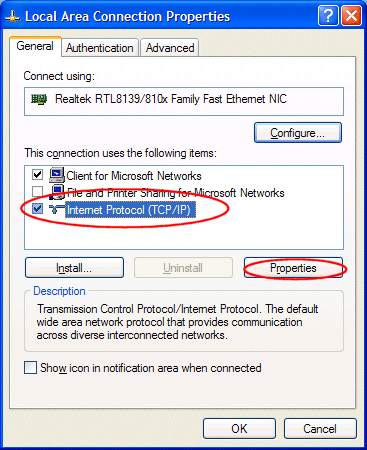
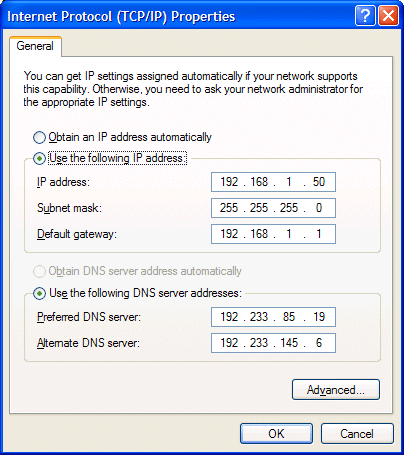
- keep the first option unchanged on Obtain an IP address automatically
- click Use the following DNS server addresses:, enter the IP address 8.8.8.8 for the Preferred DNS server
- click OK
- click OK
Try to access the internet
#7

 Posted 06 May 2013 - 05:27 PM
Posted 06 May 2013 - 05:27 PM

Thanks,
Dan
#8

 Posted 07 May 2013 - 02:22 AM
Posted 07 May 2013 - 02:22 AM

What DNS address should I use for the Preferred DNS Server? I dod not see it in your last post, I only see the Alternate DNS as 8.8.8.8
Thanks,
Dan
No, put 8.8.8.8 on the Preferred DNS Server the first DNS box, leave the second empty.
Please ignore the IP's used on the image.
#9

 Posted 07 May 2013 - 02:40 PM
Posted 07 May 2013 - 02:40 PM

Thanks,
Dan
#10

 Posted 08 May 2013 - 02:28 AM
Posted 08 May 2013 - 02:28 AM

I configured the preferred DNS Server with IP 8.8.8.8 and left the Alternate blank. I am still not able to get access to the internet.
Thanks,
Dan
Hi,
Please generate another log with MiniToolBox with the DNS set to 8.8.8.8
Thanks.
#11

 Posted 08 May 2013 - 02:45 PM
Posted 08 May 2013 - 02:45 PM

MiniToolBox by Farbar Version:21-04-2013
Ran by Rita & Dan (administrator) on 08-05-2013 at 16:41:10
Running from "F:\"
Microsoft Windows XP Service Pack 3 (X86)
Boot Mode: Normal
***************************************************************************
========================= Flush DNS: ===================================
Windows IP Configuration
Successfully flushed the DNS Resolver Cache.
========================= IE Proxy Settings: ==============================
Proxy is not enabled.
No Proxy Server is set.
"Reset IE Proxy Settings": IE Proxy Settings were reset.
========================= Hosts content: =================================
::1 localhost
127.0.0.1 localhost
========================= IP Configuration: ================================
Realtek RTL8168C(P)/8111C(P) PCI-E Gigabit Ethernet NIC = Local Area Connection 5 (Disconnected)
Realtek RTL8169/8110 Family Gigabit Ethernet NIC = Local Area Connection 6 (Connected)
# ----------------------------------
# Interface IP Configuration
# ----------------------------------
pushd interface ip
# Interface IP Configuration for "Network Connect Adapter"
set address name="Network Connect Adapter" source=dhcp
set dns name="Network Connect Adapter" source=dhcp register=PRIMARY
set wins name="Network Connect Adapter" source=dhcp
# Interface IP Configuration for "Local Area Connection 6"
set address name="Local Area Connection 6" source=dhcp
set dns name="Local Area Connection 6" source=static addr=8.8.8.8 register=PRIMARY
set wins name="Local Area Connection 6" source=dhcp
popd
# End of interface IP configuration
Windows IP Configuration
Host Name . . . . . . . . . . . . : RITA_DAN
Primary Dns Suffix . . . . . . . :
Node Type . . . . . . . . . . . . : Unknown
IP Routing Enabled. . . . . . . . : No
WINS Proxy Enabled. . . . . . . . : No
Ethernet adapter Network Connect Adapter:
Media State . . . . . . . . . . . : Media disconnected
Description . . . . . . . . . . . : Juniper Network Connect Virtual Adapter - Sophos Client Firewall packet filter
Physical Address. . . . . . . . . : 00-FF-D8-88-CA-89
Ethernet adapter Local Area Connection 6:
Connection-specific DNS Suffix . :
Description . . . . . . . . . . . : Realtek RTL8169/8110 Family Gigabit Ethernet NIC
Physical Address. . . . . . . . . : 00-0A-CD-21-90-52
Dhcp Enabled. . . . . . . . . . . : Yes
Autoconfiguration Enabled . . . . : Yes
Autoconfiguration IP Address. . . : 169.254.137.150
Subnet Mask . . . . . . . . . . . : 255.255.0.0
Default Gateway . . . . . . . . . :
DNS Servers . . . . . . . . . . . : 8.8.8.8
NetBIOS over Tcpip. . . . . . . . : Disabled
Server: UnKnown
Address: 8.8.8.8
Ping request could not find host google.com. Please check the name and try again.
Server: UnKnown
Address: 8.8.8.8
Ping request could not find host yahoo.com. Please check the name and try again.
Pinging 127.0.0.1 with 32 bytes of data:
Reply from 127.0.0.1: bytes=32 time<1ms TTL=64
Reply from 127.0.0.1: bytes=32 time<1ms TTL=64
Ping statistics for 127.0.0.1:
Packets: Sent = 2, Received = 2, Lost = 0 (0% loss),
Approximate round trip times in milli-seconds:
Minimum = 0ms, Maximum = 0ms, Average = 0ms
===========================================================================
Interface List
0x1 ........................... MS TCP Loopback interface
0x2 ...00 ff d8 88 ca 89 ...... Juniper Network Connect Virtual Adapter - Sophos Client Firewall packet filter
0x3 ...00 0a cd 21 90 52 ...... Realtek RTL8169/8110 Family Gigabit Ethernet NIC - Packet Scheduler Miniport
===========================================================================
===========================================================================
Active Routes:
Network Destination Netmask Gateway Interface Metric
127.0.0.0 255.0.0.0 127.0.0.1 127.0.0.1 1
169.254.0.0 255.255.0.0 169.254.137.150 169.254.137.150 20
169.254.137.150 255.255.255.255 127.0.0.1 127.0.0.1 10
169.254.255.255 255.255.255.255 169.254.137.150 169.254.137.150 10
224.0.0.0 240.0.0.0 169.254.137.150 169.254.137.150 10
255.255.255.255 255.255.255.255 169.254.137.150 2 1
255.255.255.255 255.255.255.255 169.254.137.150 169.254.137.150 1
===========================================================================
Persistent Routes:
None
========================= Winsock entries =====================================
Catalog5 01 C:\WINDOWS\system32\mswsock.dll [245248] (Microsoft Corporation)
Catalog5 02 C:\WINDOWS\system32\winrnr.dll [16896] (Microsoft Corporation)
Catalog5 03 C:\WINDOWS\system32\mswsock.dll [245248] (Microsoft Corporation)
Catalog5 04 C:\Program Files\Bonjour\mdnsNSP.dll [121704] (Apple Inc.)
Catalog9 01 C:\Documents and Settings\All Users\Application Data\Sophos Web Intelligence\swi_lsp.dll [42736] (Sophos Plc)
Catalog9 02 C:\Documents and Settings\All Users\Application Data\Sophos Web Intelligence\swi_lsp.dll [42736] (Sophos Plc)
Catalog9 03 C:\WINDOWS\system32\mswsock.dll [245248] (Microsoft Corporation)
Catalog9 04 C:\WINDOWS\system32\mswsock.dll [245248] (Microsoft Corporation)
Catalog9 05 C:\WINDOWS\system32\mswsock.dll [245248] (Microsoft Corporation)
Catalog9 06 C:\WINDOWS\system32\rsvpsp.dll [92672] (Microsoft Corporation)
Catalog9 07 C:\WINDOWS\system32\rsvpsp.dll [92672] (Microsoft Corporation)
Catalog9 08 C:\WINDOWS\system32\mswsock.dll [245248] (Microsoft Corporation)
Catalog9 09 C:\WINDOWS\system32\mswsock.dll [245248] (Microsoft Corporation)
Catalog9 10 C:\WINDOWS\system32\mswsock.dll [245248] (Microsoft Corporation)
Catalog9 11 C:\WINDOWS\system32\mswsock.dll [245248] (Microsoft Corporation)
Catalog9 12 C:\WINDOWS\system32\mswsock.dll [245248] (Microsoft Corporation)
Catalog9 13 C:\WINDOWS\system32\mswsock.dll [245248] (Microsoft Corporation)
Catalog9 14 C:\WINDOWS\system32\mswsock.dll [245248] (Microsoft Corporation)
Catalog9 15 C:\WINDOWS\system32\mswsock.dll [245248] (Microsoft Corporation)
Catalog9 16 C:\WINDOWS\system32\mswsock.dll [245248] (Microsoft Corporation)
Catalog9 17 C:\WINDOWS\system32\mswsock.dll [245248] (Microsoft Corporation)
Catalog9 18 C:\WINDOWS\system32\mswsock.dll [245248] (Microsoft Corporation)
Catalog9 19 C:\WINDOWS\system32\mswsock.dll [245248] (Microsoft Corporation)
Catalog9 20 C:\Documents and Settings\All Users\Application Data\Sophos Web Intelligence\swi_lsp.dll [42736] (Sophos Plc)
========================= Event log errors: ===============================
Application errors:
==================
Error: (05/07/2013 04:34:28 PM) (Source: Bonjour Service) (User: )
Description: Task Scheduling Error: m->NextScheduledSPRetry 63112000
Error: (05/07/2013 04:34:28 PM) (Source: Bonjour Service) (User: )
Description: Task Scheduling Error: m->NextScheduledEvent 63112000
Error: (05/07/2013 04:34:28 PM) (Source: Bonjour Service) (User: )
Description: Task Scheduling Error: Continuously busy for more than a second
Error: (05/06/2013 09:37:06 PM) (Source: Sophos Anti-Virus) (User: NT AUTHORITY)
Description: Scanning "C:\External Drive Dup files\My Documents (copy)\Everton Docs\Election Email.doc" returned SAV Interface error 0xa004021a: Sophos Anti-Virus could not proceed, the file was corrupted.
Error: (05/06/2013 09:36:57 PM) (Source: Sophos Anti-Virus) (User: NT AUTHORITY)
Description: Scanning "C:\Documents and Settings\Rita & Dan\My Documents\keyH.docx" returned SAV Interface error 0xa0040212: The file is encrypted.
Error: (05/06/2013 09:35:05 PM) (Source: Sophos Anti-Virus) (User: NT AUTHORITY)
Description: Scanning "C:\RECYCLER\S-1-5-21-668436073-3180396984-1500902624-1006\Dc1.xls" returned SAV Interface error 0xa004021a: Sophos Anti-Virus could not proceed, the file was corrupted.
Error: (05/06/2013 09:35:04 PM) (Source: Sophos Anti-Virus) (User: NT AUTHORITY)
Description: Scanning "C:\RECYCLER\S-1-5-21-668436073-3180396984-1500902624-1006\Dc1.xls" returned SAV Interface error 0xa004021a: Sophos Anti-Virus could not proceed, the file was corrupted.
Error: (05/06/2013 09:35:04 PM) (Source: Sophos Anti-Virus) (User: NT AUTHORITY)
Description: Scanning "C:\RECYCLER\S-1-5-21-668436073-3180396984-1500902624-1006\Dc1.xls" returned SAV Interface error 0xa004021a: Sophos Anti-Virus could not proceed, the file was corrupted.
Error: (05/06/2013 09:34:36 PM) (Source: Sophos Anti-Virus) (User: NT AUTHORITY)
Description: Scanning "E:\My Documents\keyH.docx" returned SAV Interface error 0xa0040212: The file is encrypted.
Error: (05/06/2013 07:41:44 PM) (Source: Sophos Client Firewall) (User: )
Description: Failed to connect to messaging service.
System errors:
=============
Error: (05/08/2013 04:38:11 PM) (Source: Windows Update Agent) (User: )
Description: Unable to Connect: Windows is unable to connect to the automatic updates service and therefore cannot download and install updates according to the set schedule. Windows will continue to try to establish a connection.
Error: (05/07/2013 04:36:40 PM) (Source: 0) (User: )
Description:
Error: (05/07/2013 04:36:40 PM) (Source: 0) (User: )
Description:
Error: (05/06/2013 07:41:48 PM) (Source: 0) (User: )
Description:
Error: (05/06/2013 07:41:48 PM) (Source: 0) (User: )
Description:
Error: (05/06/2013 07:41:48 PM) (Source: 0) (User: )
Description:
Error: (05/06/2013 07:41:48 PM) (Source: 0) (User: )
Description:
Error: (05/06/2013 07:41:48 PM) (Source: 0) (User: )
Description:
Error: (05/06/2013 05:47:52 PM) (Source: 0) (User: )
Description:
Error: (05/06/2013 05:47:52 PM) (Source: 0) (User: )
Description:
Microsoft Office Sessions:
=========================
========================= Devices: ================================
Name: Realtek RTL8168C(P)/8111C(P) PCI-E Gigabit Ethernet NIC
Description: Realtek RTL8168C(P)/8111C(P) PCI-E Gigabit Ethernet NIC
Class Guid: {4D36E972-E325-11CE-BFC1-08002BE10318}
Manufacturer: Realtek Semiconductor Corp.
Service: RTLE8023xp
Problem: : This device is disabled. (Code 22)
Resolution: In Device Manager, click "Action", and then click "Enable Device". This starts the Enable Device wizard. Follow the instructions.
**** End of log ****
#12

 Posted 08 May 2013 - 02:59 PM
Posted 08 May 2013 - 02:59 PM

I have two more questions:
- Which Antivirus programs you have installed?
- Did you uninstall any Antivirus or Firewall software recently? If yes please post the name of the programs removed.
#13

 Posted 08 May 2013 - 04:55 PM
Posted 08 May 2013 - 04:55 PM

I have Sophos Anti-Virus 9.5, and have not removed any Antivirus or Firewall software recently.
Thanks
#14

 Posted 09 May 2013 - 02:29 AM
Posted 09 May 2013 - 02:29 AM

Hi,
I have Sophos Anti-Virus 9.5, and have not removed any Antivirus or Firewall software recently.
Thanks
Ok there is some differences related to Sophos in your first log comparing to the last one, also the Event Viewer show some errors related to Sophos.
I would try this uninstall Sophos, restart the computer and check if you can access the internet, if it works reinstall Sophos and see if it continues to work.
#15

 Posted 09 May 2013 - 03:57 PM
Posted 09 May 2013 - 03:57 PM

Thanks for all your help,
Dan
Similar Topics
0 user(s) are reading this topic
0 members, 0 guests, 0 anonymous users
As Featured On:














 Sign In
Sign In Create Account
Create Account

