My computer will shut itself off at random (but not in safe mode), a dead shut off like somebody pulled the plug. About a year ago I wiped my computer clean and did a fresh install of windows 7, replaced the PSU, jiggled a few wires in the case and it has worked for awhile now.
Recently, the issue started up again and in the process of "jiggling the wires" I broke the connector on my SSD SATA drive.
Here is my system as of now.
Operating System:
Windows 7 Pro
System Specs:
Gibabyte X58A-UD3R motherboard
i-7 Quad core chipset
12GB Ram (6 sticks)
ATI HD5770 1GB Graphic Card
(new)Solid State Samsung 840 120GB hard drive for operating system
1.5TB drive for data/programs
(1 yr old) Corsair GS700 (700W) PSU
Realtek onboard sound
OK, that's the history.
I'm in the process of doing a fresh install of windows 7 to rule out any malware, etc. Right after I installed the drivers for my graphics card (downloaded latest ATI catalyst drivers), the dang thing shut off before it ever got back into windows (SAME ISSUE).
I rebooted, same thing: Third time I went into safe mode and disabled the graphics driver. Works fine now. Been using windows 7 2 days now re-installing all my software with no issues (graphics driver disabled). I have tried re-installing, rolling back and using the built in ATI 5770 windows driver and every time it shuts off (sometimes it will run for a few minutes first).
My question: is there anyway to tell if the graphics card is really dead or just a driver issue? I am willing to purchase a new graphics card and was looking at the ASUS Radeon 7770 but I don't want to repeat this again with a new card if its just a driver issue. Should I dump ATI and go the GEFORCE route?





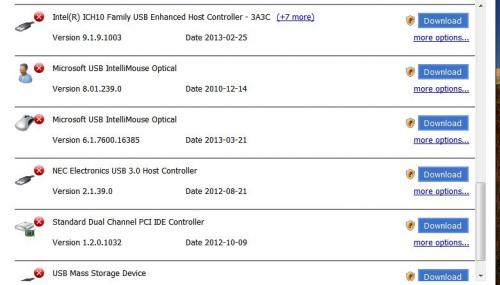
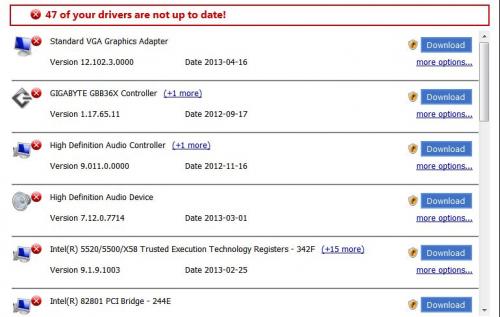
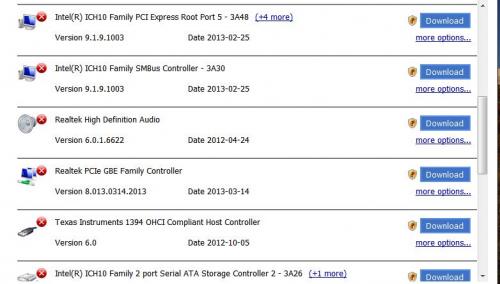












 Sign In
Sign In Create Account
Create Account

