W7 computer freezes every 10mins!
Started by
elsavako
, May 13 2013 01:49 PM
#76

 Posted 23 May 2013 - 06:59 PM
Posted 23 May 2013 - 06:59 PM

#77

 Posted 25 May 2013 - 01:02 AM
Posted 25 May 2013 - 01:02 AM

Hi Ron,
knock knock on the wood but the computer hasn't frozen after I installed WIFI Link5100 AGN and Intel ICH9m-e/m sata controller drivers (post 75)...
which one did the trick (if )? I'm thinking the sata controller as when running HD test it gave the message the controller was not found if I remember correctly..
)? I'm thinking the sata controller as when running HD test it gave the message the controller was not found if I remember correctly..
today installed fast ethernet controller and pci to pci bridges.
THANKS! anna
knock knock on the wood but the computer hasn't frozen after I installed WIFI Link5100 AGN and Intel ICH9m-e/m sata controller drivers (post 75)...
which one did the trick (if
today installed fast ethernet controller and pci to pci bridges.
THANKS! anna
#78

 Posted 25 May 2013 - 08:34 AM
Posted 25 May 2013 - 08:34 AM

I would think the SATA may have been the trick but I want to finish all the updates to be sure.
Can you try Drivermax again and get a new scan so we can see where we are on updates.
Can you try Drivermax again and get a new scan so we can see where we are on updates.
#79

 Posted 25 May 2013 - 08:44 AM
Posted 25 May 2013 - 08:44 AM

#80

 Posted 25 May 2013 - 09:17 AM
Posted 25 May 2013 - 09:17 AM

OK today lets get the OCHI and the ICH9 controllers.
Tomorrow get the two Audio controllers.
Then Monday get the two SD controllers.
That should then take care of all the out of date drivers.
Tomorrow get the two Audio controllers.
Then Monday get the two SD controllers.
That should then take care of all the out of date drivers.
#81

 Posted 28 May 2013 - 08:51 AM
Posted 28 May 2013 - 08:51 AM

Hi Ron,
so only 2 drivers (audio) left and the computer has not frozen since!
Can't THANK you enough! also feel so happy to have learned things!! next time hopefully can do checks on my own
And one last question what's the best practice maintenance tips? How often do I need to run defrag or clear temp files for example?
THANKS again and yes you're right persistence is the key in these matters
so only 2 drivers (audio) left and the computer has not frozen since!
Can't THANK you enough! also feel so happy to have learned things!! next time hopefully can do checks on my own
And one last question what's the best practice maintenance tips? How often do I need to run defrag or clear temp files for example?
THANKS again and yes you're right persistence is the key in these matters
#82

 Posted 28 May 2013 - 09:13 AM
Posted 28 May 2013 - 09:13 AM

Defrag is not so much needed with the Win7 and Win8 OS's. They do a pretty good job themselves keeping files straightened out.
If you want once a month running defrag will be sufficient depending on how much you install and uninstall every month. Temp files the same as above but also with your internet habits you might want to do that every week using TFC.
The fact that updating the Wifi drivers has apparently resolved your issue tells me that is where the issue was mainly. Updating the Audio should be the last remaining possible problem. Please let me know once that is done and if there is or has not been any issue then. If not then we can consider this resolved.
If you want once a month running defrag will be sufficient depending on how much you install and uninstall every month. Temp files the same as above but also with your internet habits you might want to do that every week using TFC.
The fact that updating the Wifi drivers has apparently resolved your issue tells me that is where the issue was mainly. Updating the Audio should be the last remaining possible problem. Please let me know once that is done and if there is or has not been any issue then. If not then we can consider this resolved.
#83

 Posted 29 May 2013 - 06:26 AM
Posted 29 May 2013 - 06:26 AM

Hi Ron,
all updates installed! no freezes too!
the audio bar on the screen didn't come back but that's so unimportant. As long as everything seems to work.
... I thought it was SATA driver which did the trick?
anyways THANK YOU SO MUCH and I confirm the issue is resolved. CAse closed
KUDOS TO your persistence!
much obliged, anna
all updates installed! no freezes too!
the audio bar on the screen didn't come back but that's so unimportant. As long as everything seems to work.
... I thought it was SATA driver which did the trick?
anyways THANK YOU SO MUCH and I confirm the issue is resolved. CAse closed
KUDOS TO your persistence!
much obliged, anna
#84

 Posted 29 May 2013 - 07:20 AM
Posted 29 May 2013 - 07:20 AM

You are probably right and it was the SATA driver. I am glad to be of assistance and even more happy to say Congratulations Anna.  for a successful resolution for your issue.
for a successful resolution for your issue.
I'm glad we could help and please let us know how everything works out for you.
If there is anything else we can do to help please feel free to ask. I appreciate that you allowed us to assist you with your issue and for your patience.
Thank you for choosing GeeksToGo for help.

This issue now appears to be resolved.
If other members are reading this and have a similar problem please begin a New Topic and someone will assist you as soon as possible
I'm glad we could help and please let us know how everything works out for you.
If there is anything else we can do to help please feel free to ask. I appreciate that you allowed us to assist you with your issue and for your patience.
Thank you for choosing GeeksToGo for help.
This issue now appears to be resolved.
If other members are reading this and have a similar problem please begin a New Topic and someone will assist you as soon as possible
Similar Topics
0 user(s) are reading this topic
0 members, 0 guests, 0 anonymous users
As Featured On:










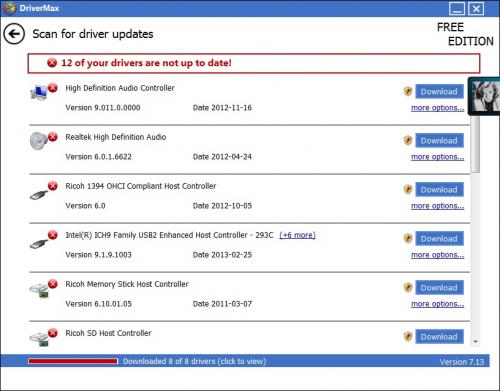




 Sign In
Sign In Create Account
Create Account

