Do you have a screen saver enabled when not using it or does it go to a black screen??
W7 computer freezes every 10mins!
Started by
elsavako
, May 13 2013 01:49 PM
#31

 Posted 19 May 2013 - 06:36 AM
Posted 19 May 2013 - 06:36 AM

Do you have a screen saver enabled when not using it or does it go to a black screen??
#32

 Posted 19 May 2013 - 06:44 AM
Posted 19 May 2013 - 06:44 AM

Hi,
I have it on 'balanced' which is supposed to turn to black the screen in 20mins and go to stand-by in 3 hours. I usually have music on all the time tho...
Yes i do have screen saver on which also freezes. But also freezes when it has black screen (it lightens up if I move the mouse, but none of the programs running are responding (and the radio plays on)...)
I have it on 'balanced' which is supposed to turn to black the screen in 20mins and go to stand-by in 3 hours. I usually have music on all the time tho...
Yes i do have screen saver on which also freezes. But also freezes when it has black screen (it lightens up if I move the mouse, but none of the programs running are responding (and the radio plays on)...)
#33

 Posted 19 May 2013 - 06:46 AM
Posted 19 May 2013 - 06:46 AM

just to clarify - if it freezes when the screen saver is running then it doesn't go to black screen / or standby anymore. (so it's frozen with the screen on)... and even flipping down the screen won't take it to stand-by...
#34

 Posted 19 May 2013 - 06:47 AM
Posted 19 May 2013 - 06:47 AM

OK I have not see anything yet that could be the cause of this in the tests we have done. With the exception of the HD tests which you haven't been able to run nothing has stood out as being the culprit. Can you verify you got the Hitachi DOS CD ISO version and made the disk correctly.
#35

 Posted 19 May 2013 - 06:50 AM
Posted 19 May 2013 - 06:50 AM

The vent viewer should show a event for that but you say there is no entry for it.
We can try a different way to see if anything is there by doing the following.
Either:
[*] Click the radio button for 'Date of events'
In the From: boxes type today's date (presuming the crash happened today) 18 05 2013
In the To: boxes type today's date (presuming the crash happened today) 19 05 2013
Then click the Run button.
Notepad will open with the output log.
[/list]Please post the Output log in your next reply
We can try a different way to see if anything is there by doing the following.
- Please download the Event Viewer Tool by Vino Rosso VEW and save it to your Desktop:
- Double-click VEW.exe
- Under 'Select log to query', select (as appropriate):
- Application
- System
- Under 'Select type to list', select (as appropriate):
- Error
- Information
- Warning
Either:
- Click the radio button for 'Number of events'
Type 3 in the 1 to 20 box (or any number from 1 to 20)
Then click the Run button.
Notepad will open with the output log.
- Click the radio button for 'Date of events'
In the From: boxes type today's date (presuming the crash happened today) 04 11 2012
In the To: boxes type today's date (presuming the crash happened today) 04 11 2012
Then click the Run button.
Notepad will open with the output log.
[*] Click the radio button for 'Date of events'
In the From: boxes type today's date (presuming the crash happened today) 18 05 2013
In the To: boxes type today's date (presuming the crash happened today) 19 05 2013
Then click the Run button.
Notepad will open with the output log.
[/list]Please post the Output log in your next reply
#36

 Posted 19 May 2013 - 06:50 AM
Posted 19 May 2013 - 06:50 AM

couple of other observations:
the sound level bar on the screen doesn't work anymore either (although its possible to adjust sound even when frozen). granted this has happened before and magically has come back
sometimes at a restart after a screen 'windows didn't shut properly / restart normally) a greysh screen appears for 1-2 mins, before a blue windows screen shows. not sure this is how it's supposed to be...
the sound level bar on the screen doesn't work anymore either (although its possible to adjust sound even when frozen). granted this has happened before and magically has come back
sometimes at a restart after a screen 'windows didn't shut properly / restart normally) a greysh screen appears for 1-2 mins, before a blue windows screen shows. not sure this is how it's supposed to be...
#37

 Posted 19 May 2013 - 07:02 AM
Posted 19 May 2013 - 07:02 AM

#38

 Posted 19 May 2013 - 07:07 AM
Posted 19 May 2013 - 07:07 AM

I use HD test from here
http://www.tacktech....ay.cfm?ttid=287
the CD image version for Hitachi.
How do I check if the files are burned correctly?
see print screen of the files on the CD
http://www.tacktech....ay.cfm?ttid=287
the CD image version for Hitachi.
How do I check if the files are burned correctly?
see print screen of the files on the CD
#39

 Posted 19 May 2013 - 07:49 AM
Posted 19 May 2013 - 07:49 AM

The radio button should say something to the affect of how many events do you want to show.
The second window tell it to create a new vew.txt.
Third it looks like all the files are on the disk from what I see.
The second window tell it to create a new vew.txt.
Third it looks like all the files are on the disk from what I see.
#40

 Posted 19 May 2013 - 08:27 AM
Posted 19 May 2013 - 08:27 AM

thanks!
a new view.txt is a blank notepad
the radio doesn't say anything... or I have no idea where to look for - what is radio button?? it's an online radio..
or I have no idea where to look for - what is radio button?? it's an online radio..
I've tried working w-o radio on and it froze then as well (that was before we did all the tests and cleaned up temps,etc)
what a headache I am - sorry Ron!
a new view.txt is a blank notepad
the radio doesn't say anything...
I've tried working w-o radio on and it froze then as well (that was before we did all the tests and cleaned up temps,etc)
what a headache I am - sorry Ron!
#41

 Posted 19 May 2013 - 08:32 AM
Posted 19 May 2013 - 08:32 AM

No a radio button is just a name for the type of button. There might be a drop down window to pick how many events you want show. Not a big issue if it won't work. I would just like to see if it created a event for the freezing and maybe give us some details on what was causing it.
#42

 Posted 19 May 2013 - 08:39 AM
Posted 19 May 2013 - 08:39 AM

Just to slip in momentarily Ron to show this to Elsavako.
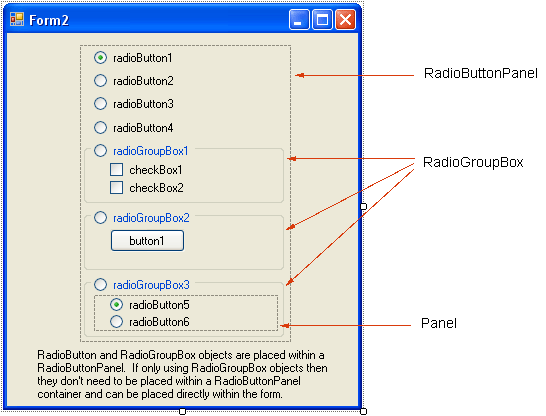
Ok back to you mate, I'm gone.
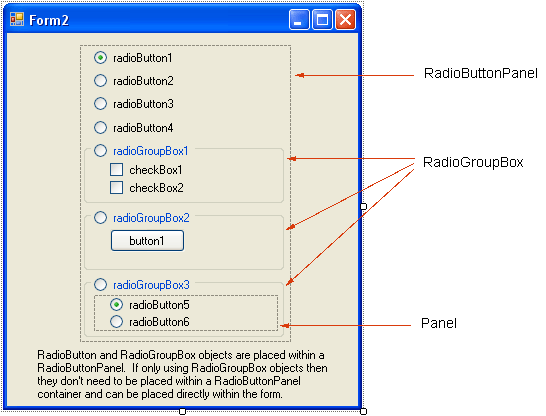
Ok back to you mate, I'm gone.
#43

 Posted 19 May 2013 - 08:58 AM
Posted 19 May 2013 - 08:58 AM

#44

 Posted 19 May 2013 - 09:04 AM
Posted 19 May 2013 - 09:04 AM

I think you also need to specify how many events you wish to see in that time period by also selecting the Radio button for Number of Events.
#45

 Posted 19 May 2013 - 09:07 AM
Posted 19 May 2013 - 09:07 AM

No, it's an EITHER OR option, selection of both doesn't work...  (
(
thanks for a pitch though!
thanks for a pitch though!
Similar Topics
0 user(s) are reading this topic
0 members, 0 guests, 0 anonymous users
As Featured On:










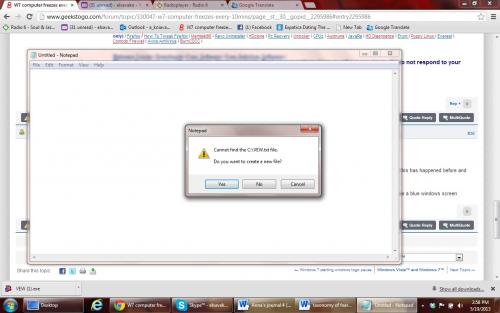


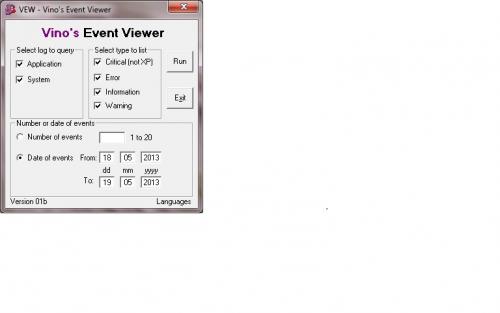




 Sign In
Sign In Create Account
Create Account

