Please note that disabling your on board antivirus product is not necessary while you scan with ESET online scanner Here. Click the Run ESET Online Scanner button. Another window will open...here, please accept the agreement, then click the Start button.
When prompted, install the needed software to perform the scan . When it finishes with the install, make sure to check the box titled Scan archives (the Remove found threats box should already be checked by default).
Next, click the "Advanced Settings" link. Please make sure all boxes are checked except for "Use custom proxy settings". then click the Start button.
When it completes, use notepad to open the logfile located at C:\Program Files\EsetOnlineScanner\log.txt
Copy and paste that log with your next reply, along with a description of any remaining problems. Thanks!




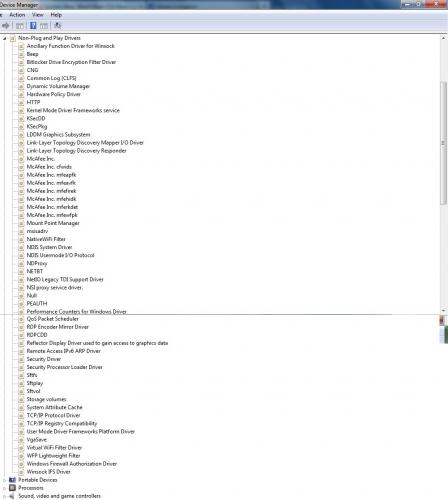











 Sign In
Sign In Create Account
Create Account

