Dual Booting
Started by
Shady
, May 21 2013 05:07 AM
#1

 Posted 21 May 2013 - 05:07 AM
Posted 21 May 2013 - 05:07 AM

#2

 Posted 17 June 2013 - 06:21 PM
Posted 17 June 2013 - 06:21 PM

Hi Shady
You can use the GParted Live tool: http://gparted.sourc....net/livecd.php
You should resize your hard drive, as this video explains:
Or
Tutorial: http://www.howtoforg...ng_with_gparted
After that you can install Kali.
My computer is tri-boot: Windows 8, SolusOS (based Debian) and Kali (based Debian too)
Note: Linux Mint is basead in Ubuntu. So when you are installing Kali, it will identify the systems installed and will ask you if you want to install GRUB, choose YES. Look step 21: http://www.techspot....4-linux.180360/
PS: You must make sure that the Mint has been found, do not worry it will be! Like this video, look 8:19
You can choose a default installation, in other words, not graphic, which would be the same thing.
I hope it has helped you. Good luck!
Hugs
Edit: Don't forget to backup before.
You can use the GParted Live tool: http://gparted.sourc....net/livecd.php
You should resize your hard drive, as this video explains:
http://www.youtube.com/watch?v=-sq3PBzplYg
Or
http://www.youtube.com/watch?v=uv1aXOvjK2E
Tutorial: http://www.howtoforg...ng_with_gparted
After that you can install Kali.
My computer is tri-boot: Windows 8, SolusOS (based Debian) and Kali (based Debian too)
Note: Linux Mint is basead in Ubuntu. So when you are installing Kali, it will identify the systems installed and will ask you if you want to install GRUB, choose YES. Look step 21: http://www.techspot....4-linux.180360/
PS: You must make sure that the Mint has been found, do not worry it will be! Like this video, look 8:19
http://www.youtube.com/watch?v=pQpA6uiTpwg
You can choose a default installation, in other words, not graphic, which would be the same thing.
I hope it has helped you. Good luck!
Hugs
Edit: Don't forget to backup before.
Edited by diego_moicano, 17 June 2013 - 09:19 PM.
#3

 Posted 21 June 2013 - 04:46 AM
Posted 21 June 2013 - 04:46 AM

i ended up just using VirtualBox to make life a little easier 
#4

 Posted 21 June 2013 - 08:04 AM
Posted 21 June 2013 - 08:04 AM

You have got a good point there 
#5

 Posted 22 December 2013 - 05:27 PM
Posted 22 December 2013 - 05:27 PM

Would this suggestion work for BT5 r3 also? Since BT5 is also based on Ubuntu and Kali is based on Debian...would there be a similarity in the dual booting process? I'm asking because I want to dual boot kali on my BT5 r3. Currently, bt5 occupies 100% disk space but I want to install kali to reap the full benefits of connecting to wifi. I can't connect to wifi with the dvd.
#6

 Posted 23 December 2013 - 08:43 PM
Posted 23 December 2013 - 08:43 PM

Yes it will work.
Ubuntu is based on Debian as well.
Ubuntu is based on Debian as well.
#7

 Posted 09 January 2014 - 04:12 AM
Posted 09 January 2014 - 04:12 AM

In dual booting computer each of the multiple operating systems can reside on its own storage device.
#8

 Posted 04 March 2014 - 10:33 PM
Posted 04 March 2014 - 10:33 PM

on its own storage device.
On it's own partition to be technically correct. It means the same.
Similar Topics
0 user(s) are reading this topic
0 members, 0 guests, 0 anonymous users
As Featured On:










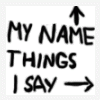




 Sign In
Sign In Create Account
Create Account

