I've been trying to figure out what's wrong with my PC for the last few days to no avail so hopefully I can find some answers on this forum
I have a Dell XPS 8300, i7-2600 3.4GHz, 6GB RAM, with Windows 7 Home Premium running on a Crucial 64GB M4 SSD SATA-III 6Gb/s. It has been running like a dream for 2 years until the other day.
I had left the PC on over night and when I woke up and turned the monitor on the blue screen appeared and then rebooted automatically before I could see the error message. Since that BSOD the system has been frequently freezing, where programs will stop and I can't open task manager, though I'm able to move the mouse. The only way to overcome this is a power reboot. Sometimes after leaving the PC idle, I turn on the monitor to find a black screen appear with the message 'BOOTMGR is missing CTR+ALT+DEL to restart', where the same message appears if i press ctr/alt/del but i am able to boot if i power reboot. Since reinstalling Windows the bootmgr error has stopped appearing but i still get frequent crashes, especially when idle for more than 10-15 minutes.
Would be eternally grateful if someone might be able to point me in the right direction.
http://speccy.pirifo...eJcUdbHqlekjCQe
Thanks!





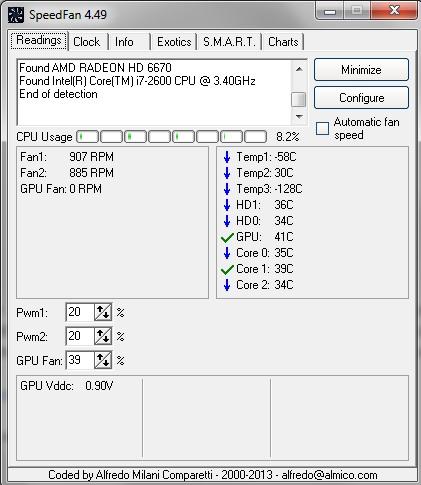
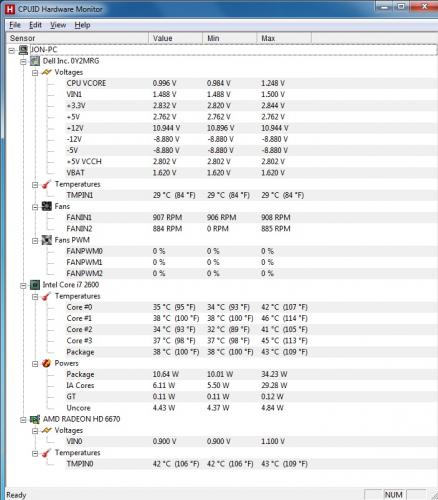

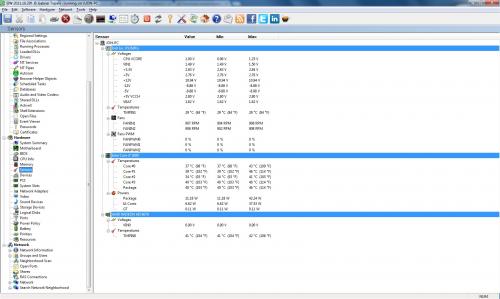











 Sign In
Sign In Create Account
Create Account

