Thanks in advance for anyone who can help me with the hardware issue I am having. My CPU keeps overheating and emergency switching off the computer!
This usually happens when running processor heavy applications, namely transcoding HD Video to another format and playing games.
Here is what I have already attempted:
1. New better heatsink and fan and thermal paste.
2. Completely cleaned computer.
Two years ago this HP Pavilion Slimline developed a fault and was sent back to HP for a repair under the warranty. After I got the computer back it seemed to work fine until about six months later when I needed to edit HD video. Every time it would overheat. It was out of the warranty at that point. So I've been unable to do certain things with the computer. There is also very slight damage to the corner of the CPU but it still works. Perhaps this corner damage is what is causing it to overheat?
My question is: Could there be a BIOS/Software issue that is causing the computer to miss read the temperature of the CPU? The Fan becomes very loud just before the computer cuts out.
I've replaced the heatsink which didn't make any difference. Perhaps I need a new CPU.
Thanks again for any advice.
Windows 7 Professional on a HP Pavilion Slimline, AMD Athlon II x4 635




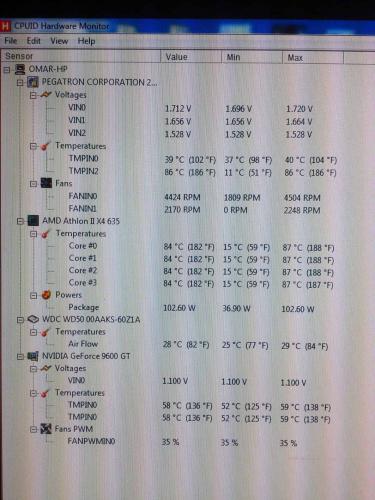


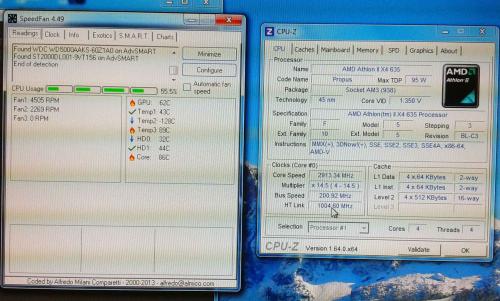











 Sign In
Sign In Create Account
Create Account

