I got four external drives the 2 TB Transcend (USB 2) is newly bought while rest are older.
The drive giving problem is Baffalo (may be 300 GB) USB 1. So, far I did not face any problem but today when I wanted to open document I find out that on My computer It is showing the used and un used space but when click Icon to open it says empty. Computer can recognize drive, even can see drive in Disk Management. Just don't know why I can see saved documents?
I did right click properties/Tools/Error check but nothing changed.
Any advice will be appreciated.
PS* if I click properties I can see back up feature, I wonder if I back up the drive on 2 TB drive is it a good idea?
Thank you





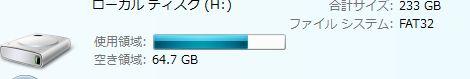
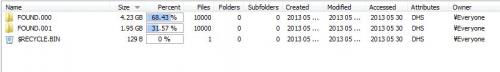
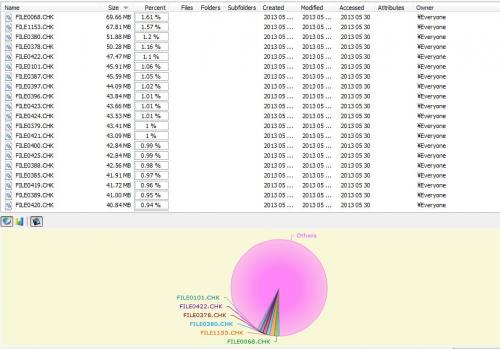











 Sign In
Sign In Create Account
Create Account

