2nd FRST log...
Scan result of Farbar Recovery Scan Tool (FRST.txt) (x64) Version: 05-06-2013 01
Ran by SYSTEM on 06-06-2013 11:18:29
Running from F:\
Windows 7 Home Premium (X64) OS Language: English(US)
Internet Explorer Version 9
Boot Mode: Recovery
The current controlset is ControlSet001
ATTENTION!:=====> FRST is updated to run from normal or Safe mode to produce a full FRST.txt log and an extra Addition.txt log.
==================== Registry (Whitelisted) ==================
HKLM\...\Run: [Broadcom Wireless Manager UI] C:\Program Files\Dell\Dell Wireless WLAN Card\WLTRAY.exe [4968960 2009-07-16] (Dell Inc.)
HKLM\...\Run: [LogMeIn GUI] "C:\Program Files (x86)\LogMeIn\x64\LogMeInSystray.exe" [57928 2012-10-10] (LogMeIn, Inc.)
HKLM\...\Run: [MRT] "C:\Windows\system32\MRT.exe" /R [72702784 2013-04-11] (Microsoft Corporation)
HKLM-x32\...\RunOnce: ["C:\Program Files (x86)\Dell DataSafe Local Backup\Components\DSUpdate\DSUpdate.exe"] "C:\Program Files (x86)\Dell DataSafe Local Backup\Components\DSUpdate\DSUpdate.exe" [559616 2011-10-10] (Dell)
HKLM-x32\...\Runonce: [AvgUninstallURL] cmd.exe /c start http://www.avg.com/w...&"ver=10.0.1427 [x]
HKLM-x32\...\Run: [PDVDDXSrv] "C:\Program Files (x86)\CyberLink\PowerDVD DX\PDVDDXSrv.exe" [140520 2009-06-24] (CyberLink Corp.)
HKLM-x32\...\Run: [ArcSoft Connection Service] C:\Program Files (x86)\Common Files\ArcSoft\Connection Service\Bin\ACDaemon.exe [207424 2010-10-27] (ArcSoft Inc.)
HKLM-x32\...\Run: [UCam_Menu] "C:\Program Files (x86)\Dell\Dell TouchCam\MUITransfer\MUIStartMenu.exe" "C:\Program Files (x86)\Dell\Dell TouchCam" UpdateWithCreateOnce "Software\CyberLink\Dell TouchCam\1.1" [218408 2009-02-25] (CyberLink Corp.)
HKLM-x32\...\Run: [FAStartup] [x]
HKLM-x32\...\Run: [DellSupportCenter] "C:\Program Files (x86)\Dell Support Center\bin\sprtcmd.exe" /P DellSupportCenter [206064 2009-05-21] (SupportSoft, Inc.)
HKLM-x32\...\Run: [BlackBerryAutoUpdate] C:\Program Files (x86)\Common Files\Research In Motion\Auto Update\RIMAutoUpdate.exe /background [623960 2009-08-21] (Research In Motion Limited)
HKLM-x32\...\Run: [] [x]
HKLM-x32\...\Run: [RoxWatchTray] "C:\Program Files (x86)\Common Files\Roxio Shared\9.0\SharedCOM\RoxWatchTray9.exe" [236016 2009-07-08] (Sonic Solutions)
HKLM-x32\...\Run: [HP Software Update] C:\Program Files (x86)\HP\HP Software Update\HPWuSchd2.exe [54840 2007-05-08] (Hewlett-Packard)
HKLM-x32\...\Run: [Adobe ARM] "C:\Program Files (x86)\Common Files\Adobe\ARM\1.0\AdobeARM.exe" [946352 2012-12-02] (Adobe Systems Incorporated)
HKLM-x32\...\Run: [APSDaemon] "C:\Program Files (x86)\Common Files\Apple\Apple Application Support\APSDaemon.exe" [59280 2012-08-27] (Apple Inc.)
HKLM-x32\...\Run: [iTunesHelper] "C:\Program Files (x86)\iTunes\iTunesHelper.exe" [421776 2012-09-09] (Apple Inc.)
HKLM-x32\...\Run: [emsisoft anti-malware] "C:\Program Files (x86)\Emsisoft Anti-Malware\a2guard.exe" /d=60 [3364264 2012-10-17] (Emsisoft GmbH)
HKLM-x32\...\Run: [SunJavaUpdateSched] "C:\Program Files (x86)\Common Files\Java\Java Update\jusched.exe" [252848 2012-07-03] (Sun Microsystems, Inc.)
HKU\Ronnie\...\Run: [SUPERAntiSpyware] C:\Program Files\SUPERAntiSpyware\SUPERAntiSpyware.exe [2988784 2010-11-22] (SUPERAntiSpyware.com)
HKU\Ronnie\...\Run: [Google Update] "C:\Users\Ronnie\AppData\Local\Google\Update\GoogleUpdate.exe" /c [136176 2011-08-06] (Google Inc.)
HKU\Ronnie2\...\RunOnce: [FlashPlayerUpdate] C:\Windows\SysWOW64\Macromed\Flash\FlashUtil32_11_6_602_180_ActiveX.exe -update activex [706776 2013-03-28] (Adobe Systems Incorporated)
Startup: C:\ProgramData\Start Menu\Programs\Startup\HP Digital Imaging Monitor.lnk
ShortcutTarget: HP Digital Imaging Monitor.lnk -> C:\Program Files (x86)\HP\Digital Imaging\bin\hpqtra08.exe (Hewlett-Packard Co.)
Startup: C:\Users\Default\AppData\Roaming\Microsoft\Windows\Start Menu\Programs\Startup\Dell Dock First Run.lnk
ShortcutTarget: Dell Dock First Run.lnk -> C:\Program Files\Dell\DellDock\DellDock.exe (Stardock Corporation)
Startup: C:\Users\Default User\AppData\Roaming\Microsoft\Windows\Start Menu\Programs\Startup\Dell Dock First Run.lnk
ShortcutTarget: Dell Dock First Run.lnk -> C:\Program Files\Dell\DellDock\DellDock.exe (Stardock Corporation)
Startup: C:\Users\Ronnie2\AppData\Roaming\Microsoft\Windows\Start Menu\Programs\Startup\Dell Dock.lnk
ShortcutTarget: Dell Dock.lnk -> C:\Program Files\Dell\DellDock\DellDock.exe (Stardock Corporation)
Startup: C:\Users\tiffany\AppData\Roaming\Microsoft\Windows\Start Menu\Programs\Startup\Dell Dock.lnk
ShortcutTarget: Dell Dock.lnk -> C:\Program Files\Dell\DellDock\DellDock.exe (Stardock Corporation)
==================== Services (Whitelisted) =================
S2 !SASCORE; C:\Program Files\SUPERAntiSpyware\SASCORE64.EXE [128752 2010-06-29] (SUPERAntiSpyware.com)
S2 a2AntiMalware; C:\Program Files (x86)\Emsisoft Anti-Malware\a2service.exe [3084176 2012-10-06] (Emsisoft GmbH)
S2 ACDaemon; C:\Program Files (x86)\Common Files\ArcSoft\Connection Service\Bin\ACService.exe [113152 2010-03-18] (ArcSoft Inc.)
S2 LMIGuardianSvc; C:\Program Files (x86)\LogMeIn\x64\LMIGuardianSvc.exe [375728 2012-10-19] (LogMeIn, Inc.)
S2 LMIMaint; C:\Program Files (x86)\LogMeIn\x64\RaMaint.exe [147888 2012-10-19] (LogMeIn, Inc.)
S2 LogMeIn; C:\Program Files (x86)\LogMeIn\x64\LogMeIn.exe [407424 2012-08-24] (LogMeIn, Inc.)
S2 wltrysvc; C:\Program Files\Dell\Dell Wireless WLAN Card\bcmwltry.exe [3417088 2009-07-16] (Dell Inc.)
==================== Drivers (Whitelisted) ====================
S3 a2acc; C:\PROGRAM FILES (X86)\EMSISOFT ANTI-MALWARE\a2accx64.sys [66320 2012-04-30] (Emsisoft GmbH)
S1 A2DDA; C:\Program Files (x86)\Emsisoft Anti-Malware\a2ddax64.sys [23208 2011-05-19] (Emsi Software GmbH)
S2 LMIInfo; C:\Program Files (x86)\LogMeIn\x64\RaInfo.sys [15928 2012-08-24] (LogMeIn, Inc.)
S3 NW1950; C:\Windows\System32\DRIVERS\NW1950.sys [24568 2009-08-27] ()
S3 NWUSBModem; C:\Windows\System32\DRIVERS\nwusbmdm.sys [213376 2009-12-18] (Novatel Wireless Inc.)
S3 NWUSBPort; C:\Windows\System32\DRIVERS\nwusbser.sys [213376 2009-12-18] (Novatel Wireless Inc.)
S3 NWUSBPort2; C:\Windows\System32\DRIVERS\nwusbser2.sys [213376 2009-12-18] (Novatel Wireless Inc.)
S3 RimUsb; C:\Windows\System32\Drivers\RimUsb_AMD64.sys [28416 2008-05-20] (Research In Motion Limited)
S3 RimVSerPort; C:\Windows\System32\DRIVERS\RimSerial_AMD64.sys [31744 2009-01-09] (Research in Motion Ltd)
S1 SASDIFSV; C:\Program Files\SUPERAntiSpyware\SASDIFSV64.SYS [14920 2010-02-17] (SUPERAdBlocker.com and SUPERAntiSpyware.com)
S1 SASKUTIL; C:\Program Files\SUPERAntiSpyware\SASKUTIL64.SYS [12360 2010-02-17] (SUPERAdBlocker.com and SUPERAntiSpyware.com)
S3 SMSIVZAM5X64; C:\PROGRA~2\VERIZO~1\VZACCE~1\SMSIVZAM5X64.SYS [43032 2009-05-25] (Smith Micro Inc.)
S3 VIACRX64; C:\Windows\System32\DRIVERS\viacr64.sys [100864 2009-07-13] (VIA Technologies, Inc. )
S4 LMIRfsClientNP; No ImagePath
==================== NetSvcs (Whitelisted) ===================
==================== One Month Created Files and Folders ========
2013-06-05 18:12 - 2013-06-05 18:12 - 00000000 ____D C:\FRST
2013-06-05 15:21 - 2013-06-05 15:21 - 00051200 ____A C:\Users\Ronnie\Desktop\Extras.Txt
2013-06-05 15:19 - 2013-06-05 15:19 - 00157234 ____A C:\Users\Ronnie\Desktop\OTL.Txt
2013-06-05 15:08 - 2013-06-05 13:04 - 00602112 ____A (OldTimer Tools) C:\Users\Ronnie\Desktop\OTL.exe
2013-05-31 18:26 - 2013-05-31 18:26 - 00000000 ____D C:\ProgramData\Avira
2013-05-31 18:26 - 2013-05-31 18:26 - 00000000 ____D C:\Program Files (x86)\Avira
2013-05-23 13:14 - 2013-05-23 13:14 - 00000000 ____D C:\Users\Ronnie2\AppData\Roaming\Research In Motion
==================== One Month Modified Files and Folders =======
2013-06-05 19:02 - 2012-11-17 14:13 - 00000000 ____D C:\users\Ronnie2
2013-06-05 18:12 - 2013-06-05 18:12 - 00000000 ____D C:\FRST
2013-06-05 15:23 - 2012-12-11 22:46 - 01783818 ____A C:\Windows\WindowsUpdate.log
2013-06-05 15:23 - 2012-12-07 16:14 - 00000000 ____D C:\Program Files (x86)\Emsisoft Anti-Malware
2013-06-05 15:21 - 2013-06-05 15:21 - 00051200 ____A C:\Users\Ronnie\Desktop\Extras.Txt
2013-06-05 15:19 - 2013-06-05 15:19 - 00157234 ____A C:\Users\Ronnie\Desktop\OTL.Txt
2013-06-05 15:17 - 2011-06-15 19:36 - 00000900 ____A C:\Windows\Tasks\GoogleUpdateTaskMachineUA.job
2013-06-05 15:13 - 2009-07-13 21:13 - 00726444 ____A C:\Windows\System32\PerfStringBackup.INI
2013-06-05 15:13 - 2009-07-13 20:45 - 00014240 ___AH C:\Windows\System32\7B296FB0-376B-497e-B012-9C450E1B7327-5P-1.C7483456-A289-439d-8115-601632D005A0
2013-06-05 15:13 - 2009-07-13 20:45 - 00014240 ___AH C:\Windows\System32\7B296FB0-376B-497e-B012-9C450E1B7327-5P-0.C7483456-A289-439d-8115-601632D005A0
2013-06-05 15:08 - 2012-12-11 22:46 - 00012534 ____A C:\Windows\setupact.log
2013-06-05 15:07 - 2010-01-08 15:01 - 00000000 ____D C:\Program Files (x86)\Dell DataSafe Local Backup
2013-06-05 15:06 - 2011-06-15 19:36 - 00000896 ____A C:\Windows\Tasks\GoogleUpdateTaskMachineCore.job
2013-06-05 15:06 - 2010-11-20 17:59 - 00000000 ____D C:\Users\Ronnie\AppData\Local\SoftThinks
2013-06-05 15:06 - 2010-01-08 15:16 - 00000000 ____D C:\Users\Default\AppData\Local\SoftThinks
2013-06-05 15:06 - 2010-01-08 15:16 - 00000000 ____D C:\Users\Default User\AppData\Local\SoftThinks
2013-06-05 15:05 - 2009-07-13 21:08 - 00000006 ___AH C:\Windows\Tasks\SA.DAT
2013-06-05 14:07 - 2012-12-11 21:39 - 00000000 ____D C:\ProgramData\LogMeIn
2013-06-05 13:04 - 2013-06-05 15:08 - 00602112 ____A (OldTimer Tools) C:\Users\Ronnie\Desktop\OTL.exe
2013-06-04 18:08 - 2012-11-17 14:14 - 00000000 ____D C:\Users\Ronnie2\AppData\Roaming\ArcSoft
2013-06-04 18:08 - 2012-03-03 14:14 - 00000000 ____D C:\Windows\System32\Macromed
2013-06-04 18:08 - 2011-05-02 10:04 - 00000000 ____D C:\Users\tiffany\AppData\Roaming\ArcSoft
2013-06-04 18:08 - 2011-05-02 10:04 - 00000000 ____D C:\users\tiffany
2013-06-04 18:08 - 2010-11-26 17:26 - 00000000 ____D C:\Program Files (x86)\Malwarebytes' Anti-Malware
2013-06-04 18:08 - 2010-11-20 18:04 - 00000000 ____D C:\Users\Ronnie\AppData\Roaming\ArcSoft
2013-06-04 18:08 - 2010-11-20 17:59 - 00000000 ____D C:\users\Ronnie
2013-06-04 18:08 - 2010-01-08 14:50 - 00000000 ____D C:\Windows\SysWOW64\Macromed
2013-06-04 18:08 - 2009-07-13 19:20 - 00000000 ____D C:\Windows\rescache
2013-06-04 18:08 - 2009-07-13 19:20 - 00000000 ____D C:\Windows\registration
2013-06-04 18:08 - 2009-07-13 19:20 - 00000000 ____D C:\Windows\PolicyDefinitions
2013-06-04 18:08 - 2009-07-13 19:20 - 00000000 ____D C:\Windows\L2Schemas
2013-06-04 18:08 - 2009-07-13 19:20 - 00000000 ____D C:\Windows\AppCompat
2013-06-04 18:08 - 2009-07-13 19:20 - 00000000 ____D C:\Program Files\Common Files\Microsoft Shared
2013-05-31 18:26 - 2013-05-31 18:26 - 00000000 ____D C:\ProgramData\Avira
2013-05-31 18:26 - 2013-05-31 18:26 - 00000000 ____D C:\Program Files (x86)\Avira
2013-05-31 18:21 - 2011-05-02 10:04 - 00000000 ____D C:\Users\tiffany\AppData\Local\SoftThinks
2013-05-25 18:56 - 2012-11-17 14:13 - 00000000 ____D C:\Users\Ronnie2\AppData\Local\SoftThinks
2013-05-23 13:14 - 2013-05-23 13:14 - 00000000 ____D C:\Users\Ronnie2\AppData\Roaming\Research In Motion
2013-05-15 18:33 - 2012-11-17 15:23 - 00000000 ____D C:\Users\Ronnie2\AppData\Local\CrashDumps
==================== Known DLLs (Whitelisted) ================
==================== Bamital & volsnap Check =================
C:\Windows\System32\winlogon.exe => MD5 is legit
C:\Windows\System32\wininit.exe => MD5 is legit
C:\Windows\SysWOW64\wininit.exe => MD5 is legit
C:\Windows\explorer.exe => MD5 is legit
C:\Windows\SysWOW64\explorer.exe => MD5 is legit
C:\Windows\System32\svchost.exe => MD5 is legit
C:\Windows\SysWOW64\svchost.exe => MD5 is legit
C:\Windows\System32\services.exe => MD5 is legit
C:\Windows\System32\User32.dll => MD5 is legit
C:\Windows\SysWOW64\User32.dll => MD5 is legit
C:\Windows\System32\userinit.exe => MD5 is legit
C:\Windows\SysWOW64\userinit.exe => MD5 is legit
C:\Windows\System32\Drivers\volsnap.sys => MD5 is legit
==================== EXE ASSOCIATION =====================
HKLM\...\.exe: exefile => OK
HKLM\...\exefile\DefaultIcon: %1 => OK
HKLM\...\exefile\open\command: "%1" %* => OK
==================== Restore Points =========================
Restore point made on: 2013-04-11 15:05:46
Restore point made on: 2013-04-14 17:15:38
Restore point made on: 2013-04-24 17:18:59
Restore point made on: 2013-04-24 17:25:22
Restore point made on: 2013-04-24 18:17:03
Restore point made on: 2013-04-28 16:16:36
Restore point made on: 2013-04-28 16:56:12
Restore point made on: 2013-05-05 18:04:18
Restore point made on: 2013-05-10 11:47:50
Restore point made on: 2013-05-15 19:00:06
Restore point made on: 2013-05-16 13:19:55
Restore point made on: 2013-05-18 19:34:32
Restore point made on: 2013-05-23 09:15:36
Restore point made on: 2013-05-23 11:38:27
Restore point made on: 2013-05-24 18:00:54
Restore point made on: 2013-05-31 18:26:12
Restore point made on: 2013-05-31 19:27:23
Restore point made on: 2013-05-31 23:00:23
Restore point made on: 2013-06-05 15:11:46
==================== Memory info ===========================
Percentage of memory in use: 15%
Total physical RAM: 4060.8 MB
Available physical RAM: 3435.85 MB
Total Pagefile: 4058.95 MB
Available Pagefile: 3425.61 MB
Total Virtual: 8192 MB
Available Virtual: 8191.85 MB
==================== Drives ================================
Drive c: (OS) (Fixed) (Total:451.07 GB) (Free:378.48 GB) NTFS (Disk=0 Partition=3)
Drive e: (RESOURCE_CD) (CDROM) (Total:0.47 GB) (Free:0 GB) CDFS
Drive f: (ReatogoPE) (Removable) (Total:0.98 GB) (Free:0.78 GB) NTFS (Disk=1 Partition=1)
Drive x: (Boot) (Fixed) (Total:0.03 GB) (Free:0.03 GB) NTFS
Drive y: (RECOVERY) (Fixed) (Total:14.65 GB) (Free:8.54 GB) NTFS (Disk=0 Partition=2) ==>[System with boot components (obtained from reading drive)]
==================== MBR & Partition Table ==================
========================================================
Disk: 0 (MBR Code: Windows 7 or Vista) (Size: 466 GB) (Disk ID: FCD81E54)
Partition 1: (Not Active) - (Size=39 MB) - (Type=DE)
Partition 2: (Active) - (Size=15 GB) - (Type=07 NTFS)
Partition 3: (Not Active) - (Size=451 GB) - (Type=07 NTFS)
========================================================
Disk: 1 (Size: 1000 MB) (Disk ID: 09964A98)
Partition 1: (Active) - (Size=999 MB) - (Type=07 NTFS)
Last Boot: 2013-05-27 11:18
==================== End Of Log ============================
Edited by cramit02, 06 June 2013 - 07:28 AM.

 This topic is locked
This topic is locked


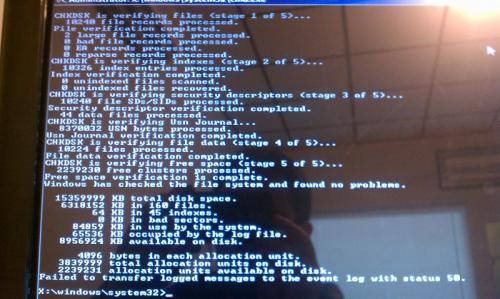











 Sign In
Sign In Create Account
Create Account

